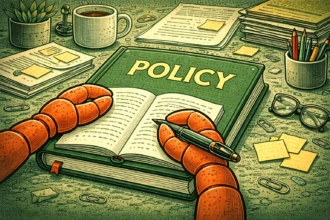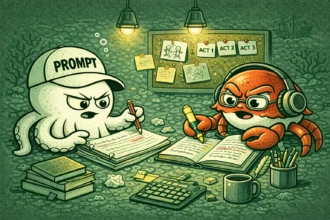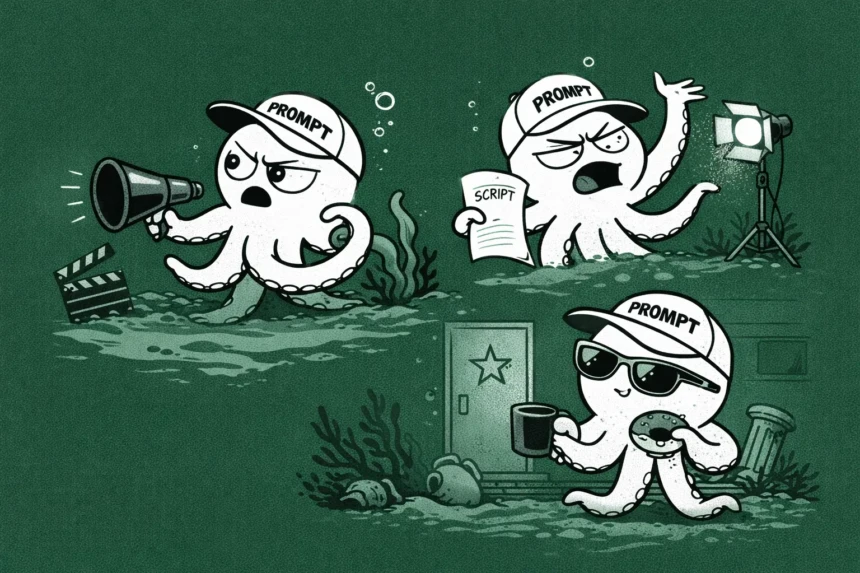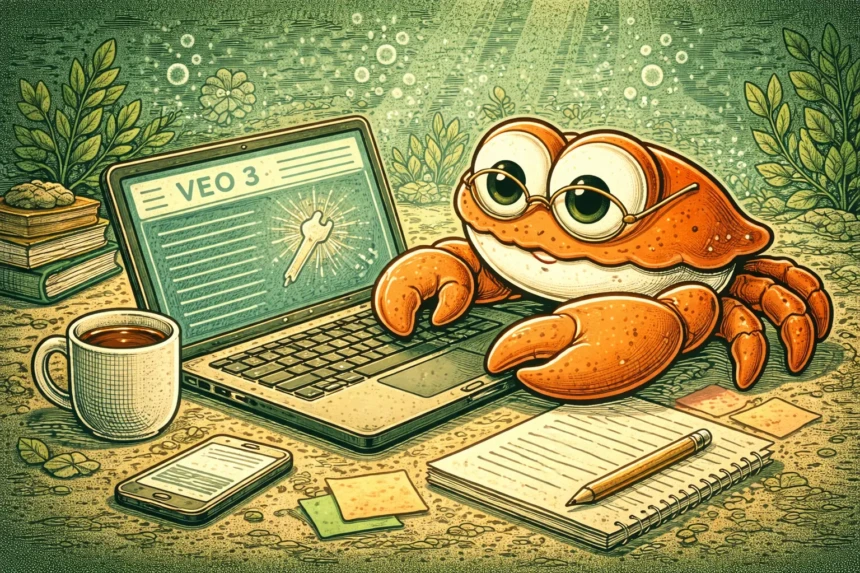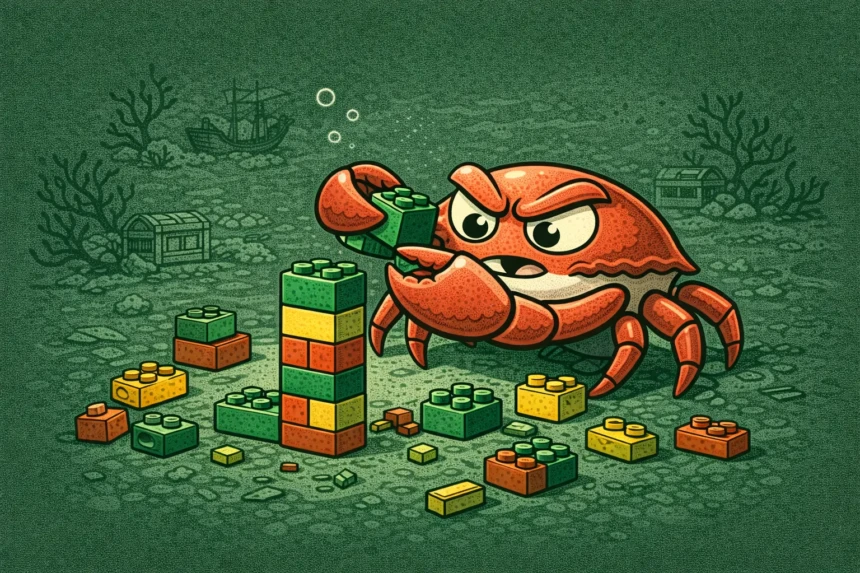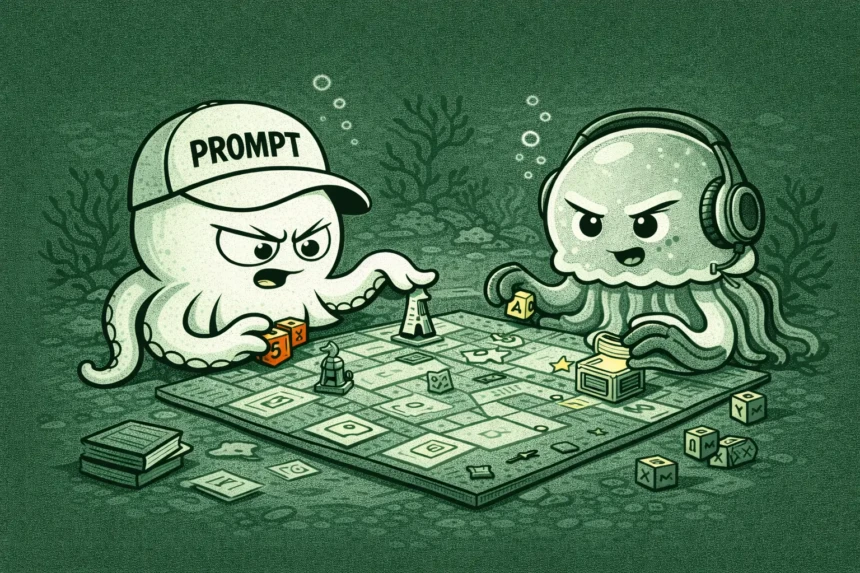Customer support can be draining — especially when your team answers the same questions all day.
- Prompts For Customer Support
- 2. Handling Product Complaints with Empathy
- 3. Providing Technical Support Instructions
- 4. Escalating Issues to Human Agents
- 5. Following Up After Support Is Given
- 6. Handling Refund or Return Requests
- 7. Collecting Customer Feedback
- 8. Answering Billing or Payment Questions
- 9. Dealing with Angry or Frustrated Customers
- 10. Offering Product Recommendations Based on Issues
- How to Use These Prompts Effectively
- Wrap-Up
But what if ChatGPT could handle the first draft for you?
These chatGPT prompts can help you speed up replies, reduce stress, and give your customers a better experience.
Whether you’re dealing with complaints, questions, or feedback, this guide gives you 10 practical ChatGPT prompts that make support work easier and more consistent — without sounding like a robot.
Prompts For Customer Support
1. Responding to Common Customer Questions
#CONTEXT:
You’re a customer support agent for an e-commerce store. Customers often ask about order status, shipping times, and return policies. You want ChatGPT to help you quickly generate polite and helpful replies.
#GOAL:
Provide a clear, friendly response to frequently asked questions.
#RESPONSE GUIDELINES:
• Start with a polite greeting.
• Restate the customer’s question briefly.
• Give a clear answer or direct them to a helpful resource.
• Keep the tone [insert tone] — e.g., friendly, professional, casual.
• Mention the brand name [insert brand name] and personalize with the customer’s name [insert customer name].
#OUTPUT:
A short, friendly customer support reply (2–4 sentences) answering a common question.ChatGPT Output
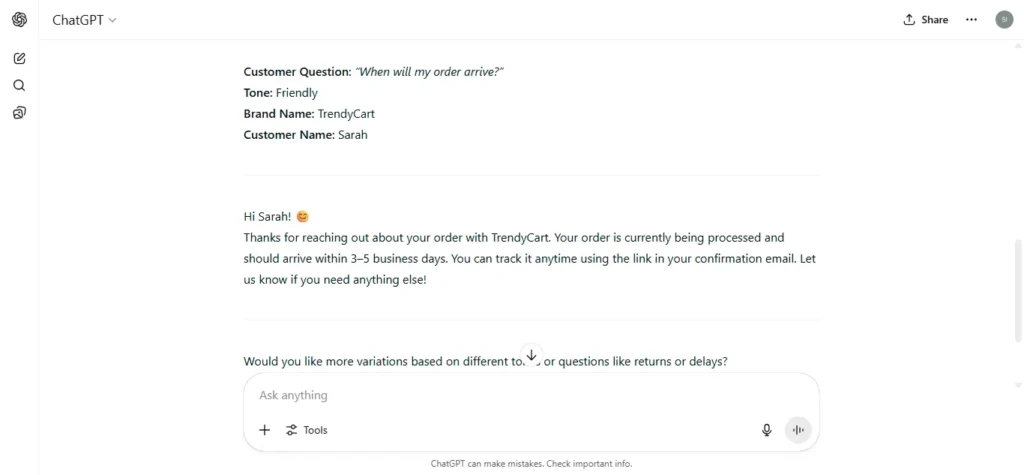
2. Handling Product Complaints with Empathy
#CONTEXT:
You work in customer support for a SaaS or product-based business. A customer has sent a complaint about a product not working as expected. You want to respond with care and offer a helpful solution.
#GOAL:
Calm the customer down and provide a solution or next step.
#RESPONSE GUIDELINES:
• Start with an empathetic sentence acknowledging their frustration.
• Keep the tone [insert tone] — e.g., calm, understanding, professional.
• Apologize for the inconvenience using the brand name [insert brand name].
• Offer a solution or next step clearly.
• Personalize the message using the customer’s name [insert customer name].
#OUTPUT:
A polite and empathetic customer support message offering help or a fix.3. Providing Technical Support Instructions
#CONTEXT:
You’re a support agent for a tech product or service. A customer is facing a technical issue and needs step-by-step guidance to fix it. You want ChatGPT to write a clear, easy-to-follow response.
#GOAL:
Deliver step-by-step instructions that solve a technical issue.
#RESPONSE GUIDELINES:
• Greet the customer using [insert customer name].
• Clearly explain each step using numbered or bulleted points.
• Keep the tone [insert tone] — e.g., supportive, professional, simple.
• Use short, clear sentences.
• Mention the product or tool name [insert product name].
#OUTPUT:
A step-by-step support reply (3–6 steps) that guides the customer to a solution.ChatGPT Output
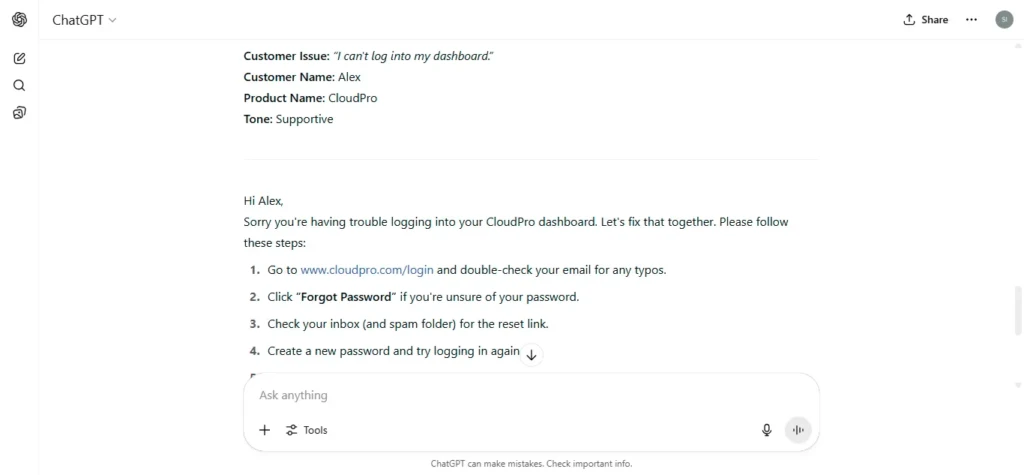
4. Escalating Issues to Human Agents
#CONTEXT:
You’re using ChatGPT to handle the first layer of support. A customer has a complex issue that requires help from a live agent. You want to let them know politely and professionally that their request is being escalated.
#GOAL:
Notify the customer that their issue will be handled by a human agent, and set the right expectations.
#RESPONSE GUIDELINES:
• Start with a thank-you message using [insert customer name].
• Acknowledge their concern or question briefly.
• Let them know you’re escalating the issue to a team member.
• Set a timeline for when they should expect a response.
• Keep the tone [insert tone] — e.g., respectful, warm, professional.
• Mention the brand or company [insert brand name].
#OUTPUT:
A polite escalation message assuring the customer they’ll be contacted soon.5. Following Up After Support Is Given
#CONTEXT:
You’ve helped a customer with their issue, and now you want to follow up to make sure everything was resolved. This shows care and helps build trust in your brand.
#GOAL:
Send a warm follow-up message checking if the problem was fully solved.
#RESPONSE GUIDELINES:
• Begin with a friendly greeting using [insert customer name].
• Mention the previous issue briefly.
• Ask if everything is now working as expected.
• Invite them to reach out again if they need more help.
• Keep the tone [insert tone] — e.g., thoughtful, helpful, friendly.
• Include your brand name [insert brand name].
#OUTPUT:
A short follow-up message checking on the resolution status.ChatGPT Output
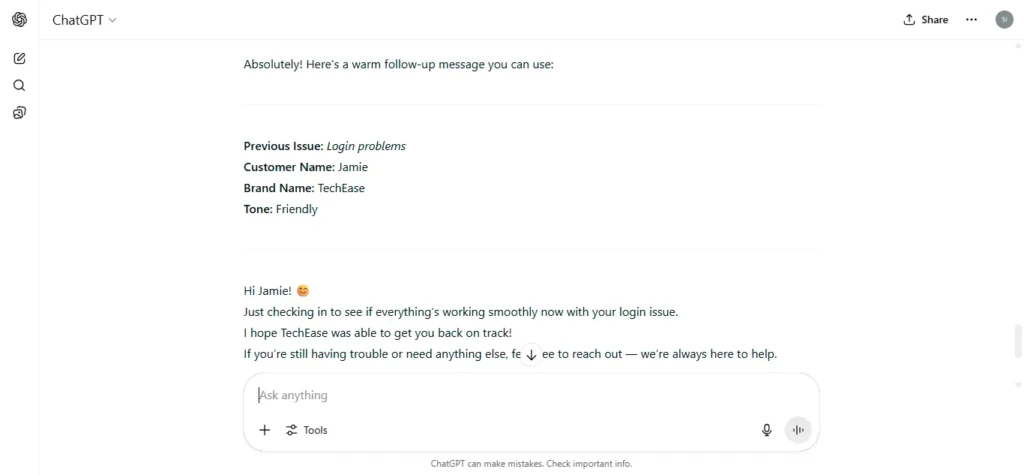
6. Handling Refund or Return Requests
#CONTEXT:
You’re responding to a customer who is asking for a refund or return. You want to explain the policy clearly and either approve or guide them through the process with kindness.
#GOAL:
Send a fair, clear, and polite response to a refund or return request.
#RESPONSE GUIDELINES:
• Begin with a thank-you message using [insert customer name].
• Acknowledge the request and mention [insert brand name]’s policy briefly.
• Explain the next steps or required details clearly.
• Keep the tone [insert tone] — e.g., respectful, understanding, professional.
• Offer to assist further if needed.
#OUTPUT:
A friendly, clear response outlining refund or return steps.7. Collecting Customer Feedback
#CONTEXT:
You’ve recently resolved a customer’s issue or completed a support interaction. Now you’d like to gather feedback to improve your service. The request should feel polite and easy to respond to.
#GOAL:
Ask the customer to leave feedback or complete a quick survey.
#RESPONSE GUIDELINES:
• Greet the customer using [insert customer name].
• Mention the recent support experience briefly.
• Ask for honest feedback in a kind and non-pushy way.
• Keep the tone [insert tone] — e.g., casual, appreciative, professional.
• Mention your brand [insert brand name] and include a feedback link or form placeholder [insert feedback link].
#OUTPUT:
A polite and engaging message requesting customer feedback.ChatGPT Output
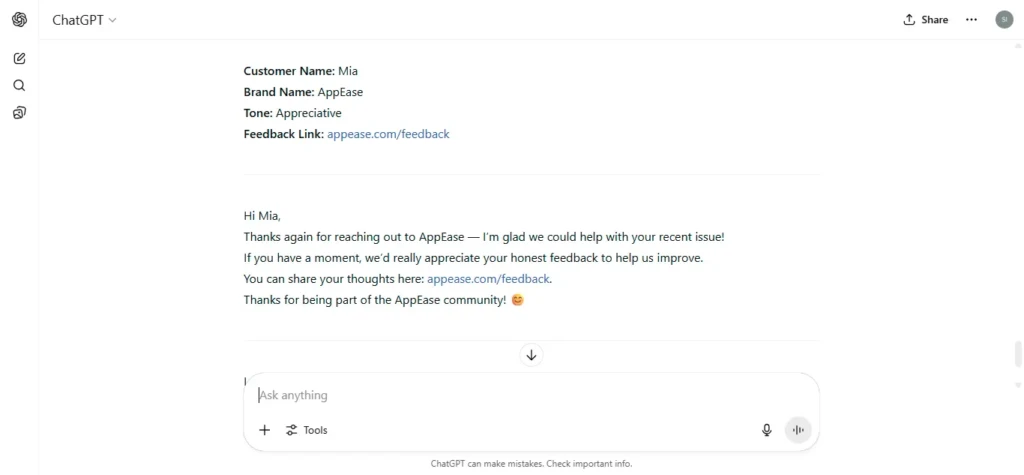
8. Answering Billing or Payment Questions
#CONTEXT:
A customer has reached out with a billing-related question — maybe about a charge they don’t recognize or a failed payment. You want ChatGPT to help you reply clearly and professionally.
#GOAL:
Explain the billing situation in simple terms and resolve any confusion.
#RESPONSE GUIDELINES:
• Greet the customer using [insert customer name].
• Acknowledge the concern and restate the question briefly.
• Provide a clear explanation or breakdown of the billing issue.
• Keep the tone [insert tone] — e.g., clear, calm, professional.
• Include the brand name [insert brand name] and offer further help if needed.
#OUTPUT:
A clear, respectful message addressing a billing or payment concern.9. Dealing with Angry or Frustrated Customers
#CONTEXT:
A customer has sent a strongly worded message expressing anger or frustration about a bad experience. You want ChatGPT to help calm the situation and show that you care.
#GOAL:
De-escalate the conversation with empathy and professionalism.
#RESPONSE GUIDELINES:
• Begin with a calm and respectful greeting using [insert customer name].
• Acknowledge the frustration and show genuine empathy.
• Apologize clearly without making excuses.
• Keep the tone [insert tone] — e.g., calming, respectful, human.
• Mention the brand [insert brand name] and express commitment to fixing the issue.
• Offer a helpful next step or ask for more details.
#OUTPUT:
A sincere, calming reply aimed at diffusing tension and restoring trust.ChatGPT Output
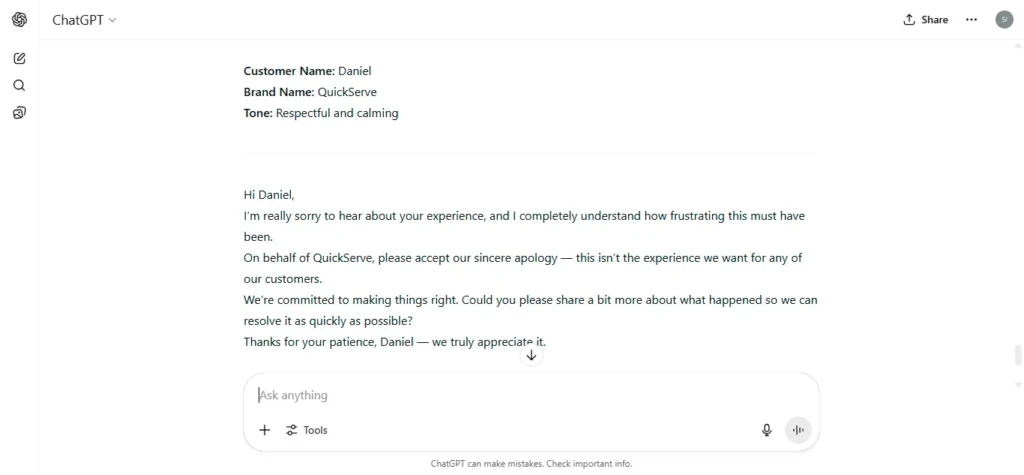
10. Offering Product Recommendations Based on Issues
#CONTEXT:
A customer has reached out with an issue or frustration about a product not meeting their needs. You want to use this moment to suggest a better alternative or upsell a more suitable product.
#GOAL:
Recommend a better-fitting product or upgrade that addresses the customer's issue.
#RESPONSE GUIDELINES:
• Start with a friendly greeting using [insert customer name].
• Acknowledge their concern and express understanding.
• Briefly explain why another product might be a better fit.
• Suggest the new product with key benefits clearly stated.
• Keep the tone [insert tone] — e.g., helpful, informative, supportive.
• Mention the product name [insert new product name] and brand [insert brand name].
#OUTPUT:
A supportive message recommending a better product based on the customer’s experience.How to Use These Prompts Effectively
Personalize Every Prompt
• Replace placeholders like [insert customer name], [insert tone], or [insert brand name] with real details.
• Use the customer’s actual concern or question to guide the prompt.
• Add context that helps ChatGPT understand the full situation.
Edit the Output Before Sending
• Always review the AI’s response before replying.
• Check for tone, clarity, and brand voice.
• Shorten long replies or simplify confusing sentences.
Integrate into Your Workflow
• Save your favorite prompts as templates in your helpdesk tool (like Zendesk, Freshdesk, or Intercom).
• Use them for first drafts, then refine before sending.
• Automate common cases while leaving room for human review on sensitive issues.
Train Your Team
• Share these prompts with your team so everyone stays consistent.
• Show them how to tweak tone and language based on customer type or mood.
Test and Improve
• Try out the prompts with real customer chats and measure the response.
• Tweak phrasing or structure based on what gets the best feedback or results.
Wrap-Up
Great customer support isn’t just about solving problems — it’s about how you make people feel while solving them.
These 10 ChatGPT prompts give you a fast, reliable way to respond with clarity, care, and confidence. Whether you’re handling tough complaints or just answering simple questions, use these as your starting point.
Adjust the tone, personalize the message, and let AI take the pressure off — so your team can focus on what matters most: keeping customers happy.