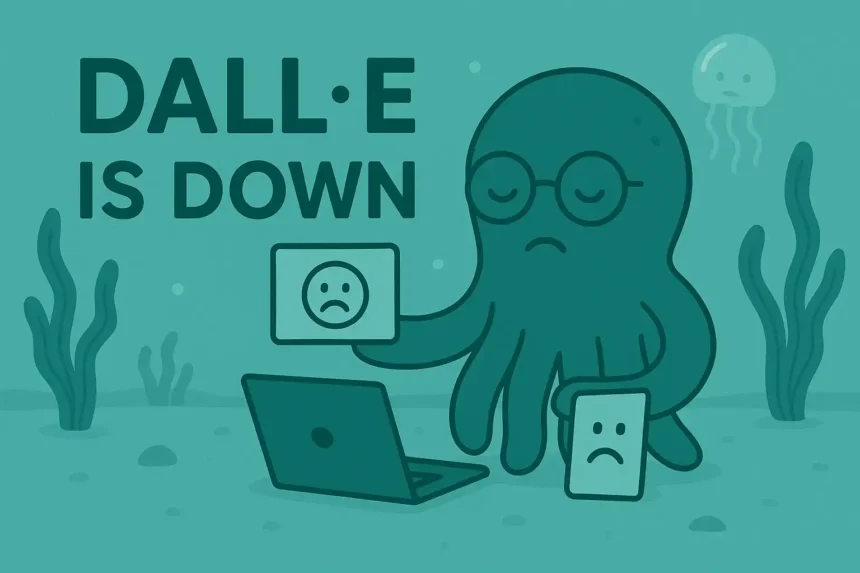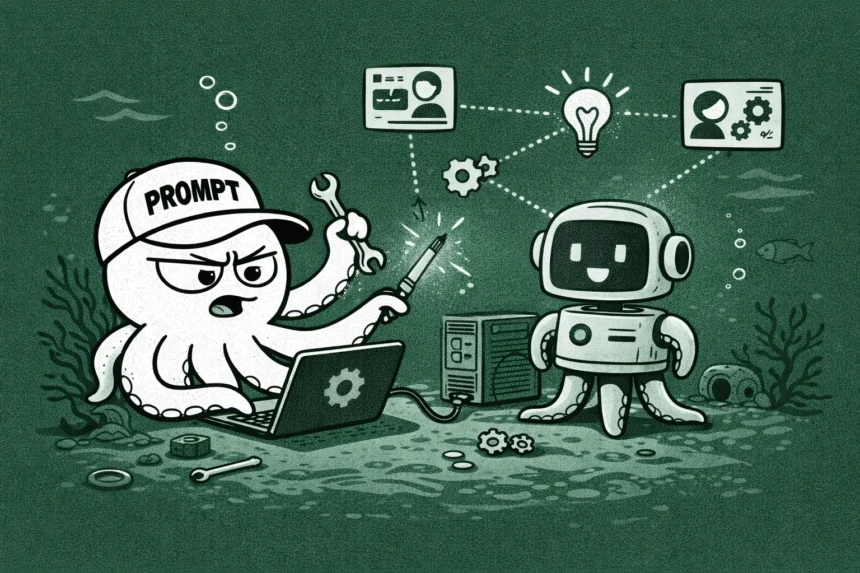Writing SEO blog posts takes time.
You need the right topic, good keywords, and clear writing that people — and Google — will like.
ChatGPT can help you do it faster.
But it won’t do it right unless you guide it.
In this guide, I’ll show you how to use ChatGPT step-by-step to write SEO blog posts that sound real, rank well, and save you hours.
You’ll also get ready-to-use prompts to make the process even easier.
Let’s jump into it.
Using ChatGPT To Write SEO Content:
1. Get Clear About Your Blog Topic
Before you ask ChatGPT to write anything, you need a clear topic.
If you’re vague, the post will be too.
Pick one main idea you want the post to focus on.
Not three. Not five. One.
Think about:
• What do you want the reader to learn?
• What question are you answering?
Quick prompt to use:
“Give me 5 blog post ideas about [your niche]. Focus on topics people are actively searching for.”Pick the one that feels strongest and move to the next step.
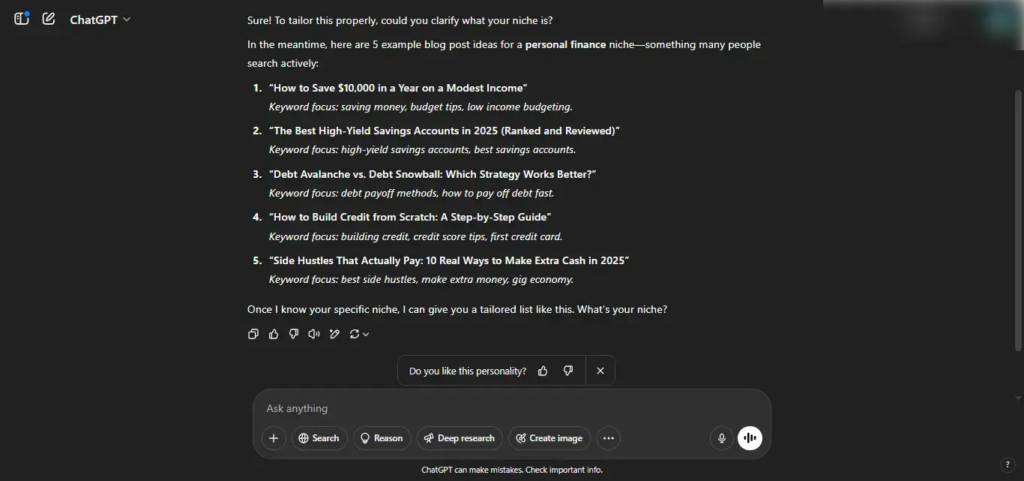
2. Pick Your Main SEO Keyword
Every good SEO blog post needs one main keyword.
This tells Google — and your readers — what your post is really about.
Don’t guess.
Use a keyword tool (like Ubersuggest, Ahrefs, or even free ones) to find a keyword that:
• Matches your topic
• Has decent search volume
• Isn’t super competitive
Quick prompt to use:
“Suggest 5 SEO keywords for a blog post about [your topic]. Focus on easy-to-rank keywords with good search traffic.”Pick your main keyword — and keep it in mind for every step that follows.
3. Build a Simple, SEO-Friendly Blog Outline
Before you start writing, build a quick outline.
It keeps you — and ChatGPT — on track.
A basic blog outline should have:
• An introduction
• 3 to 5 main sections
• A conclusion
Each section should cover one key point related to your topic.
Quick prompt to use:
“Create a simple blog post outline for the topic [your keyword]. Include an introduction, 3 to 5 sections, and a conclusion. Make it SEO-friendly and easy to read.”Once you have your outline, you’re ready to start drafting.
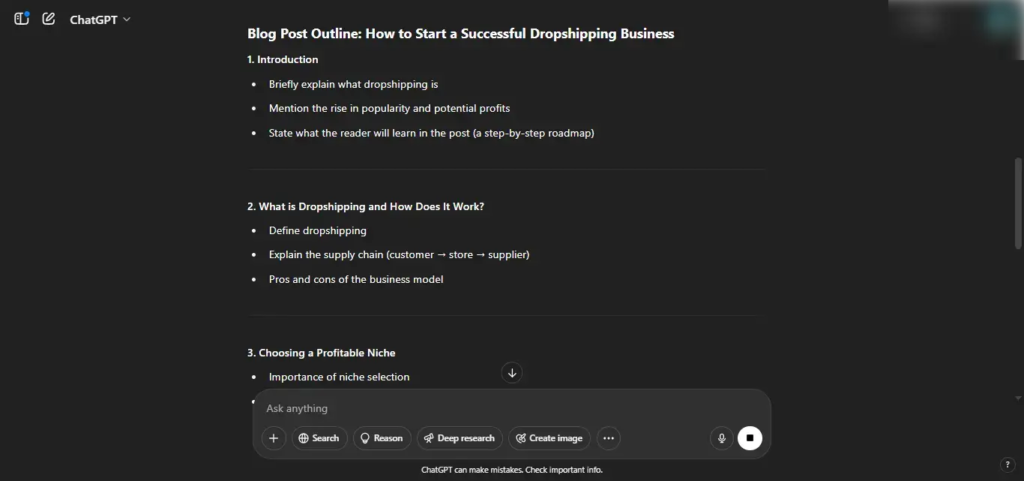
4. Write the First Draft with ChatGPT
Now it’s time to let ChatGPT do the heavy lifting.
Use the outline you just made and guide ChatGPT to write the first draft.
Focus on getting the ideas out — you’ll polish it later.
Quick prompt to use:
“Using this outline [paste your outline], write a full blog post. Keep the tone friendly, clear, and helpful. Naturally include the keyword [your keyword] in the title, intro, and a few headings.”Tip:
If the draft feels too stiff or too formal, just ask ChatGPT to rewrite it in a more casual, natural voice.
5. Add Your Personal Touch
ChatGPT can write fast — but it’s still missing you.
Take a few minutes to read the draft and tweak it:
• Add your opinions, examples, or stories.
• Change any lines that don’t sound like you.
• Make sure it feels natural, not robotic.
Quick prompt to use:
“Rewrite this paragraph [paste paragraph] to sound more personal, relatable, and friendly — like I’m explaining it to a friend.”Your edits are what turn a good blog post into a great one.
6. Check SEO Basics Before Finishing
Before you call it done, run a quick SEO check.
You don’t need fancy tools — just a simple checklist.
Make sure:
• The main keyword is in the title, intro, and at least one subheading.
• The post answers real questions readers might have.
• The headings make sense and help the post flow.
Quick prompt to use:
“Review this blog post [paste your draft] and check if it follows basic SEO best practices like keyword use, clear headings, and natural flow.”A few quick fixes now can make a big difference in how well your post ranks.
7. Create a Meta Description and SEO Title
Your blog post needs a strong title and meta description.
These show up in Google search results — and they help people decide if they’ll click.
Quick prompt to use:
“Write an SEO-friendly title and a meta description under 160 characters for this blog post [paste your final draft]. Make it clear, helpful, and include the keyword [your keyword].”A good title and description can turn a casual browser into a reader.

8. Final Polish: Humanize and Proofread
Last step: make it human.
Even the best AI drafts need a final read-through to catch small mistakes and improve the flow.
Fix awkward sentences. Make sure it sounds like you.
Quick prompt to use:
“Proofread this blog post [paste final version] and suggest edits to make it sound smoother, more natural, and easy to read.”Remember: AI can speed up your work — but your final touch is what makes it real.
Conclusion: Writing SEO Content Using ChatGPT
ChatGPT can help you write SEO blog posts faster, easier, and with less stress.
But it still needs you — your ideas, your voice, and your final polish.
Use the right prompts, guide it clearly, and take a little time to add your own touch.
You’ll end up with blog posts that don’t just rank — they connect.
Now you’ve got the steps and the tools.
All that’s left?
Start writing.