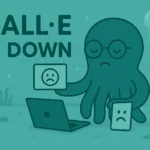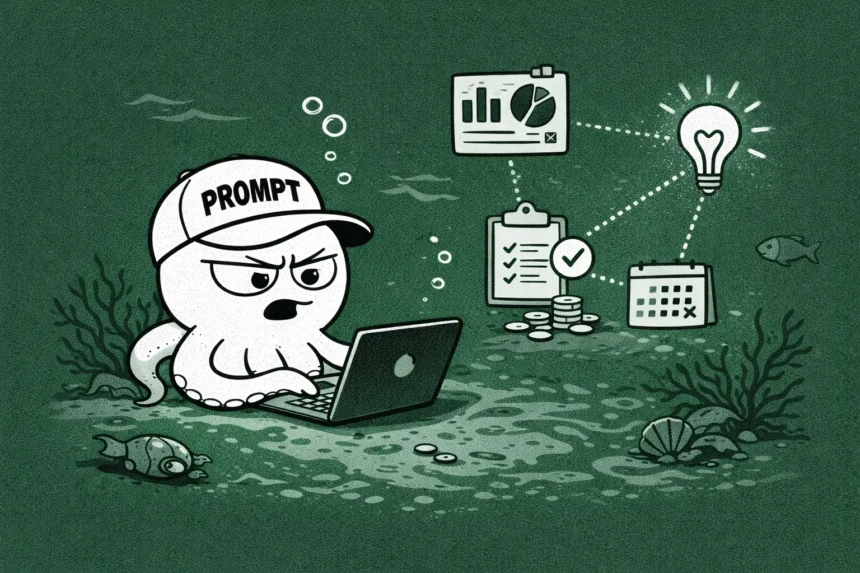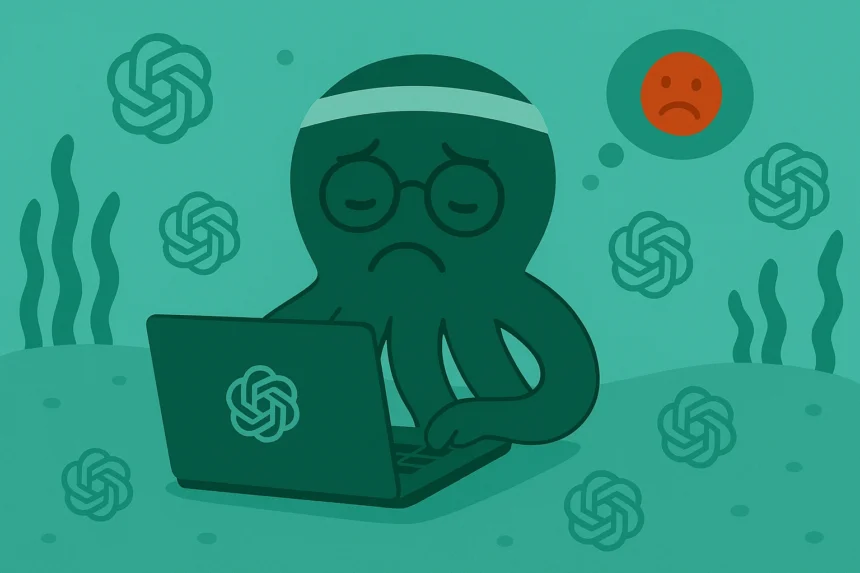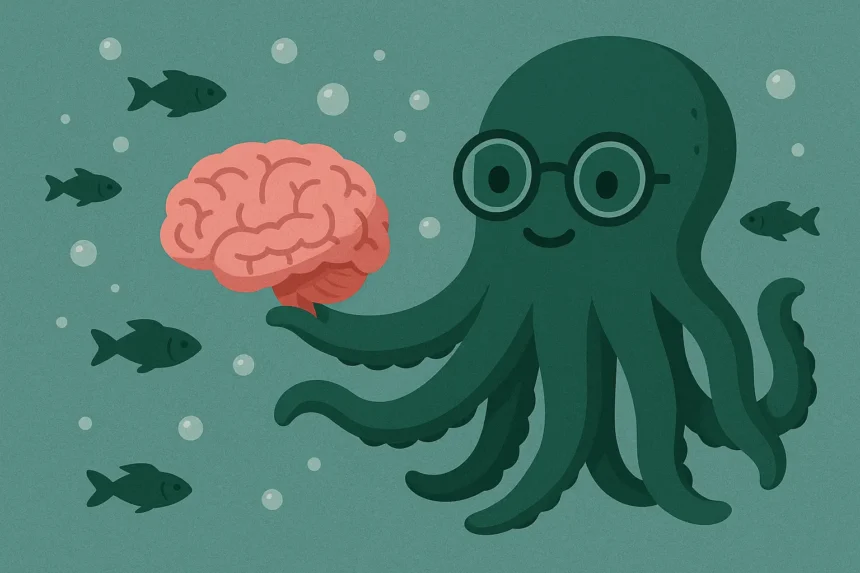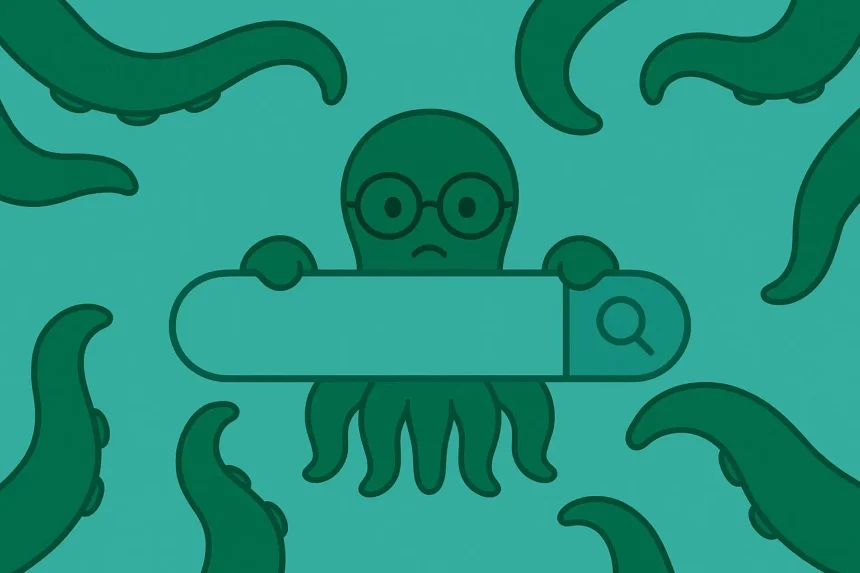Just like every other AI tools we have covered, Jasper isn’t different when AI tools fail to show up when you need them.
You are reading this content because Jasper AI is down from your end.
That’s fine, because we wrote this content just to help you with that.
Let’s walk through the steps to solve the problem and continue creating epic content with your favorite tool.
But first… what exactly is causing the problem?
Why Is Jasper AI Not Working?
Let’s look at the possible causes of Jasper AI’s Inaccessibility, from the most usual causes to the least usual ones.
In the next part, we’ll then discuss how to solve all the issues caused by each causative agent here.
1. Browser Issues
Most of the time, the problem isn’t from Jasper AI’s side; it’s from yours.
We’ll look at three browser issues here:
- Browser software version
- Cache and cookies
- Browser settings
Firstly, the software version of your browser affects everything you do.
If it’s an outdated version or if the browser is no longer used by people (like your computer’s default Internet Explorer), then your overall surfing experience is going to be miserable.
Secondly, your browser cache and cookies are the tools used to store some of the basic content of all the websites you visit.
They also store your browsing data, like your logged-in sessions on different websites.
So they’re useful. The problem happens when they start becoming compromised.
If they become corrupted, they’ll affect everything you do on the internet.
Finally, the settings on your browser will also affect how accessible other websites are to you.
For example, if you turn off a certain setting, you might be unable to visit websites that require it to be on.
Let’s move to the second cause.
2. Poor Internet Connectivity
The quality of your Internet connection plays an important role in the efficiency of your browsing.
If your connection isn’t authentic or high quality, your browsing will also be low quality or even impossible.
Modern websites require a high-quality, fast, and authentic internet connection.
So, if your connection isn’t fast, Jasper AI might be inaccessible to you.
In the same way, if your connection isn’t authentic, if you’re using a VPN, for example, then you might be unable to access the website.
Today, websites prioritize uncompromised connections.
Let’s look at the last cause, which is the least usual one.
3. Technical Issues in Jasper AI Application
Sometimes, it’s not your fault when you can’t access the website: It’s from the website’s side.
Technical issues happen when there’s a glitch in the software or when an update is being done by the Jasper AI team.
In such situations, there might be global unavailability because they may have to shut down the servers to fix something.
That’s all we have to look at under the causes. Let’s start fixing it.
How to Fix It (4 Steps)
1. Update Your Browser
Let’s start by enhancing the version of your browser so it has the latest functionalities.
Here, you’ll update the browser using an application store or just download the latest version and install it.
How important is this? When your browser is outdated, it will not work properly.
That update button is not just there without a purpose. Each update helps you browse more efficiently and effectively.
Have you updated the browser?
Maybe you have the latest version.
If that’s the case, we’ll just go to the next step without doing anything about the browser version.
2. Clear Your Browser’s Cookies and Cache
We have the latest software after step one, so it ain’t a browser functionality issue.
Now, we’ll clear the cache and cookies of the browser so that it treats any website as though you’ve never visited it before.
But… doing that has a downside: You’ll be logged out of the website, and you have to log in again. And all the data your browser has stored of that website will be lost.
Let’s go to the next step.
3. Rectify the Browser Settings
There are so many settings on your browser that shape how you browse the Internet.
But we are concerned with only two of them here:
- Make sure you’re blocking third-party cookies on your browser. If you’ve blocked them, undo that.
- Don’t block pop-ups on your browser. Sometimes they can be annoying, but you have to enable them to use Jasper AI properly.
We’re done with your browsing tool now.
Let’s…
4 . Improve the Quality of Your Internet Connection
As mentioned earlier, fast and uncompromised connections are what will help you browse seamlessly today.
The speed of your connection will help the website load fast and respond to your prompts as quickly as possible. So, do all you can to speed up your connection.
Moreover, if you’re using any third-party connection app, turn it off. Don’t use VPNs to access Jasper AI or any website.
That’s all… but what if you’ve tried all those steps but nothing worked?
That’s what the next section talks about.
What To Do When Nothing Works
You might ask, “What am I supposed to do when it’s a global issue?” Like, when the website is inaccessible to everyone.
First, visit the Jasper AI status page to confirm if it’s a global inaccessibility.
In such situations, I recommend that you use another AI writing tool to get the task done.
Or, if it’s not an urgent task, wait till they fix the issue.
What other writing tools do you use in addition to Jasper AI?