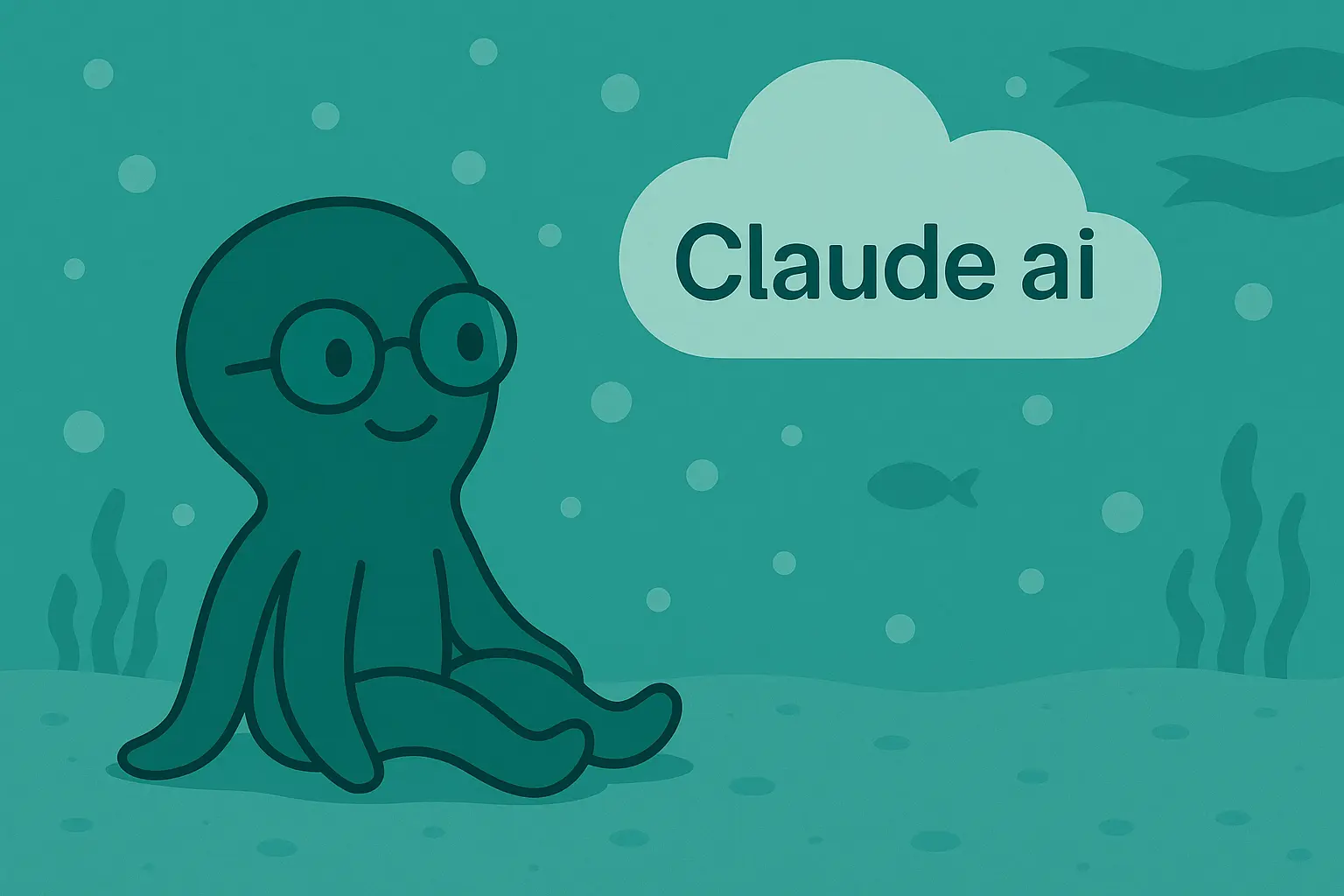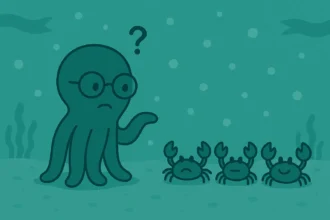Claude used to fly under the radar. Not anymore.
- What Is Claude AI?
- Meet the Claude 3 Models
- Claude’s Core Strengths
- How Claude Handles Files and Docs
- Claude for Developers and Builders
- Claude for Writing and Research
- Security, Alignment, and Safety
- Claude’s Interface and UX
- Limitations To Know
- Claude AI Pricing and Access
- Claude in Real Workflows
- Why Claude Is Worth Trying Now
- Final Thoughts For Claude AI Review: Should You Use Claude AI?
With the Claude 3 family — Opus, Sonnet, and Haiku — Anthropic has quietly built one of the most capable AI tools out there.
Long docs? It reads them.
Complex tasks? It handles them.
Clean, clear output? Every time.
In this Claude AI Review, I’ll show you what Claude AI is, what makes it different, and why it might be the smartest assistant you’re not using yet.
What Is Claude AI?
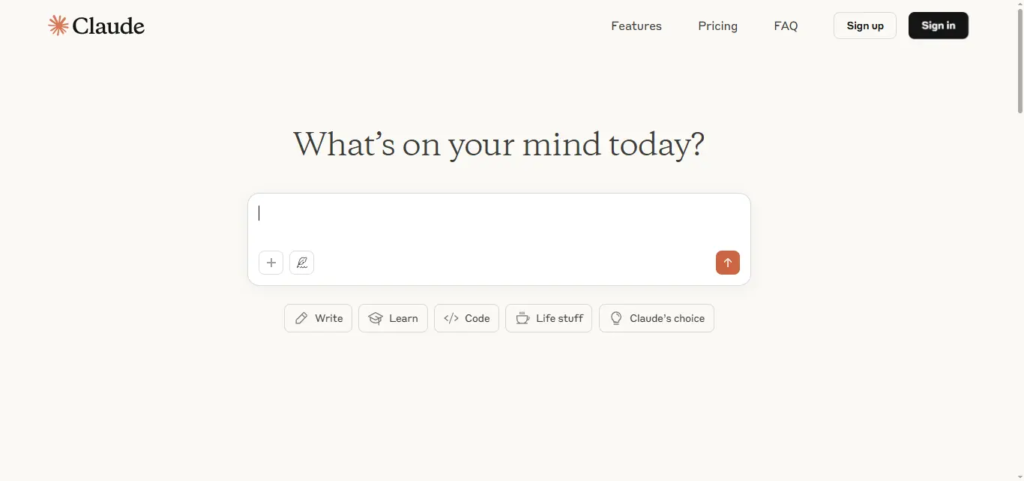
Claude is a conversational AI built by Anthropic.
It’s trained with a safety-first method called Constitutional AI — meaning it tries to be helpful, honest, and harmless by design.
You can use it at claude.ai, through API, or inside apps like Notion, Slack, or Poe.
Meet the Claude 3 Models
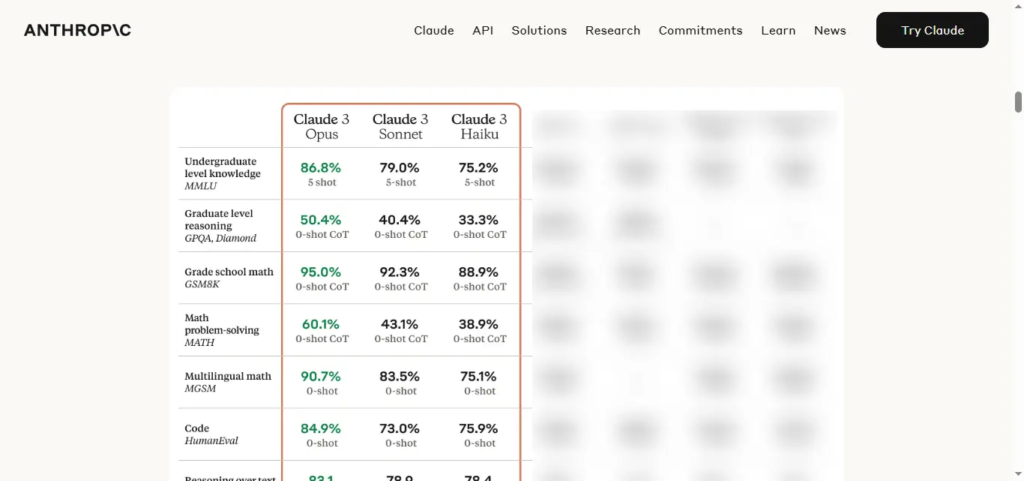
Claude 3 has three models — each built for different needs:
• Claude 3 Opus — Best for complex tasks, deep reasoning, coding, and long inputs.
• Claude 3 Sonnet — Fast, smart, and cheaper than Opus. Great for everyday work.
• Claude 3 Haiku — Lightweight, fast, and low-cost. Ideal for simple, high-volume tasks.
Each model supports up to 200K context window.
That means you can drop in huge documents and get clear summaries, answers, or structured output.
Claude’s Core Strengths
Claude is built for clarity and structure. Here’s what it’s especially good at:
• Summarizing and rewriting long content
• Following instructions without over-talking
• Outputting clean text, bullet lists, tables, and code
• Handling high-level reasoning (especially with Opus)
• Reading docs and responding like a real assistant
How Claude Handles Files and Docs
You can upload multiple files directly in chat — PDFs, Word docs, spreadsheets. Claude reads them like a pro.
It’s ideal for:
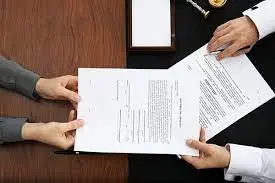
• Legal and business docs
• Research reports
• Knowledge base summaries
• Script breakdowns
• Marketing audits
It doesn’t just read. It reasons with your documents.
Claude for Developers and Builders
Claude’s API is fast, with strong output formatting and clean JSON responses.
Here’s how to choose:
• Use Opus when you need max accuracy
• Use Sonnet for everyday production
• Use Haiku for quick, lightweight calls
Great for agents, chatbots, and structured workflows.
Claude for Writing and Research
Claude is calm and methodical.
It’s ideal for:
• Brainstorming and outlining
• Writing drafts or editing tone
• Summarizing long articles or books
• Turning notes into polished content
If you want clarity over creativity, Claude wins.
Security, Alignment, and Safety
Claude’s main edge is alignment.
It doesn’t hallucinate as much, and it rarely drifts off-task.
Why?
Because it’s trained with a method that teaches it to correct itself.
This matters when you’re doing research, legal work, or writing for clients.
Claude’s Interface and UX
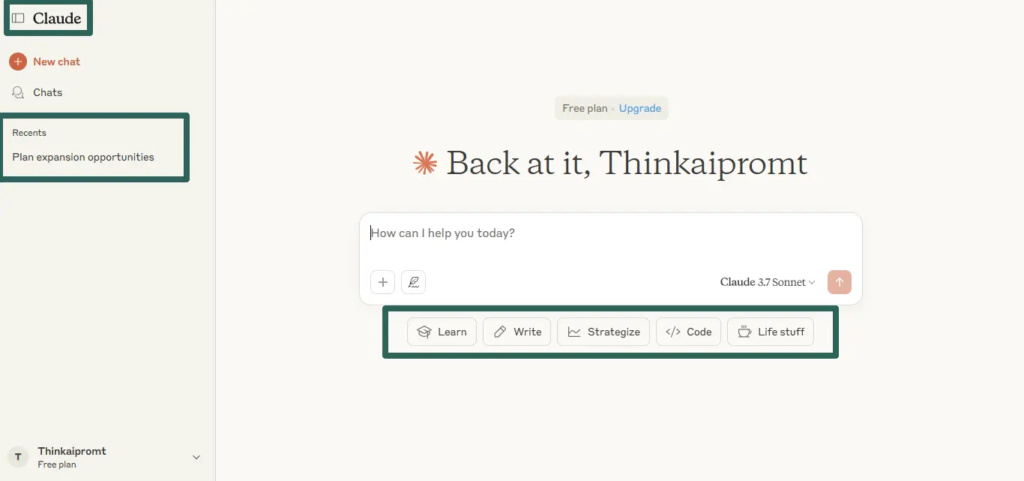
Simple. Clean. No distractions.
The Claude chat UI gives you:
• File uploads
• Unlimited context (up to 200K tokens)
• Fast switching between model types
• Memory (coming soon)
If you like minimal tools that stay out of your way — you’ll like Claude.
Limitations To Know
Claude is powerful, but it’s not perfect.
• No built-in web browsing (yet)
• Doesn’t generate images
• Not great for fiction or super creative tone
• Some regions still can’t access it
For now, it’s best used as a structured assistant — not a creative artist.
Claude AI Pricing and Access
You can use Claude for free at claude.ai.
• Claude Pro: $20/month for access to Opus
• Claude API: Pay per token
• Available in the US, UK, and select other countries
Good value for the quality of output you get.
Claude in Real Workflows
Teams use Claude for:
• Knowledge management
• Content ops and summarization
• Customer insights
• Technical documentation
• Legal and financial analysis
Solo creators use it for:
• Blog posts
• Research
• Brainstorming
• Code assistance
Why Claude Is Worth Trying Now
Claude isn’t just a “GPT alternative.” It’s its own kind of useful.
It gives:
• Clear, structured responses
• Long-context memory
• High-quality tone and formatting
• Strong reasoning (Opus shines here)
It’s a focused assistant that doesn’t waste words or time.
Final Thoughts For Claude AI Review: Should You Use Claude AI?
If you:
• Write, research, or build with AI
• Want structured, reliable output
• Need a model that “gets it” the first time
…then yes, Claude is worth trying today.
Start with Sonnet. Move to Opus when you need more depth.
And if you just want fast answers? Haiku is perfect.