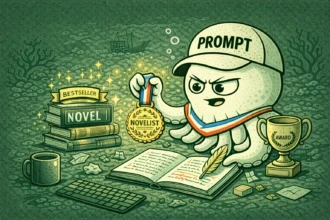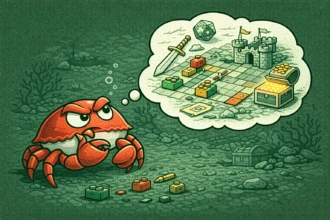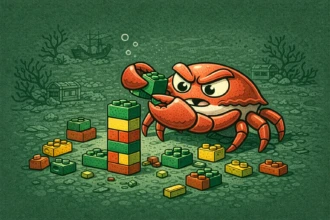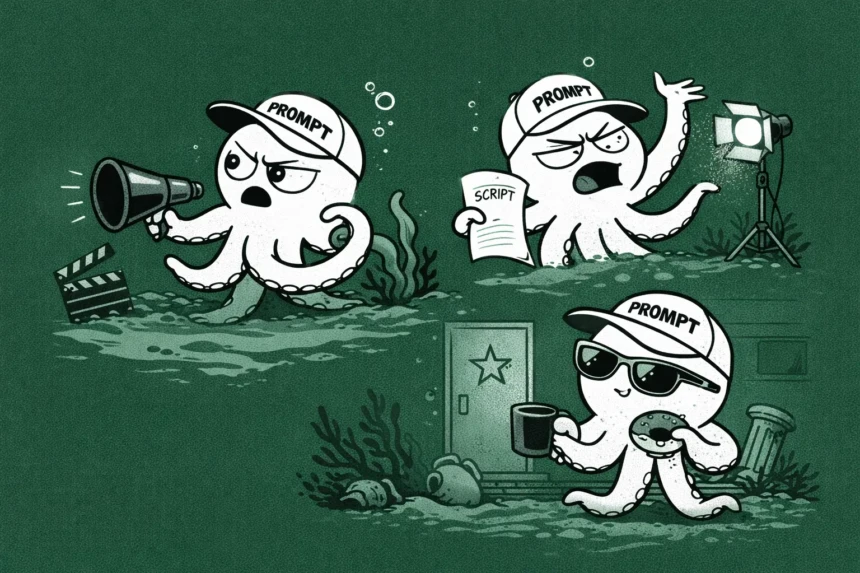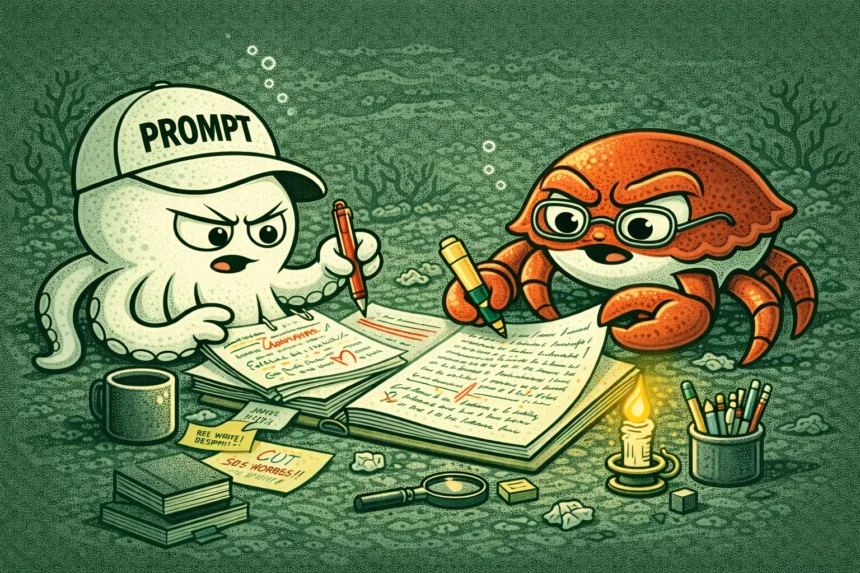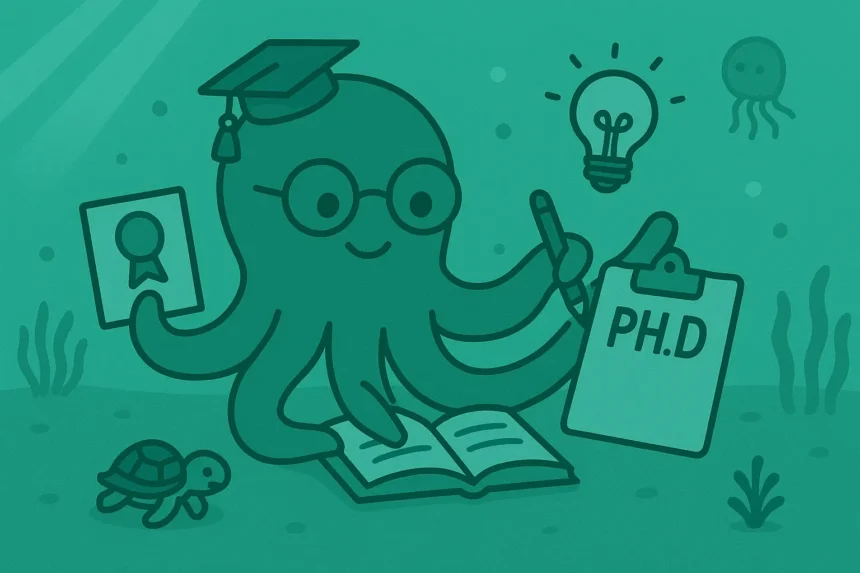Whether you tell stories on stage, in books, on video, or in everyday life — storytelling is a craft.
- Prompts for Storytellers
- 1. Generating a Fresh Story Concept
- 2. Crafting a Relatable Main Character
- 3. Writing an Engaging Opening Paragraph
- 4. Developing a Conflict That Drives the Plot
- 5. Describing a Setting That Feels Alive
- 6. Creating a Twist That Surprises but Makes Sense
- 7. Writing a Dialogue Exchange That Reveals Character
- 8. Building Suspense Across a Scene
- 9. Ending a Story with Impact
- 10. Turning a Personal Memory into a Story
- How to Use These Prompts Effectively
- Wrap-Up
Great stories need conflict, emotion, pacing, and people who feel real.
ChatGPT can help you shape, sharpen, and spark your next story idea.
These 10 prompts are crafted for storytellers who want to engage an audience with unforgettable tales.
Simple, practical, and ready for you to use.
Let’s begin.
Prompts for Storytellers
1. Generating a Fresh Story Concept
#CONTEXT: You want to tell a story but need a fresh and engaging idea to start from.
#GOAL: Come up with 2–3 original story concepts.
#RESPONSE GUIDELINES:
Suggest ideas for [insert audience]
Set genre: [insert genre]
Include character, setting, and central conflict
Keep tone [insert tone]
Make each idea 3–4 sentences long
#OUTPUT: Three creative story ideas.2. Crafting a Relatable Main Character
#CONTEXT: You want your story’s main character to feel real and emotionally engaging.
#GOAL: Create a character with personality, flaws, and motivation.
#RESPONSE GUIDELINES:
Define age, background, and primary goal
Include 2 internal struggles or fears
Keep tone [insert tone]
Tailor to [insert audience]
Add a hook: why this character’s journey matters
#OUTPUT: A 5–6 sentence character profile.ChatGPT Output
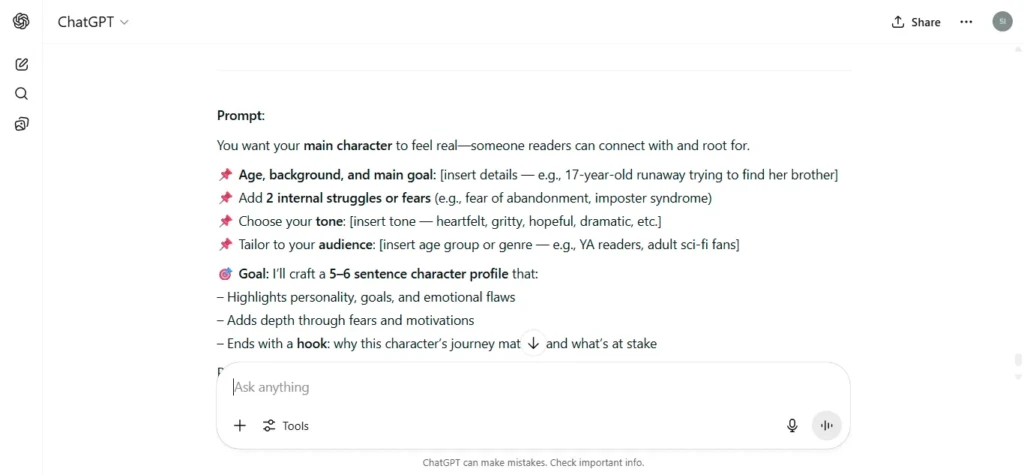
3. Writing an Engaging Opening Paragraph
ChatGPT AI Prompt:
#CONTEXT: You want to open your story in a way that instantly pulls your audience in.
#GOAL: Write the first paragraph with intrigue or emotion.
#RESPONSE GUIDELINES:
Set genre and tone: [insert genre], [insert tone]
Introduce character or moment of change
Use 2 sensory details to ground the reader
End with a question, tension, or surprise
Keep under 100 words
#OUTPUT: An engaging opening paragraph.4. Developing a Conflict That Drives the Plot
#CONTEXT: You’ve got a story idea, but need a stronger central conflict to move it forward.
#GOAL: Create a core challenge or opposing force for the character.
#RESPONSE GUIDELINES:
Describe protagonist and what they want
Introduce an obstacle or rival
Add emotional or moral stakes
Keep tone [insert tone]
Fit story length: [insert short story/novel/script]
#OUTPUT: A 3–4 sentence story conflict summary.ChatGPT Output
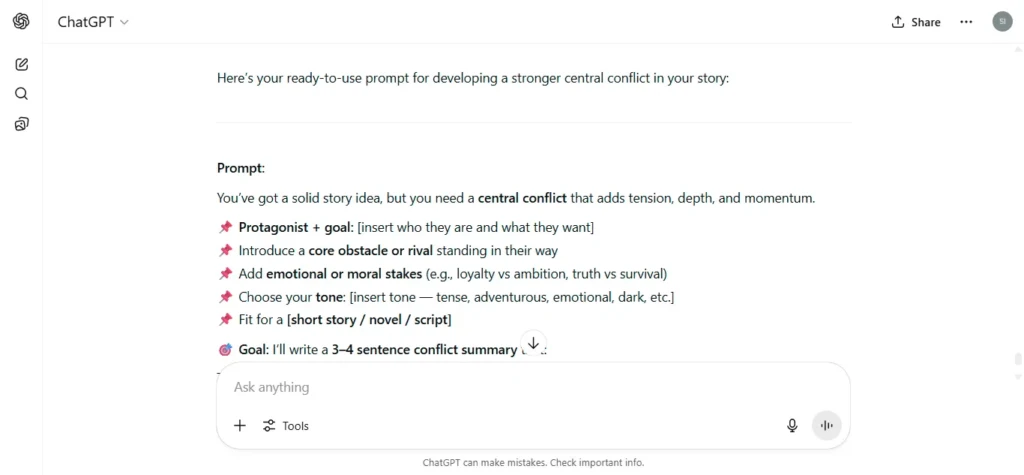
5. Describing a Setting That Feels Alive
#CONTEXT: You want your story’s setting to feel like a character — rich, detailed, and emotional.
#GOAL: Write a vivid setting description.
#RESPONSE GUIDELINES:
Choose place or time period: [insert setting]
Use 3–4 sensory details
Reflect the main character’s mood
Keep under 120 words
Match tone: [insert tone]
#OUTPUT: A one-paragraph setting description.6. Creating a Twist That Surprises but Makes Sense
#CONTEXT: You want to add a twist in your story that catches readers off guard — but still feels right.
#GOAL: Design a twist that changes everything.
#RESPONSE GUIDELINES:
Summarize the story setup briefly [insert summary]
Suggest 2 twist ideas that are unexpected
Make each twist emotionally or morally meaningful
Keep tone [insert tone]
Fit genre: [insert genre]
#OUTPUT: 2 creative story twist options.ChatGPT Output
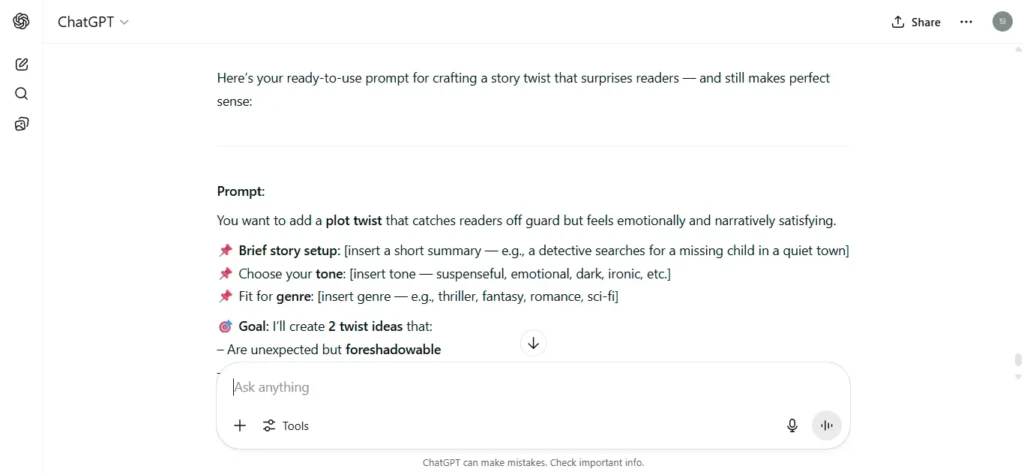
7. Writing a Dialogue Exchange That Reveals Character
#CONTEXT: You want a short conversation between two characters that shows who they are and what they want.
#GOAL: Create a dialogue scene rich with personality.
#RESPONSE GUIDELINES:
Define relationship: [insert relationship]
Choose location: [insert setting]
Add tension, humor, or contrast
Use 6–8 lines max
Match tone [insert tone]
#OUTPUT: A brief, character-revealing dialogue scene8. Building Suspense Across a Scene
#CONTEXT: You want a scene that keeps your audience on edge, unsure of what will happen next.
#GOAL: Write a suspenseful scene or moment.
#RESPONSE GUIDELINES:
Choose genre and tone: [insert genre], [insert tone]
Use pacing, questions, and delays
Build up to a reveal or interruption
Include setting and character emotion
Keep scene under 120 words
#OUTPUT: A suspenseful short story scene.ChatGPT Output
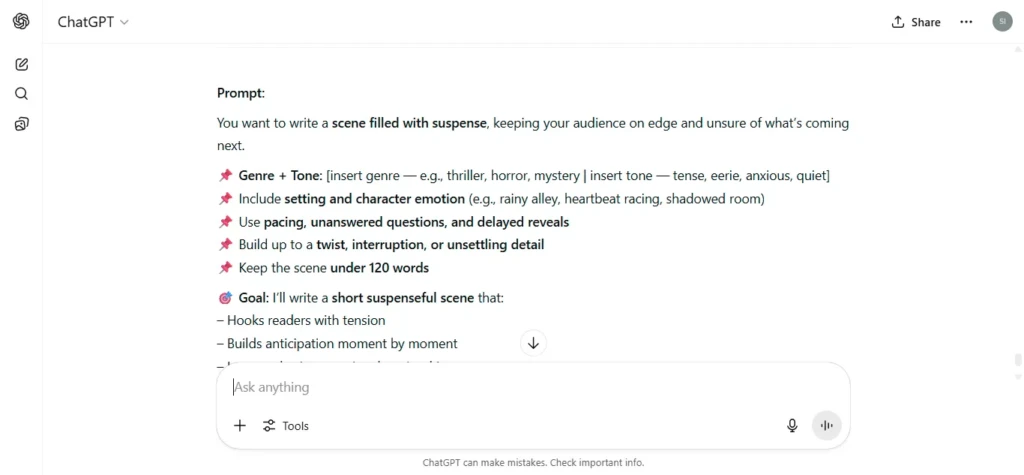
9. Ending a Story with Impact
#CONTEXT: You’ve written most of the story but want help ending it powerfully.
#GOAL: Craft a closing paragraph that lingers in the mind.
#RESPONSE GUIDELINES:
Tie back to the story’s beginning or theme
Show emotional resolution or a final question
Fit [insert character]’s arc
Use simple, strong language
Match tone [insert tone]
#OUTPUT: A 4–5 sentence ending paragraph.10. Turning a Personal Memory into a Story
#CONTEXT: You want to turn a real memory or experience into a story that connects with others.
#GOAL: Transform the memory into a universal story.
#RESPONSE GUIDELINES:
Summarize the memory briefly [insert summary]
Add fictional characters if needed
Show the emotion clearly
Include a conflict or turning point
Match tone: [insert tone]
#OUTPUT: A short story concept based on a true memory.ChatGPT Output

How to Use These Prompts Effectively
Start with One Prompt Per Story: Don’t overwhelm yourself — focus on one prompt to unlock new ideas.
Swap Placeholders: Always customize genre, tone, audience, and character details.
Mix Prompts Together: Combine a setting prompt with a dialogue prompt for rich scenes.
Revise AI Output: Use results as a starting point, then rewrite for your voice and vision.
Save What Inspires You: Even unused responses can spark your next big story.
Wrap-Up
Every storyteller needs a little spark now and then.
These prompts give you tools, clarity, and fresh direction — without ever taking away your voice.
Use them to break blocks, plan scenes, or just play with ideas.
Because stories are how we connect — and yours is worth telling.