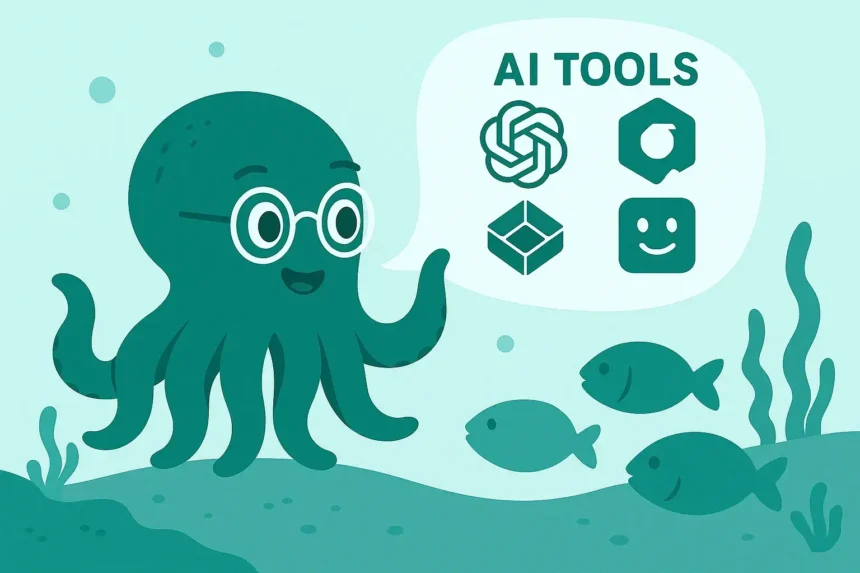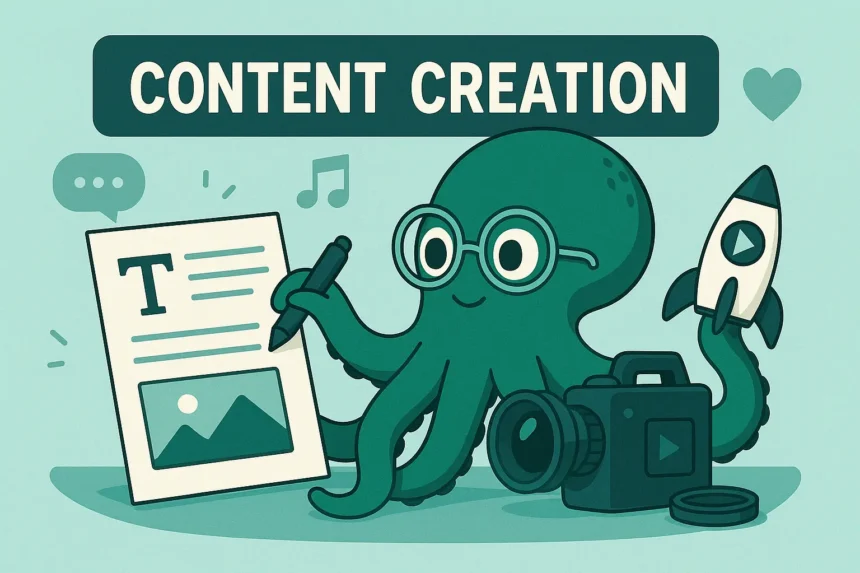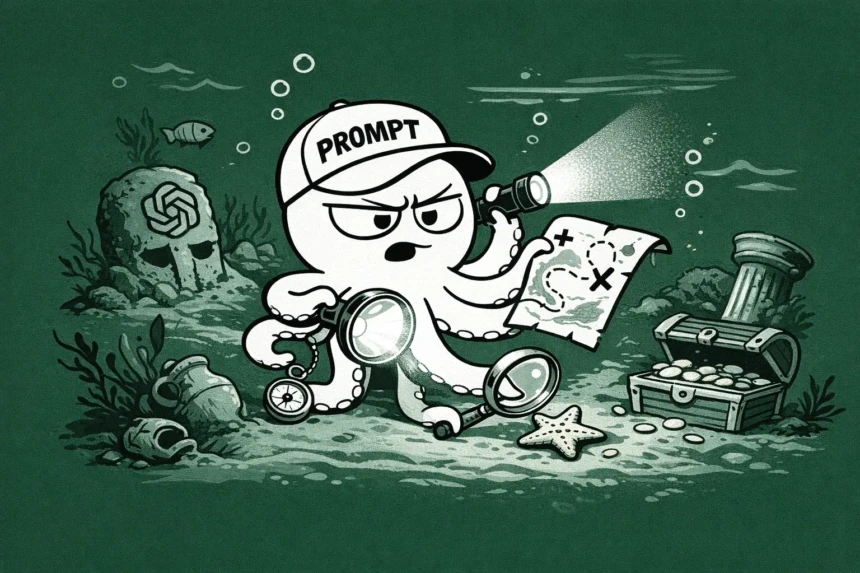No designer? No problem.
- AI Tools To Create Stunning Graphics
- 1. Canva Magic Studio
- 2. Microsoft Designer
- 3. Adobe Firefly
- 4. Looka
- 5. Kittl
- 6. Designs.ai
- 7. Flair.ai
- 8. Brandmark
- 9. Visual Electric
- 10. Clipdrop by Stability AI
- How to Choose the Right AI Design Tool
- Pro Tips for AI-Driven Graphics
- Avoid These Common Mistakes
- Final Thoughts: You Don’t Need a Designer—Just the Right Tool
AI can now create stunning logos, social posts, banners, and more—without you lifting a design finger.
Just type what you need, and boom: pro-level graphics in minutes.
Whether you’re launching a brand, building a social feed, or selling online—these tools help you look polished without paying a pro.
In this list, I’ve picked 10 AI tools that actually deliver.
Fast, simple, and built for non-designers.
Let’s get into it.
AI Tools To Create Stunning Graphics
1. Canva Magic Studio
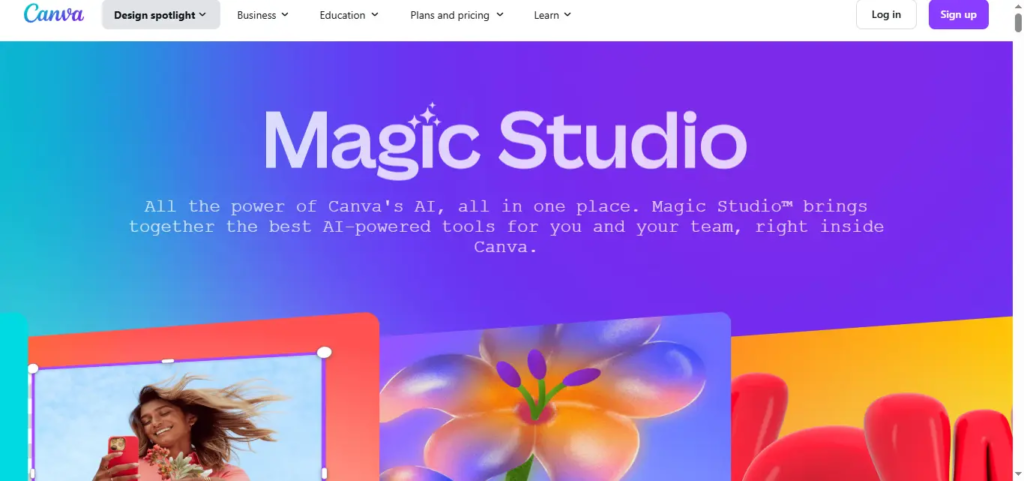
Design anything in seconds.
Canva’s Magic Studio is packed with AI tools that handle the heavy lifting—like resizing, removing backgrounds, and generating visuals from a prompt.
Why it matters:
• Create graphics just by describing them
• Instantly resize for every platform
• Remove clutter with one click
Best for:
Social media managers, creators, and anyone who wants clean visuals fast.
How to use:
Open Canva, type what you need into Magic Design, or drop in an image to edit with AI tools.
2. Microsoft Designer
Designs from simple prompts.
Powered by DALL·E, Microsoft Designer turns your ideas into beautiful visuals—just type what you want, and it builds the layout for you.
Why it matters:
• Text-to-design with smart suggestions
• Built-in templates and brand kits
• Direct publishing to social media
Best for:
Business owners, marketers, and teams who need quick visuals on the go.
How to use:
Go to Microsoft Designer, describe the graphic, and choose from AI-generated layouts.
3. Adobe Firefly
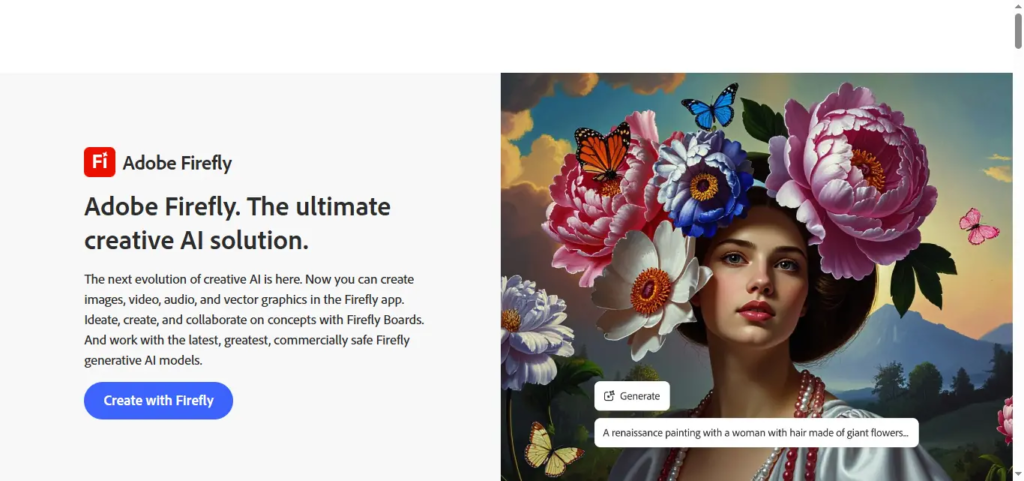
Pro-level design with AI.
Firefly offers text-to-image, generative fill, and text effects—perfect for detailed, polished design work.
Why it matters:
• High-res image generation
• Powerful background editing and effects
• Syncs with Adobe Creative Cloud
Best for:
Designers, content teams, and anyone who wants creative control with AI speed.
How to use:
Log into Adobe Firefly, enter your prompt, and use the generated assets in Photoshop or Illustrator.
4. Looka
AI branding in minutes.
Looka builds logos, business cards, and brand kits with zero design experience required.
Why it matters:
• Logo, colors, and fonts all in one package
• Dozens of variations with instant previews
• One-click brand mockups
Best for:
Startups, solopreneurs, and creators launching new projects.
How to use:
Type in your brand name, choose a style, and customize your logo and kit instantly.
5. Kittl
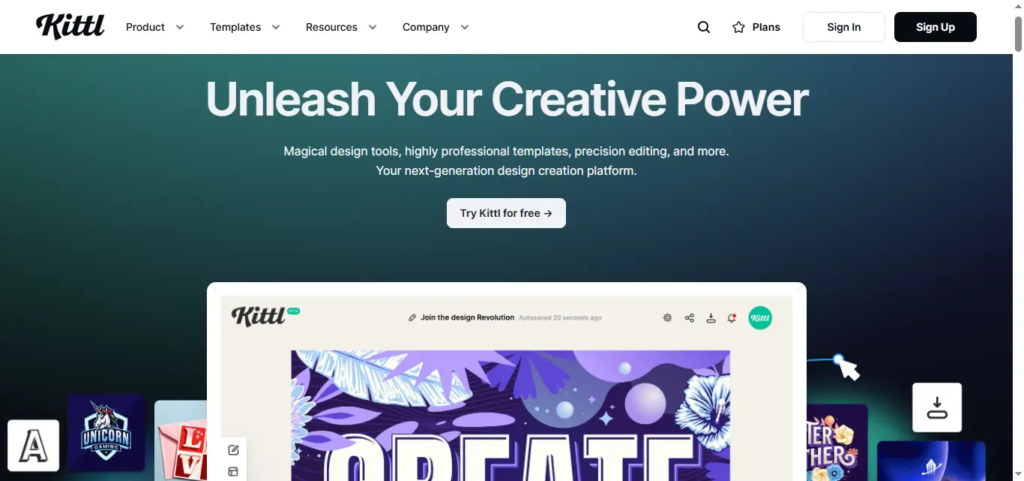
Beautiful graphics without the design degree.
Kittl helps you create vintage-style visuals, posters, merch, and more—with smart AI tools that guide your layout and style.
Why it matters:
• AI suggests fonts, colors, and design tweaks
• Huge library of editable templates
• Perfect for print-on-demand
Best for:
T-shirt sellers, Etsy shops, and creators who want stylish, original designs.
How to use:
Pick a template, tweak it with Kittl’s AI suggestions, and download print-ready files.
6. Designs.ai
All-in-one creative suite.
Designs.ai helps you build logos, social posts, banners, and even videos—all from one dashboard.
Why it matters:
• Smart editor auto-generates layouts
• Covers graphics, video, and audio
• Easy drag-and-drop tools
Best for:
Freelancers, marketing teams, and agencies who need quick turnaround.
How to use:
Choose your project type, input your text or brand, and let the AI build it out for you.
7. Flair.ai
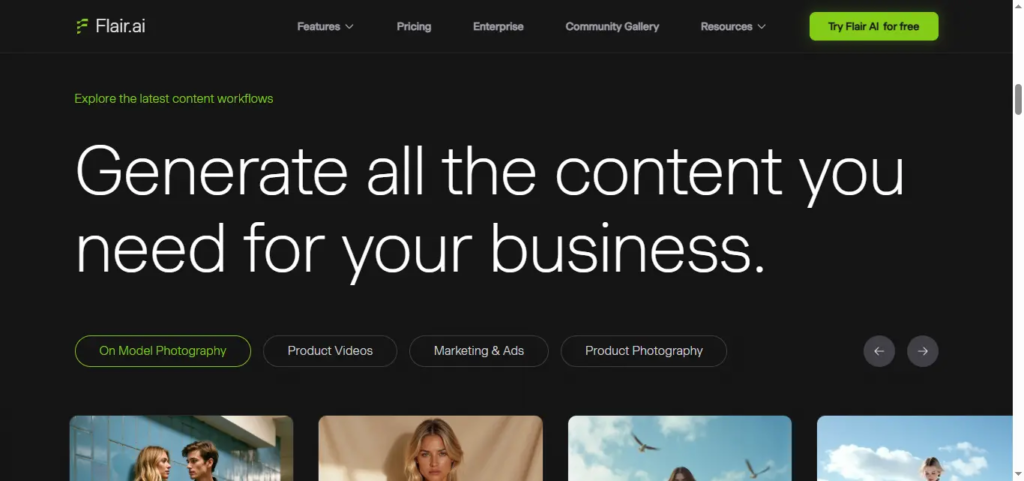
Product photos without a studio.
Upload your product and set the scene—Flair creates scroll-stopping branded visuals with AI styling.
Why it matters:
• Turns boring product images into premium shots
• Works for ecommerce, Instagram, and ads
• No camera or Photoshop needed
Best for:
DTC brands, online sellers, and content creators who need clean product shots.
How to use:
Upload your product image, select a scene or background, and let Flair style it for you.
8. Brandmark
Instant brand identity.
Brandmark creates logos, color schemes, and typography systems in seconds—perfect for launching fast.
Why it matters:
• AI matches your brand name with visual ideas
• Customizes everything from logos to icons
• Exports brand kits for web and print
Best for:
Founders, app builders, and landing page creators.
How to use:
Type in your business name, pick a style, and download your full branding kit.
9. Visual Electric
AI for visual brainstorming.
Visual Electric helps you explore ideas and build moodboards using text prompts and design styles.
Why it matters:
• Conceptual visuals and layout ideas
• Perfect for campaigns, ads, or rebrands
• Drag-and-drop moodboarding with AI assist
Best for:
Creative teams, art directors, and brand marketers.
How to use:
Start with a prompt, generate visuals, and build moodboards for direction or pitch decks.
10. Clipdrop by Stability AI
Your real-time AI editing toolkit.
Clipdrop gives you AI tools to remove backgrounds, upscale images, relight scenes, and clean up visuals—instantly.
Why it matters:
• Real-time cleanup for any image
• Smart upscaling and relighting
• Fastest way to polish product photos
Best for:
Designers, advertisers, product creators.
How to use:
Upload your image, apply tools like Remove, Cleanup, or Relight, and download your polished graphic.
How to Choose the Right AI Design Tool
• Starting a brand? Try Looka, Brandmark, or Kittl
• Need social content fast? Use Canva, Microsoft Designer, or Designs.ai
• Working with product images? Go with Flair or Clipdrop
• Creative brainstorming? Visual Electric is your pick
Start with one. Test. Tweak. Scale.
Pro Tips for AI-Driven Graphics
• Keep fonts and colors consistent
• Use your own product photos where possible
• Don’t post AI visuals raw—customize them
• Export high-res files and check license rights
Avoid These Common Mistakes
• Relying on one-click results—always tweak
• Skipping branding—it kills trust
• Using low-quality exports
• Over-designing with too much AI flair
Final Thoughts: You Don’t Need a Designer—Just the Right Tool
AI design tools don’t replace creativity—they unlock it.
Whether you’re building a brand, selling products, or just want better social content, these tools give you pro-level results without the pro-level cost.
Test a few. Stick with what works. And start designing smarter.