If you’re just getting started with ChatGPT, you’ve probably seen names like GPT‑3.5, GPT‑4o, and GPT‑4.1—and wondered, “Which one should I use?”
- What Are ChatGPT Models
- GPT‑3.5: Fast, Free, and Simple
- GPT‑4o: The Best All-Rounder for Beginners
- GPT‑4.1: Built for Power Users
- Speed Comparison: Which Model Feels Snappy?
- Accuracy & Intelligence: Who Understands You Best?
- Best for Writing & Content Creation
- Best for Learning & Homework Help
- Best for Business Owners or Solopreneurs
- What If You Want to Build an AI Tool?
- Should You Pay for ChatGPT Plus?
- Common Beginner Mistakes (And How to Avoid Them)
- Quick Match: Best Model for Your Use Case
- Final Thoughts: Don’t Overthink It
Here’s the truth:
You don’t need the biggest or smartest model. You need the one that fits what you’re trying to do.
This guide will break down each model, and then show you the best ChatGPT Model For Beginners.
Let’s get into it;
What Are ChatGPT Models
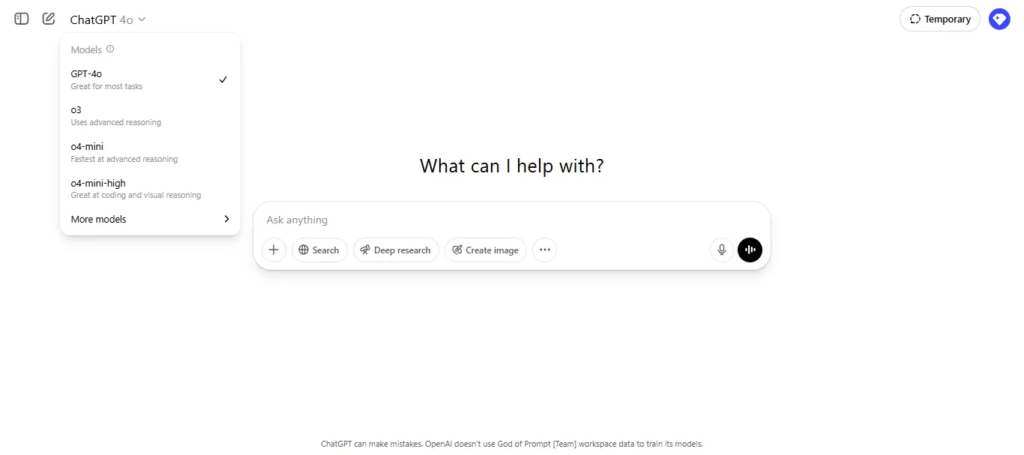
ChatGPT runs on different models—each one with its own level of speed, cost, and intelligence.
Here are the main models you’ll see:
• GPT‑3.5 — The free, fast one. Good for testing and simple tasks.
• GPT‑4o — The smart, speedy one. Best for most people. Comes with ChatGPT Plus.
• GPT‑4.1 — The most advanced. Only available through the OpenAI API. Built for coding, agents, and big tasks.
Each model is built for different types of users.
If you’re a beginner, the right one depends on what you need—speed, accuracy, or power.
GPT‑3.5: Fast, Free, and Simple
If you’re using the free version of ChatGPT, you’re using GPT‑3.5.
It’s the fastest model and great for:
• Casual chats
• Quick answers
• Brainstorming ideas
• Trying out basic prompts
But it has limits:
• Not great at following complex instructions
• Makes more mistakes than newer models
• Can struggle with long or technical tasks
Best for:
Total beginners who just want to explore ChatGPT without paying anything.
GPT‑4o: The Best All-Rounder for Beginners
GPT‑4o is the default model in ChatGPT Plus.
It’s smart like GPT‑4, but much faster—and still handles tasks really well.
Use it for:
• Writing emails, blogs, or reports
• Summarizing long content
• Light coding help
• Study support or research
Why it’s great:
It gives you advanced answers without the slow wait times of older GPT‑4.
Best for:
Everyday use. It’s the best choice for most people.
GPT‑4.1: Built for Power Users
GPT‑4.1 isn’t available inside the ChatGPT app.
You’ll only get it through the OpenAI API—which means it’s for builders, devs, and advanced users.
Use it for:
• Building tools or automations
• Reading huge documents
• Writing and editing complex code
• Running agents (AI that completes tasks for you)
Best for:
Developers, startups, and anyone creating apps or software with AI.
Speed Comparison: Which Model Feels Snappy?
Here’s how they compare in terms of speed:
• GPT‑3.5: Very fast
• GPT‑4o: Almost as fast, but much smarter
• GPT‑4.1: Slower (because it’s more advanced and used via API)
Tip: If speed matters more than precision, 3.5 or 4o are your best bet.
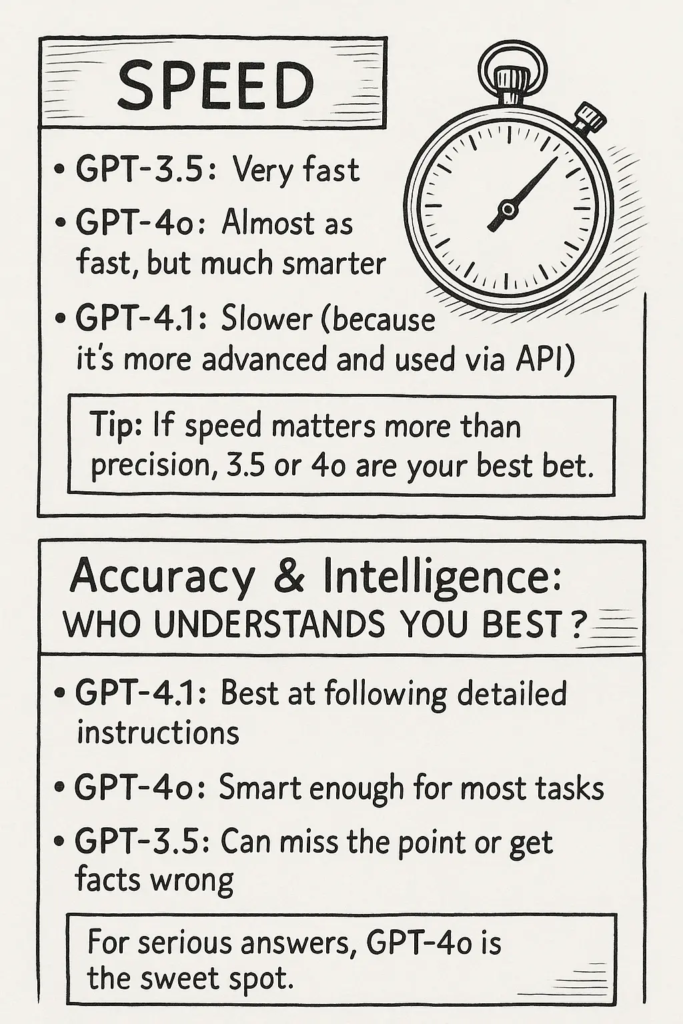
Accuracy & Intelligence: Who Understands You Best?
Not all models give the same quality output.
• GPT‑4.1: Best at following detailed instructions
• GPT‑4o: Smart enough for most tasks
• GPT‑3.5: Can miss the point or get facts wrong
For serious answers, GPT‑4o is the sweet spot.
Best for Writing & Content Creation
Want to write better or faster?
• GPT‑4o gives clean structure, tone control, and better edits
• GPT‑3.5 is decent for rough drafts or simple outlines
• GPT‑4.1 is overkill unless you’re formatting content with code
Best pick: GPT‑4o for writing anything useful.
Best for Learning & Homework Help
ChatGPT can help you study—but model choice matters.
• GPT‑4o: Explains things clearly, handles most subjects
• GPT‑3.5: Good for basic questions, not complex ones
• GPT‑4.1: Best for deep technical work or research (API only)
Tip: GPT‑4o is your best friend for school or learning.
Best for Business Owners or Solopreneurs
Need help with planning, emails, marketing, or content?
• GPT‑4o: Great balance of cost, speed, and quality
• GPT‑3.5: Fine for brainstorming, but often needs editing
• GPT‑4.1: Only worth it if you’re building tools or automating tasks
Best pick: GPT‑4o—it saves you time and sounds professional.
What If You Want to Build an AI Tool?
That’s when you reach for GPT‑4.1 (via API).
You’ll need:
• An OpenAI API key
• Basic dev knowledge
• Use cases like: agents, document parsing, support bots
GPT‑4.1 is built for serious projects, not casual chat.
Should You Pay for ChatGPT Plus?
If you use ChatGPT often, yes.
Here’s what you get for $20/month:
• Access to GPT‑4o
• Faster and smarter replies
• Better answers, fewer mistakes
Worth it?
Yes—if you use it for work, study, or anything important.
Common Beginner Mistakes (And How to Avoid Them)
Here’s what most new users get wrong:
• Thinking the most expensive model is always better
• Writing vague prompts like “help me write”
• Ignoring mistakes instead of refining the output
Fix it: Start simple, be clear, and test short prompts.
Quick Match: Best Model for Your Use Case
Just exploring GPT‑3.5
Writing, planning, research GPT‑4o
Building tools GPT‑4.1 (API)
Learning/study help GPT‑4o
Quick answers on the go GPT‑3.5 or 4o
Final Thoughts: Don’t Overthink It
Start with what works.
• Use GPT‑3.5 if you’re new and just testing
• Use GPT‑4o for real work, better answers, and more creativity
• Use GPT‑4.1 only if you’re building something with code or APIs
The best model is the one that fits your workflow—not the most advanced one.











