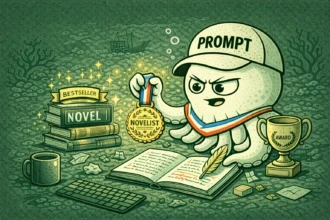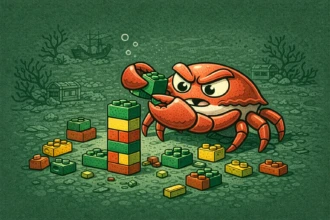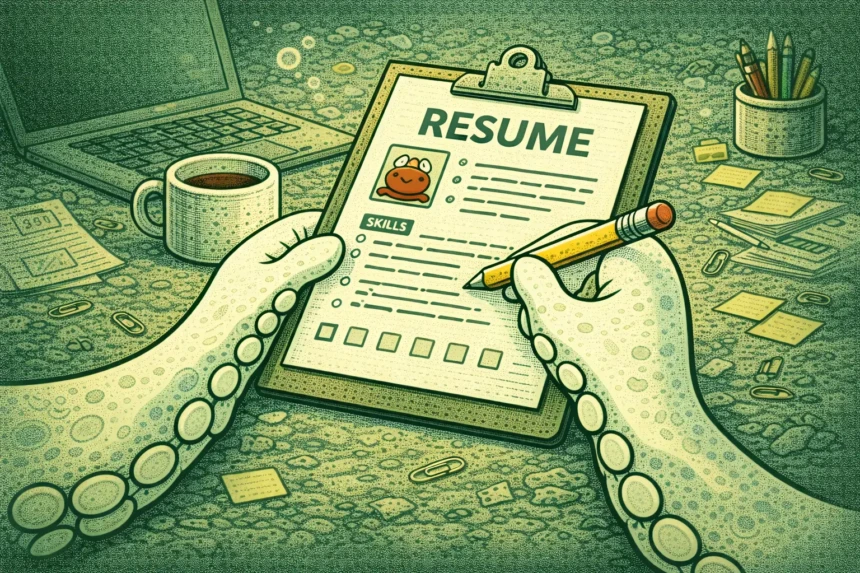Job hunting can feel overwhelming.
- ChatGPT Prompts for Job Seekers
- 2. Tailor My Cover Letter to a Job Description
- 3. Help Me Prepare for a Job Interview
- 4. Write a LinkedIn Summary That Stands Out
- 5. Improve My Job Application Email
- 6. Create a Career Change Resume Summary
- 7. Help Me Answer “Tell Me About Yourself”
- 8. Find My Top Skills Based on My Experience
- 9. Draft a Thank-You Note After an Interview
- 10. Generate Strong Bullet Points for My Resume
- How to Use These Prompts Effectively
- Wrap-up
So many resumes. So much advice. So little time.
That’s where ChatGPT can help.
With this ChatGpt Prompts, you can write better resumes, prep for interviews, and stand out faster.
These 10 ChatGPT prompts help job seekers optimize resumes, draft custom cover letters, prepare for interviews, and build networking strategies.
Key prompts focus on tailoring content to job descriptions, using the STAR method for interview prep, and optimizing LinkedIn profiles to attract recruiters.
ChatGPT Prompts for Job Seekers
1. Perfect My Resume for [Job Role]
#CONTEXT:
You’re a job seeker applying for a specific role. You already have a resume, but you're unsure if it’s optimized for the job you want.
#GOAL:
Improve your resume so it matches the job description and stands out to recruiters.
#RESPONSE GUIDELINES:
Analyze my current resume.
Match it to the keywords in the [insert job title] job description.
Highlight my most relevant accomplishments.
Rewrite it using a [insert tone] tone.
Make it easy to scan for [insert industry] recruiters.
#OUTPUT:
An improved, keyword-optimized resume ready to submit.2. Tailor My Cover Letter to a Job Description
#CONTEXT:
You’re applying to a specific job and want a strong, personalized cover letter that shows you're a great fit.
#GOAL:
Create a tailored cover letter that connects your skills to the job description.
#RESPONSE GUIDELINES:
Use the job description for a [insert job title].
Highlight my key strengths that align with the role.
Use a [insert tone] voice throughout.
Make it sound human, not robotic.
Include a strong closing paragraph.
#OUTPUT:
A customized, one-page cover letter.ChatGPT Output
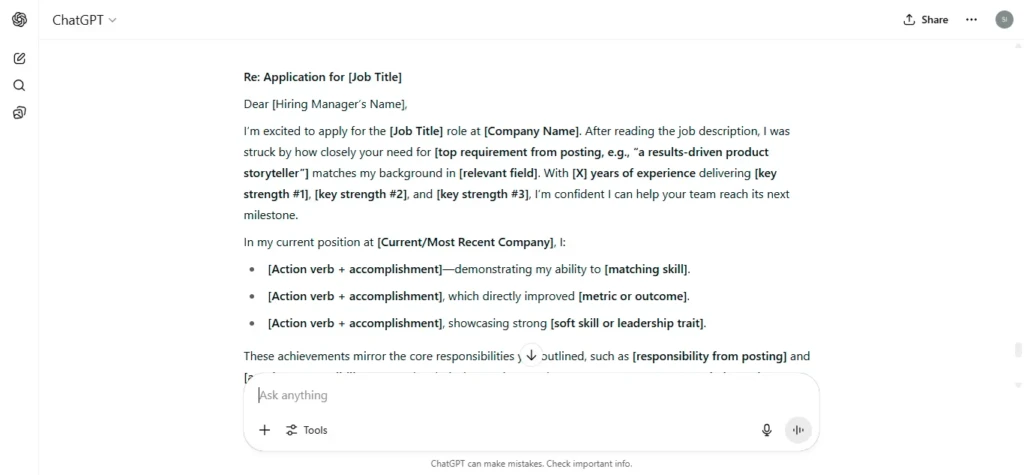
3. Help Me Prepare for a Job Interview
#CONTEXT:
You have an interview coming up and want help preparing strong answers for common and role-specific questions.
#GOAL:
Create a prep list of questions and sample answers for the [insert job role] interview.
#RESPONSE GUIDELINES:
Include 5–7 common interview questions.
Add 3–5 role-specific questions.
Suggest smart ways to answer each.
Use [insert tone] responses.
Keep answers short and structured.
#OUTPUT:
An interview prep guide with questions and sample answers.4. Write a LinkedIn Summary That Stands Out
#CONTEXT:
You want to refresh your LinkedIn profile to attract recruiters or clients in your field.
#GOAL:
Generate a compelling LinkedIn summary that shows your skills and personality.
#RESPONSE GUIDELINES:
Include my key accomplishments and values.
Write in a [insert tone] voice.
Speak to [insert industry or audience].
Make it authentic and easy to read.
Keep it under 300 words.
#OUTPUT:
A polished LinkedIn “About” section.ChatGPT Output
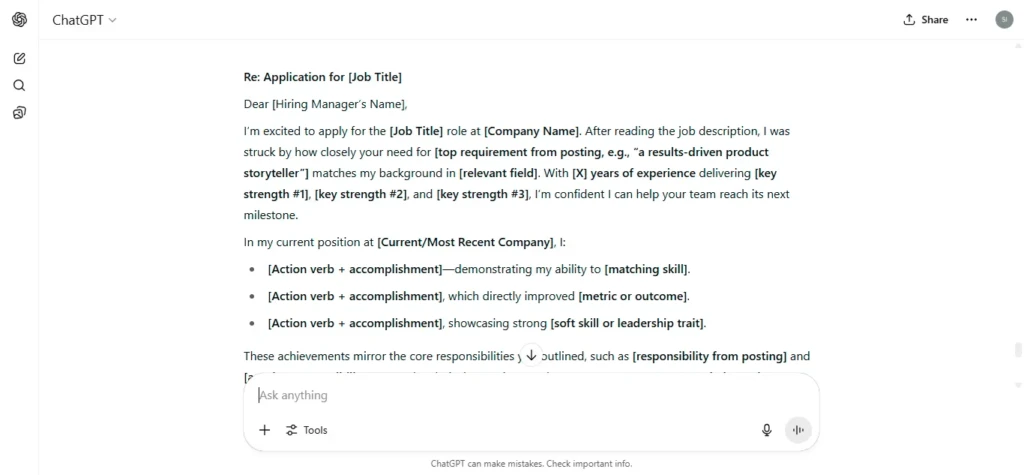
5. Improve My Job Application Email
#CONTEXT:
You’re sending a job application email and want it to sound professional, clear, and engaging.
#GOAL:
Write a job application email that introduces you well and encourages the recruiter to read your resume.
#RESPONSE GUIDELINES:
Use a [insert tone] voice.
Start with a strong subject line.
Keep the message concise and focused.
Mention the attached resume and cover letter.
Include a call-to-action.
#OUTPUT:
A short, professional application email.6. Create a Career Change Resume Summary
#CONTEXT:
You’re switching careers and need a resume summary that connects your past experiences to your new path.
#GOAL:
Craft a resume summary that makes your career change look intentional and strategic.
#RESPONSE GUIDELINES:
Focus on transferable skills from [insert previous field] to [insert new field].
Keep it to 3–4 sentences.
Use a [insert tone] tone.
Position me as a quick learner and value-creator.
Avoid industry jargon from my old career.
#OUTPUT:
A short, tailored resume summary for a career change.ChatGPT Output
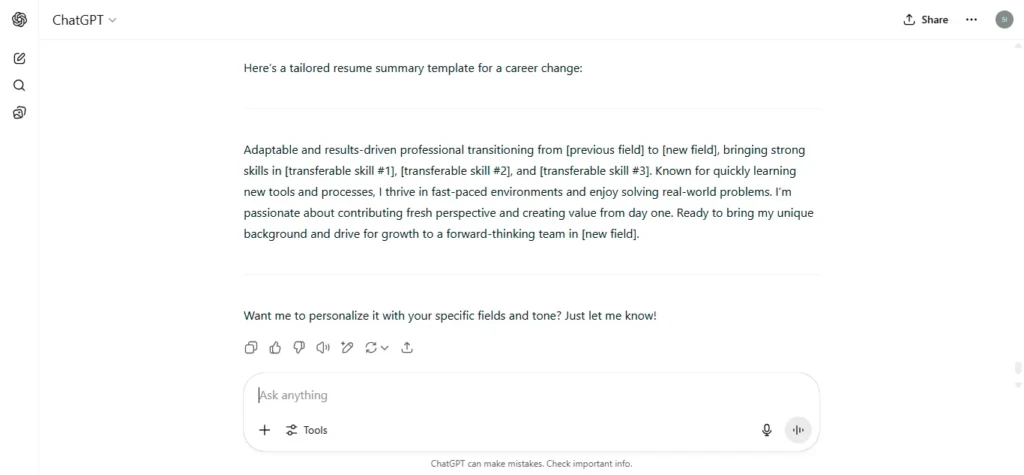
7. Help Me Answer “Tell Me About Yourself”
#CONTEXT:
You’re preparing for interviews and want to craft a strong answer to the common “Tell me about yourself” question.
#GOAL:
Generate a professional yet personal answer that introduces you effectively.
#RESPONSE GUIDELINES:
Keep it under 2 minutes when spoken.
Highlight 2–3 career achievements.
Match it to the [insert job title or industry] role.
Use a [insert tone] tone.
End with a sentence that leads into the rest of the interview.
#OUTPUT:
A polished response to “Tell me about yourself.”8. Find My Top Skills Based on My Experience
#CONTEXT:
You want to better understand your top strengths and skills based on your work history.
#GOAL:
List 5–7 key skills from your past jobs to highlight on a resume or in interviews.
#RESPONSE GUIDELINES:
Analyze my past experience in [insert roles or industries].
Focus on skills relevant to [insert target job or industry].
Use a [insert tone] explanation.
Avoid vague or overused phrases.
Include both soft and hard skills.
#OUTPUT:
A bulleted list of top job-ready skills.ChatGPT Output
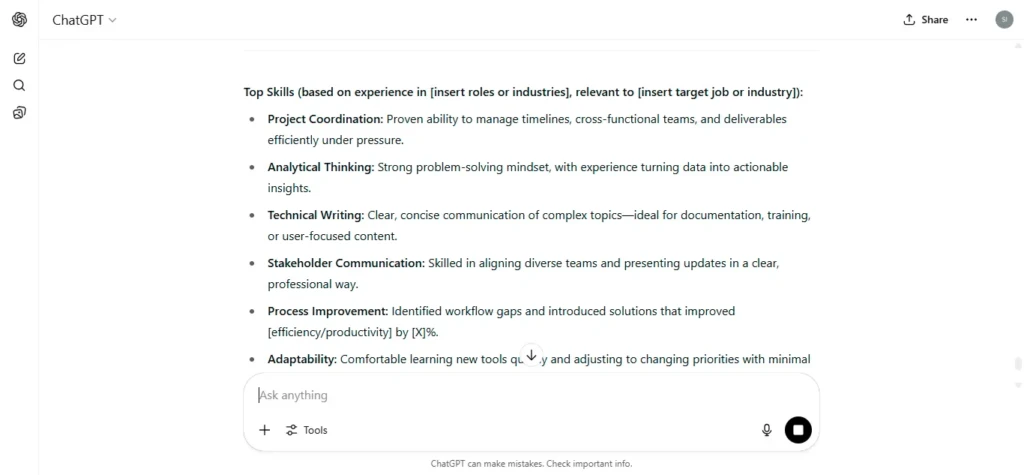
9. Draft a Thank-You Note After an Interview
#CONTEXT:
You just completed an interview and want to follow up with a professional thank-you email.
#GOAL:
Write a short, thoughtful thank-you message that leaves a good impression.
#RESPONSE GUIDELINES:
Mention the [insert job title] role and interview date.
Highlight one specific moment from the conversation.
Keep it friendly and concise.
Use a [insert tone] voice.
Add a polite sign-off.
#OUTPUT:
A thank-you email of 3–5 sentences.10. Generate Strong Bullet Points for My Resume
#CONTEXT:
You have a list of tasks from a previous job and want to turn them into strong resume bullet points.
#GOAL:
Convert your tasks into achievement-focused bullet points.
#RESPONSE GUIDELINES:
Use action verbs to start each bullet.
Focus on results using numbers or metrics.
Keep each point under 20 words.
Use a [insert tone] voice.
Customize for [insert job title or industry].
#OUTPUT:
5–7 impactful resume bullet points.ChatGPT Output
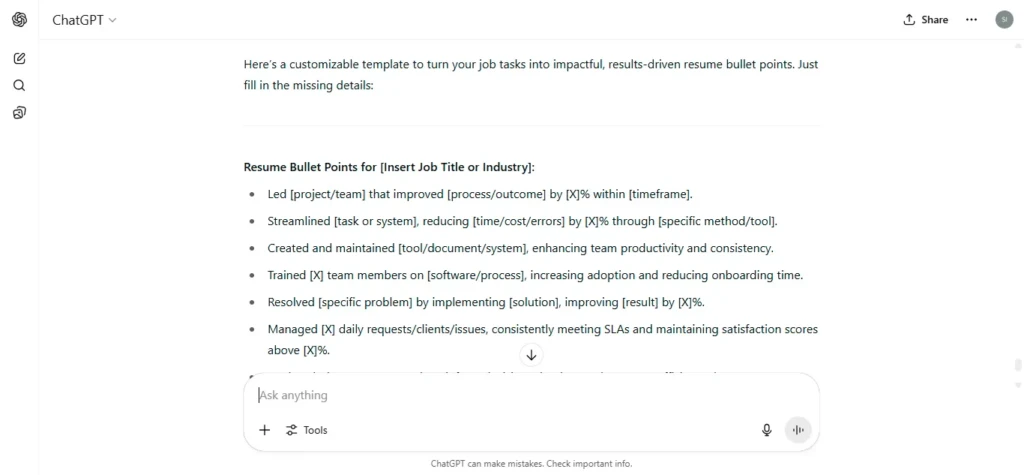
How to Use These Prompts Effectively
Personalize each prompt with your unique details like your industry, tone, experience, and goals.
Edit the output after ChatGPT generates it—tweak the tone, shorten sentences, or add missing info.
Use them as templates, not final products. Let ChatGPT give you a strong draft, then refine it.
Practice your answers out loud, especially for interview prompts. This helps you sound natural.
Save your best outputs in a Google Doc or Notion page so you can reuse and tweak them later.
Wrap-up
Job searching is tough—but with the right tools, it gets easier.
These ChatGPT prompts help you move faster, write better, and feel more confident at every step.
Don’t just copy and paste—customize them, practice with them, and make them work for you.
Now it’s your turn. Pick a prompt. Start with one. And take the next step in your job hunt—smarter.