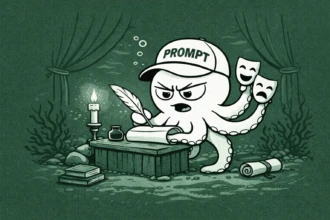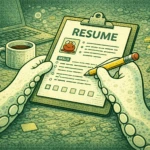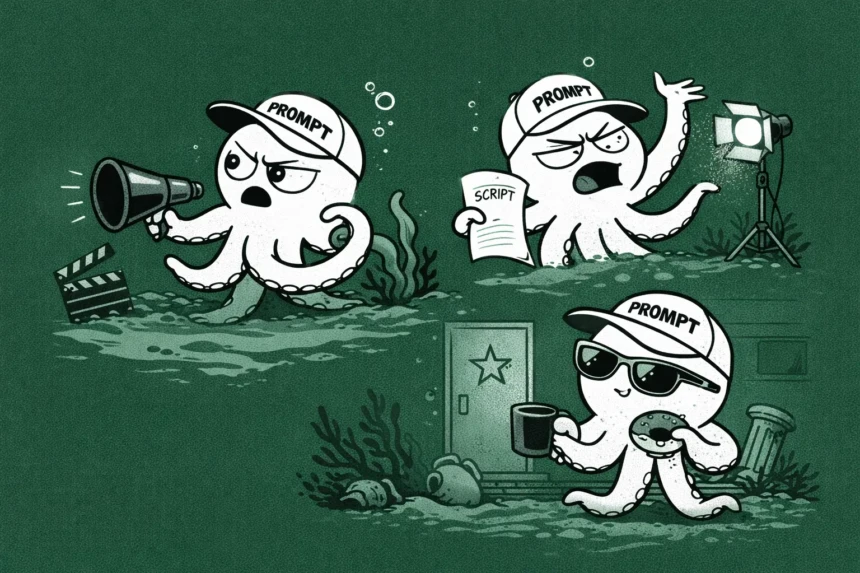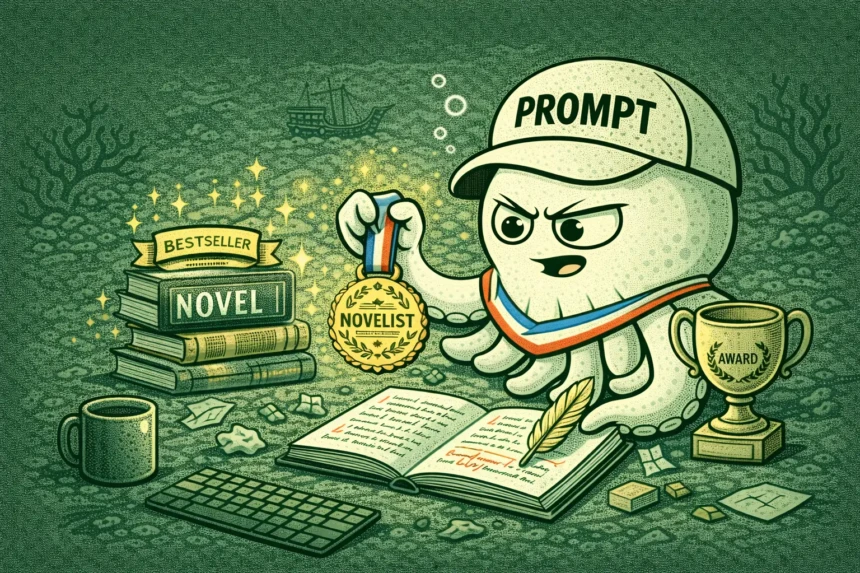ChatGPT prompts for recruiters streamline hiring by automating job descriptions, sourcing, outreach, and interview scheduling to save time and improve candidate quality.
- ChatGPT Prompts For Recruiters
- 2. Create a Personalized LinkedIn Outreach Message
- 3. Screen Resumes Faster with a Prompt Summary Tool
- 4. Draft Interview Questions Tailored to a Specific Role
- 5. Write a Follow-Up Email After Interview
- 6. Generate Rejection Emails That Leave a Positive Impression
- 7. Summarize Candidate Interview Feedback
- 8. Craft an Offer Letter Template
- 9. Generate Social Media Posts for Job Openings
- 10. Build an Ideal Candidate Persona
- How to Use These Prompts Effectively
- Wrap-Up
Key prompts cover creating candidate personas, drafting personalized emails, generating Boolean strings, and developing interview scorecards to boost hiring efficiency.
Let’s get to it.
ChatGPT Prompts For Recruiters
1. Write a Job Description That Attracts the Right Candidates
#CONTEXT:
You’re a recruiter looking to fill a mid-level software engineering role. You want to attract qualified candidates who fit both the skill and company culture.
#GOAL:
Write a clear and engaging job description tailored to the right candidate.
#RESPONSE GUIDELINES:
Use a friendly, professional tone
Highlight company culture and benefits
Clearly list required skills and responsibilities
Add placeholders for: [job title], [company name], [key benefits]
#OUTPUT:
Complete, easy-to-edit job description in plain EnglishChatGPT Output
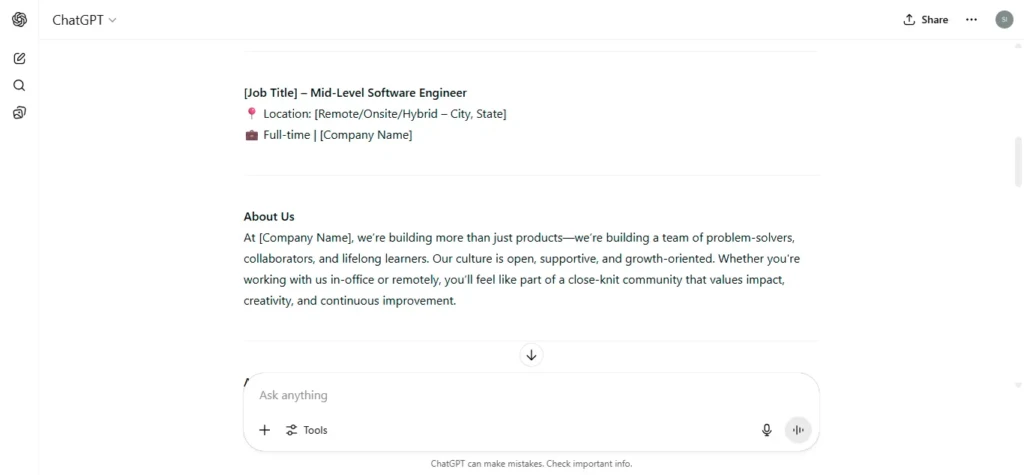
2. Create a Personalized LinkedIn Outreach Message
#CONTEXT:
You found a promising candidate on LinkedIn. You want to send a warm message that doesn’t sound robotic or spammy.
#GOAL:
Generate a short LinkedIn DM that feels personal and professional.
#RESPONSE GUIDELINES:
Start with a light compliment or common interest
Mention the open role briefly
Use a call-to-action (e.g., “Would you be open to a quick chat?”)
Placeholders: [candidate name], [job title], [your name], [company name]
#OUTPUT:
Direct message for LinkedIn outreach3. Screen Resumes Faster with a Prompt Summary Tool
#CONTEXT:
You have 50+ resumes to review. You want ChatGPT to help summarize key strengths and red flags from each.
#GOAL:
Generate a quick summary of each candidate's fit for the role.
#RESPONSE GUIDELINES:
Extract years of experience
List matching skills
Mention leadership or gaps
Placeholders: [role title], [skills to prioritize], [industry]
#OUTPUT:
Bullet-point summary of resume relevanceChatGPT Output
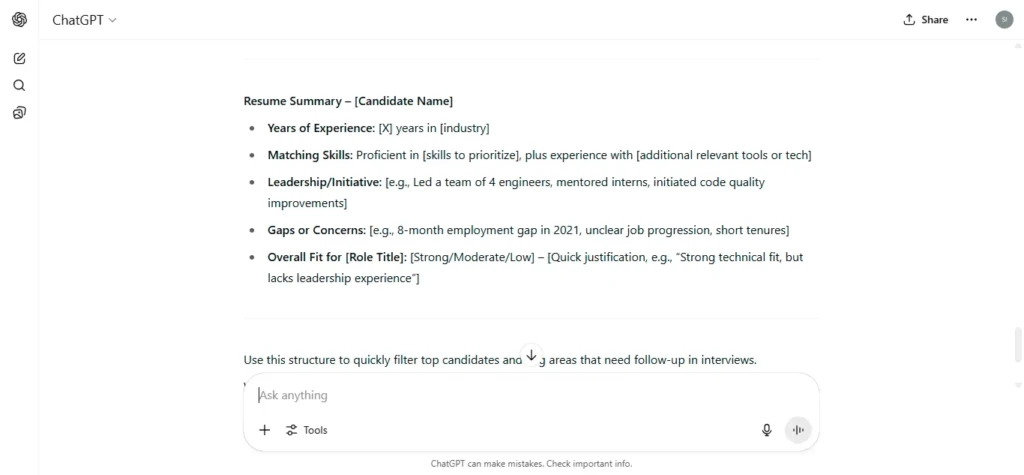
4. Draft Interview Questions Tailored to a Specific Role
#CONTEXT:
You’re interviewing a candidate for a marketing manager position. You want a balanced list of technical and behavioral questions.
#GOAL:
Create a set of customized interview questions.
#RESPONSE GUIDELINES:
Mix technical, strategic, and soft-skill questions
Include open-ended prompts
Focus on experience and problem-solving
Placeholders: [role title], [team size], [specific tools or platforms]
#OUTPUT:
List of 8–10 tailored interview questions5. Write a Follow-Up Email After Interview
#CONTEXT:
You just finished interviewing a strong candidate. You want to send a follow-up email that’s warm, encouraging, and sets expectations.
#GOAL:
Draft a follow-up message post-interview.
#RESPONSE GUIDELINES:
Start with appreciation
Reaffirm their strengths
Mention next steps or timeline
Placeholders: [candidate name], [job title], [estimated response time]
#OUTPUT:
Short, professional follow-up emailChatGPT Output
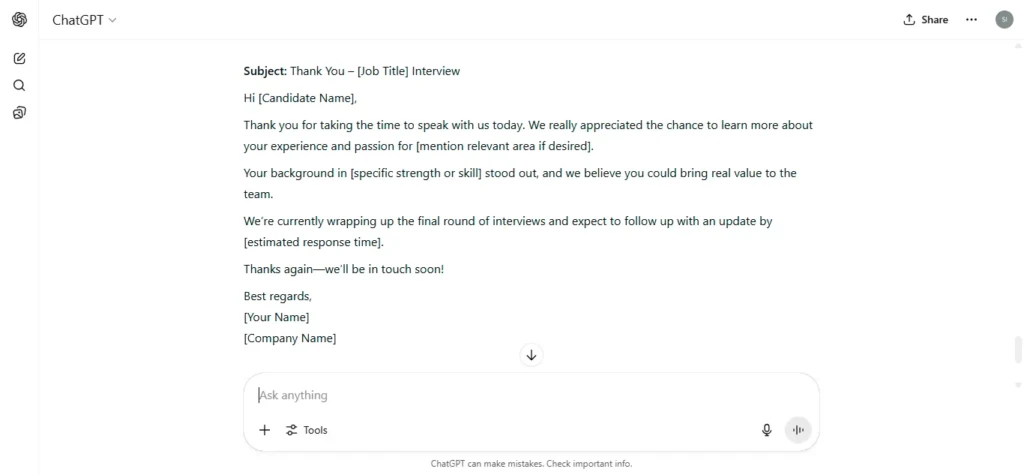
6. Generate Rejection Emails That Leave a Positive Impression
#CONTEXT:
You need to reject a candidate who didn’t make it to the next round but was professional and promising.
#GOAL:
Create a kind rejection email that keeps the door open.
#RESPONSE GUIDELINES:
Use a respectful tone
Acknowledge their effort
Offer general encouragement or future opportunity
Placeholders: [candidate name], [job title], [company name]
#OUTPUT:
Polite rejection email7. Summarize Candidate Interview Feedback
#CONTEXT:
You’ve gathered feedback from three panel members. Now you need a summary to share with the hiring manager.
#GOAL:
Create a neat, unbiased feedback summary.
#RESPONSE GUIDELINES:
Highlight pros and cons
Group similar comments
Keep it brief and professional
Placeholders: [candidate name], [role], [team comments]
#OUTPUT:
1-paragraph feedback summaryChatGPT Output
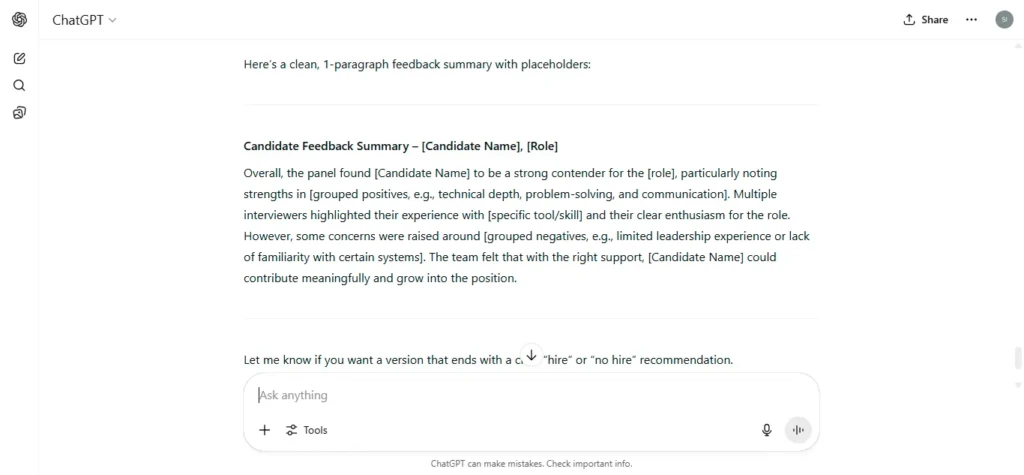
8. Craft an Offer Letter Template
#CONTEXT:
You’re ready to offer a role to a candidate. You need a clear, professional offer letter template.
#GOAL:
Draft an offer letter with editable fields.
#RESPONSE GUIDELINES:
Include job title, start date, compensation
Add basic company policies
Keep the tone positive and official
Placeholders: [candidate name], [salary], [start date], [job title], [company name]
#OUTPUT:
Formal offer letter template9. Generate Social Media Posts for Job Openings
#CONTEXT:
You want to post a new job opening across your company’s social channels in an engaging way.
#GOAL:
Write a social media caption that grabs attention and drives applications.
#RESPONSE GUIDELINES:
Use clear, inviting language
Include a strong call-to-action
Mention company perks or mission
Placeholders: [job title], [company handle], [link to apply]
#OUTPUT:
Social media post (Twitter, LinkedIn, or Facebook)ChatGPT Output
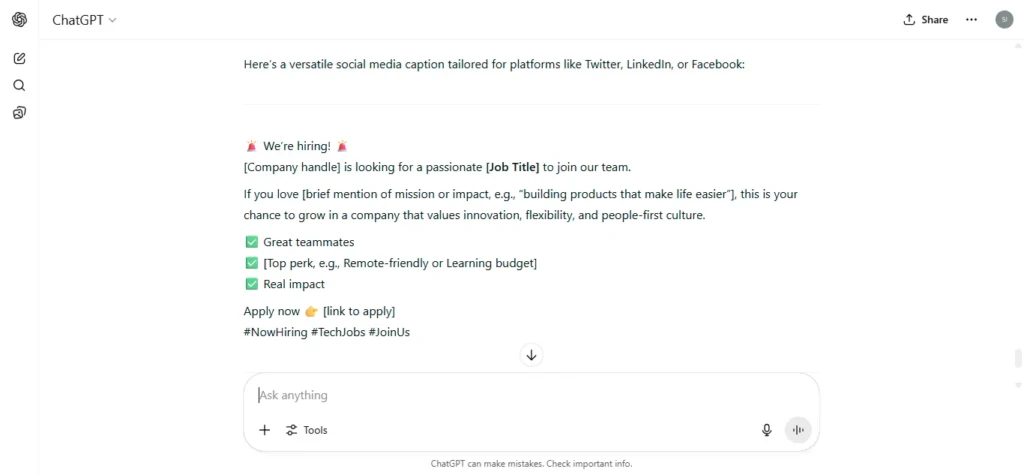
10. Build an Ideal Candidate Persona
#CONTEXT:
Before starting the hiring process, you want to define what the perfect candidate looks like for the role.
#GOAL:
Create a clear, actionable candidate persona.
#RESPONSE GUIDELINES:
List must-have and nice-to-have skills
Include ideal background, mindset, values
Add pain points this role should solve
Placeholders: [job title], [industry], [team goals]
#OUTPUT:
1-page ideal candidate profileHow to Use These Prompts Effectively
Personalize Before You Use
Update all placeholders like [job title] or [candidate name] with real info.
Give ChatGPT More Context
Include links, company tone, or past messages to get better results.
Edit and Review Carefully
Use the AI output as a base. Tweak it to match your brand voice.
Save Your Best Versions
Turn great outputs into templates you can reuse.
Integrate Into Your Workflow
Add prompts to your SOPs, Notion docs, or Chrome extensions.
Wrap-Up
Recruiting doesn’t need to drain your time or creativity.
With these 10 ChatGPT prompts, you can move faster, sound sharper, and stay human.
Use them to boost your messages, screen smarter, and build better connections.
Start with one today — and save hours this week.