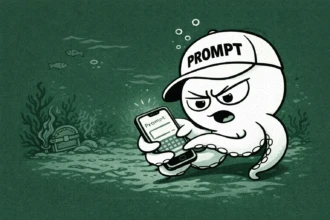If you want your AI videos to stand out, they need to feel like film — not just moving pictures.
Cinematic effects are what turn a simple animation into something that looks like a scene from a movie.
Veo 3 gives you the power to create that level of polish — but only if you know what to ask for.
This guide will show you how to write prompts that bring that cinematic feeling to life.
What Makes a Video “Cinematic”?

It’s not just high quality or cool subjects.
A cinematic video has a mood.
A vibe. A visual language that feels like storytelling, not just visuals.
Here’s what gives a video that movie-like touch:
• Lighting – Natural glow, dramatic shadows, soft exposure
• Camera angles – Wide shots, slow pans, zooms
• Color grading – Warm tones, contrast, film-like filters
• Motion – Fluid and deliberate movements
• Atmosphere – Fog, dust, sun rays, neon lights, etc.
The Cinematic Prompt Formula
To get that film-like quality in Veo 3, you need to feed it good direction.
Here’s a solid prompt structure to follow:
Subject + Action + Environment + Camera Style + Lighting + Mood
Example:
“A woman walking through a rainy neon-lit street, cinematic wide shot, soft slow motion, glowing reflections, shallow depth of field.”You’re giving Veo 3 not just “what” to show — but how to show it.
Use Visual Language Veo Understands
When prompting, you need to think like a director. Use terms that describe:
Lens & Focus
• Shallow depth of field” (blurry background)
• Lens flare”
• Bokeh” (soft light circles in the background)
• Vignette edges”
Camera Movement
• Tracking shot” (camera follows subject)
• Slow pan” (camera moves slowly across scene)
• Steadicam” (smooth handheld feel)
• Zoom in” / “Dolly zoom”
Lighting Style
• Golden hour lighting”
• Backlit glow”
• Harsh overhead light”
• Low-key dramatic lighting”
Film Look
• Vintage film grain”
• Kodak-style color tone”
• Desaturated colors”
• Letterbox crop” (black bars for widescreen look)
Prompt Examples You Can Steal
A man running through a foggy forest, low-angle tracking shot, cinematic lighting, natural shadows, wide aspect ratio.”A couple dancing in the rain at sunset, slow-motion camera, glowing backlight, romantic film style.”A sci-fi city at night, drone shot, neon reflections, cinematic grain, soft motion blur.”Each of these works because it balances action, mood, and direction — no fluff, just focus.
Avoid These Prompt Mistakes
Even with a great tool like Veo 3, weak prompts = weak results. Here’s what to watch out for:
• Too vague: Saying “cinematic” with no details won’t do much
• Too much at once: Don’t ask for 10 styles in one prompt
• Contradictory: “Dark lighting” + “bright background” = confusion
• No camera cues: Without angles or motion, Veo plays it safe
How to Fine-Tune Your Prompt
1. Start small – Just subject + setting
2. Add visual style – Think camera and lighting
3. Add motion – Slow motion, tracking, zoom
4. Test it – See what Veo gives you
5. Refine – Add or remove elements based on the result
Your best prompts won’t be your first ones.
They’ll be the ones you tested, simplified, and adjusted.
Want to Go Further? Edit After Veo
Veo 3 gets you close — but pairing it with editing software gets you closer to pro.
• Add LUTs or color grading in CapCut or Premiere
• Use cinematic music and sound effects
• Add overlays (film grain, lens flare, titles)
• Crop your video to widescreen (21:9) for that theater feel
Final Thoughts: Be the Director
The more clearly you describe your shot, the better Veo 3 performs. You don’t need a camera crew — just the right words.
• Think like a filmmaker
• Use real visual terms
• Refine until the scene feels right
Cinematic effects aren’t about being fancy — they’re about making your video feel real.
And now, you know how to do that with Veo 3.