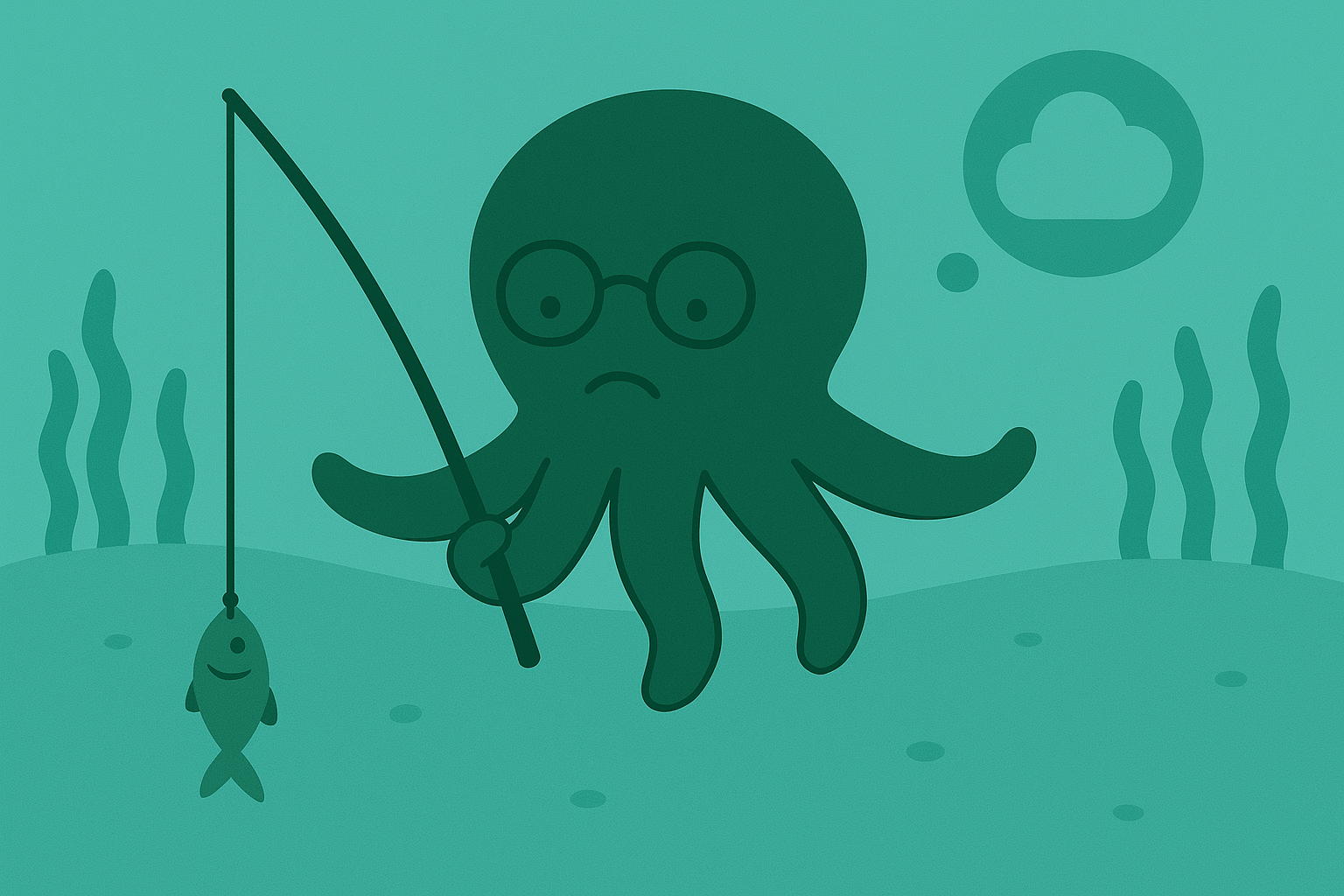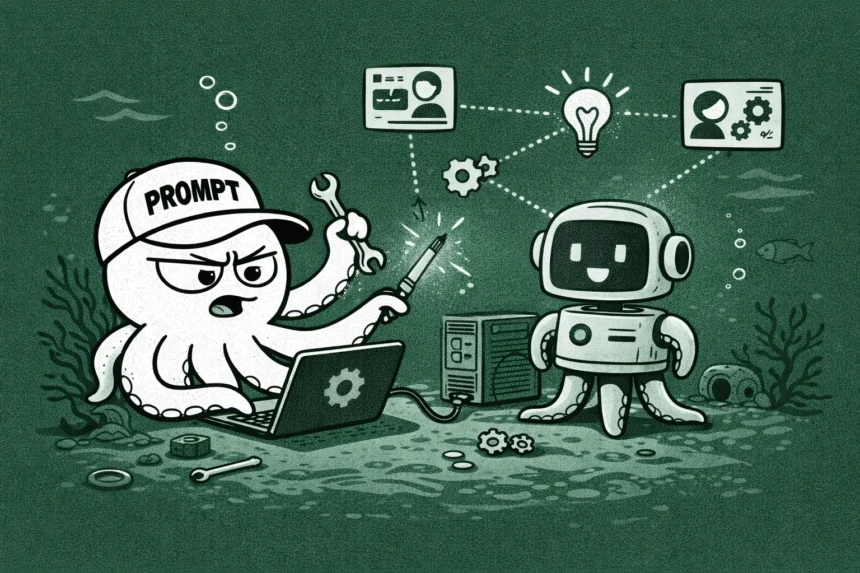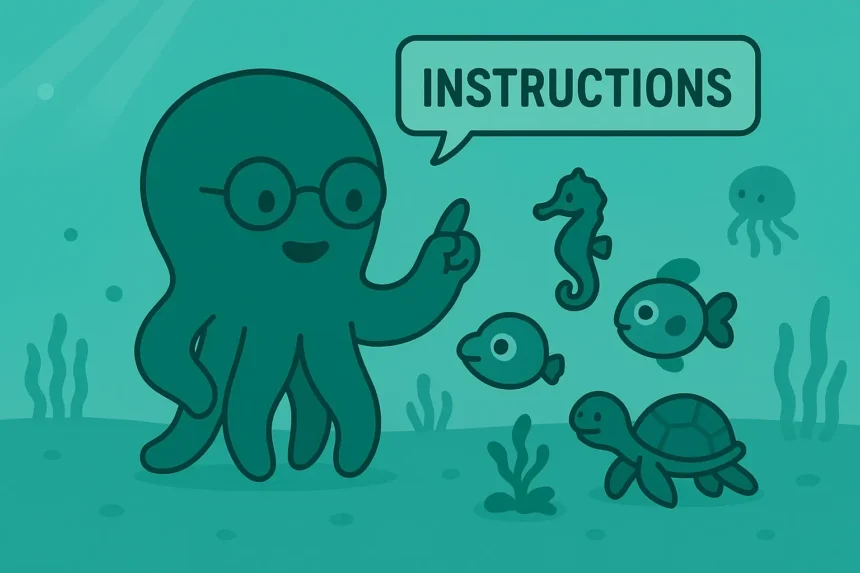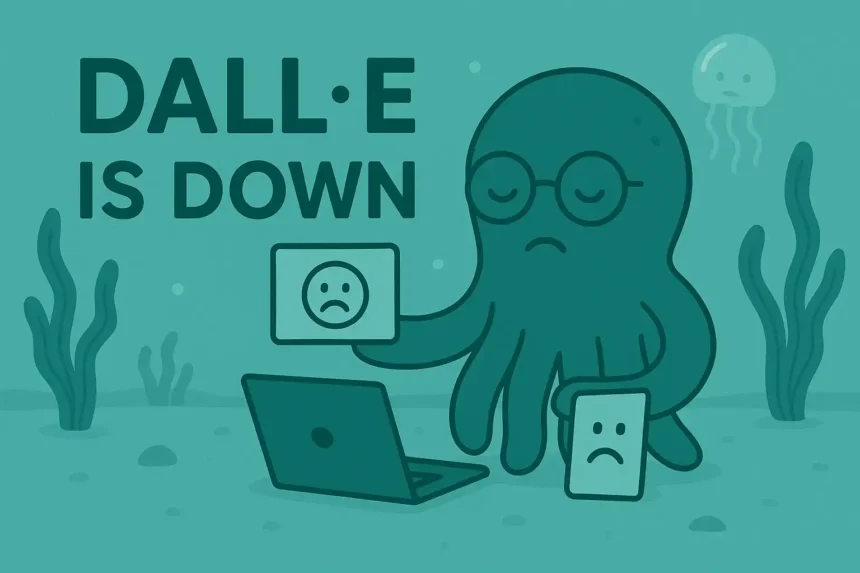It is frustrating when you can’t access Claude AI to do something important.
But there’s a solution. You can fix that fast and go back to using your favorite AI tool.
In this guide, I’ll walk you through the steps to fix the “Claude not working” issues.
Let’s go.
Why Is Claude AI Down? 4 Possible Causes
Let’s first look at why this AI tool is down or appears to be down sometimes.
1. High Traffic
Claude AI is one of the most used AI tools today. So, sometimes you might find it inaccessible because there are too many users accessing it at the moment.
In other words, the website’s bandwidth is exhausted; it can no longer display its content to more users.
This is common in other websites as well. You might be told that a website’s bandwidth is exceeded when you try to visit it.
So, what do you do? We’ll discuss what you should do later in the “How to Fix It” part. Keep reading.
This is one of the most common reasons. Let’s look at another one.
2. Server Outages and Technical Maintenance
This is not as common as the first one. It happens when there’s a technical issue with the Claude AI server that prevents users from accessing it.
It’s not common for big websites to experience server outages, but it happens.
Additionally, Claude AI may shut down the server to update something on the website or fix a technical glitch.
We’ve looked at two server-side causes. Let’s look at client-side ones now.
3. Browser Issues
Your browser stores information and content from the websites you visit every day.
So, if that stored content gets corrupted, it will affect how your browser interacts with that website.
If your browser cache and cookies are the cause, how do you solve it? We’ll talk about the solutions in the next section.
If your browser cache and cookies are the cause, how do you solve it? We’ll talk about the solutions in the next section.
4. Type of Internet Connection
Websites prioritize a secure Internet connection today. It’s not only for Claude AI. All websites use tools to identify whether your connection is uncompromised or not.
An example of a connection that’s compromised is a connection that’s augmented with a VPN.
That VPN application you use changes a lot about your device’s information and connection.
Let’s start fixing the issue.
How to Fix It: 5 Steps
1. Start by Clearing Your Browser’s Cache and Cookies
As I mentioned, cache and cookies store some information and content of the websites you visit every day.
And they’re helpful. You have probably noticed this:
When you’re visiting a website for the first time, it takes maybe 4-5 seconds to load completely.
But when you’re visiting it for the second time, it takes fewer seconds.
That happens because they store some of the content in the browser.
By clearing them, your browser will treat that website as if you’ve never visited it before.
So, it’ll delete all the site’s data and content from its storage, meaning you’ll also be logged out of your Claude AI account.
After clearing the cache, just refresh and log in to your account. If it’s still not accessible, then your connection is probably not secure. Let’s fix it.
2. Turn off Your VPN
If you’re using a VPN to access Claude AI, turn it off. VPNs change a lot of your device’s information and online status; that’s why some websites become inaccessible to those using VPNs.
So, turn it off, and let’s go to the third step, which helps you know whether you’ve been restricted.
Perhaps Claude AI isn’t accessible to you because you’ve been restricted or your account’s security is compromised.
So, check your email for any messages related to Claude AI to see if everything’s fine.
3. Check Your Account’s Security and Status
If there’s a message about being restricted or about account security, take the proper steps to get access to your account.
If you’ve followed all these steps, you’ve probably solved the problem. But what if it’s not from your side? That’s what step four answers.
4. Give It Some Time
If it’s a server-side issue, you can’t do much about it. So, just wait till everything has been fixed by the company.
What if you can’t wait? What should you do? Well, I recommend that you use another AI tool like Gemini AI to get your task done.
That’s all for the steps to fix the “Claude is down Issue.”
Let’s wrap up.
Final Words For Claude Not Working
You’ve learned how to solve the issue. Now, how about we talk about how to prevent it from happening in the future?
Let’s go through this fast:
- Upgrade to Pro if you’re using the free version of Claude AI
- Avoid using VPNs
- Update your browser
- Use strong login details
- Avoid accessing your account on multiple devices
- Learn more about the Claude AI usage policy so your account doesn’t get restricted
I hope these steps helped you fix the issue. If you have any questions or something to add, let’s talk in the comments section.