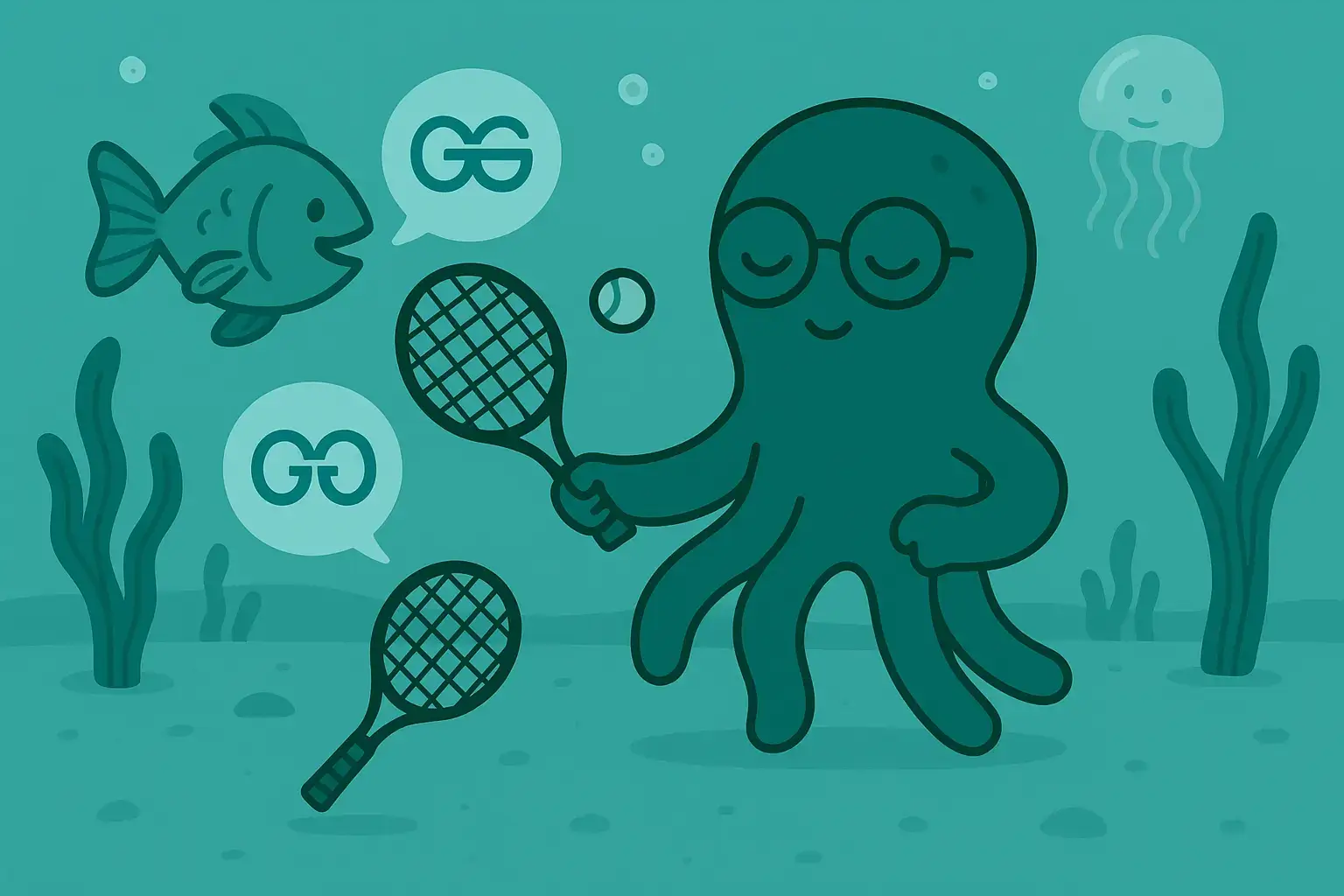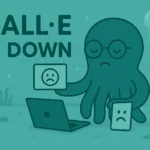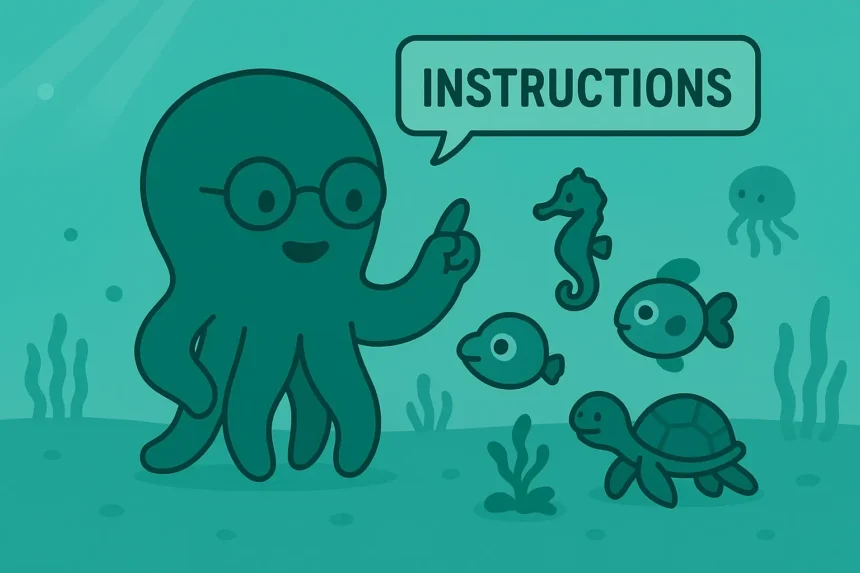Do you want to fix the “Google Gemini is down” problem?
Would you like to know how to prevent such issues from happening in the future?
In this guide, we’ll go through why this problem happens, how to fix it, and how to prevent it from happening again.
Let’s get into it.
What Causes Google Gemini Downtimes?
There are different causes of such issues. Let’s look at some.
1. Global Gemini Unavailability
This is a rare cause, for sure, but it does happen.
You might ask, “How can one of Google’s products be down?” Any website or platform can be down at a certain time.
It’s usually because of a server error, a technical glitch in the software, or a shutdown to update the platform.
If this is the cause of the problem, you can’t do much about it. How do you know if it’s the cause?
Simply visit their official Gemini AI status page to see if there’s any recent update regarding the issue you’re having at the moment.
Now, let’s look at causes that can be counteracted since global unavailability can not be solved.
2. Poor Internet Connection
This doesn’t necessarily mean that you don’t have enough data on your network device.
By poor Internet connection, I mean your connection is not as epic as it should be. I’m sure you know using VPNs compromises your Internet connectivity.
So, here, a connection that’s set up with the help of a VPN is also a poor one.
This is one of the most common causes. Let’s look at the next one.
3. Browser Issues
We have two aspects here: the integrity of the browser software and whether the cookies are corrupt or not.
Firstly, if your browser is outdated, Gemini AI might be inaccessible on it.
This is because the Gemini AI website uses the latest web technologies, and outdated browsers can not display the content of such websites properly.
Secondly, if your cookies and cache are corrupt, they’ll affect your overall surfing experience.
For example, it could prevent you from visiting certain websites.
Enough of causes, right? Let’s start fixing the problem.
How to Fix It (3 Simple Steps)
1. Clear Your Browser’s Cookies and Cache
This is the first step. But let me make this clear: Clearing your browser’s cookies will delete all the content and data of that website from your browser, including your logged-in session.
So, after clearing the cookies, you’ll have to log in again to access your Gemini account.
Why does clearing the cookies delete all these things?
It’s simply because your browser uses cache and cookies to store the basic content and data of all the websites you visit every day.
It also stores your logged-in status, meaning it helps you stay logged in even after refreshing a page.
This is a crucial step.
Sometimes, it solves the issue without any additional steps. It also sets the foundation of our troubleshooting journey.
How does it do that? Since all the stored data is deleted, each website will be treated as a new website by the browser.
If it solves the issue, log in to your account and continue using the platform.
If it doesn’t… let’s move to the second step.
2. Rectify Your Internet Connection
What does that mean? Check your Internet connection, and make sure it’s uncompromised.
As I mentioned earlier, an example of a connection that’s compromised is using a VPN to access the Internet.
That VPN application hides the actual information of your device, and it might make your browsing suspicious.
Let’s proceed with an epic Internet connectivity.
3. Update Your Browser
Now, since you have a secure Internet connection, let’s improve the quality of your browsing experience by updating your browser.
What happens when your browser is outdated?
It becomes unable to access and interpret the content of webpages that use the latest web technologies.
So, update it and everything will be alright. With this, we’re done with fixing the issue.
What if you’ve tried all the steps, and, unfortunately, nothing worked? Let’s talk about what to do in such a situation.
What To Do When You Can’t Fix It
I’m sure you’ve noticed it… I haven’t talked about what to do if there’s a global Gemini unavailability, right?
If it’s not a global issue, those three steps will solve it. If it’s global, then you can’t solve the issue since it’s not from your side.
So, what do you do? In such a situation, I recommend that you visit the Gemini status page I mentioned earlier and see the specific model of Gemini AI that has been affected by the technical glitch.
After knowing which model is unavailable, you have two options:
- Use another Gemini AI model that’s available.
- Use another AI tool like ChatGPT, Claude AI, or Perplexity AI.
That’s all. I’m sure you’ve learned how to fix the “Google Gemini is down” issue and what to do if you can’t solve it.