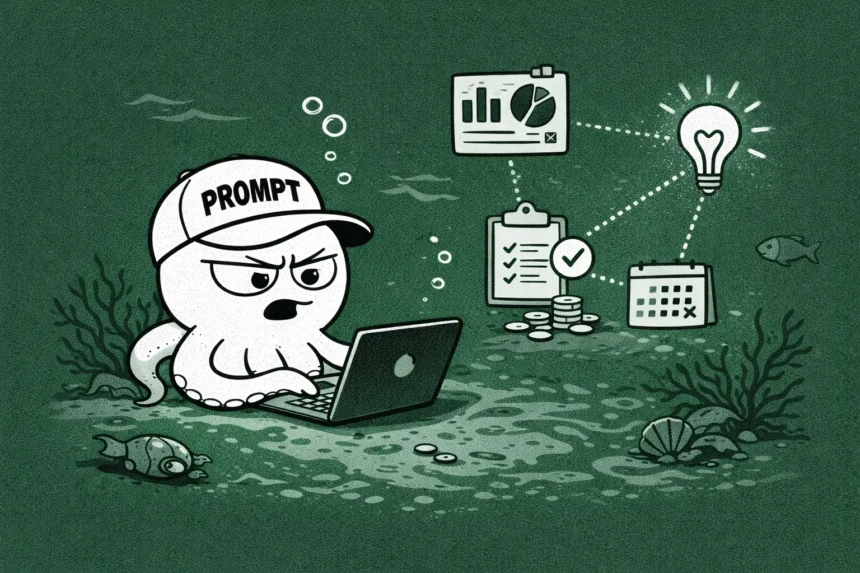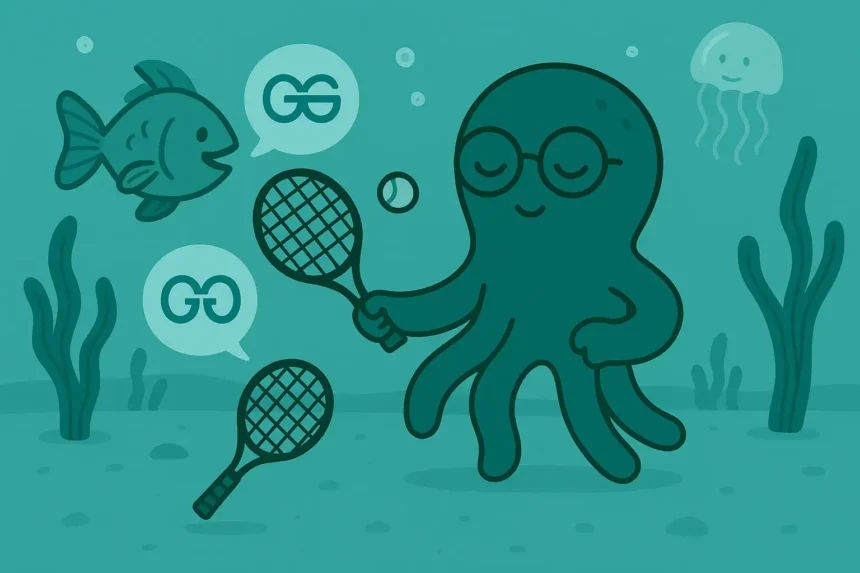You wanted to create some beautiful images, but Midjourney appeared to be down or inaccessible.
Let’s go through the steps to fix that so you can go back to creating awesome images.
But, look at this first…
Can Midjourney Really Be Down?
Well, it can be down. But we have two types of downtimes here.
The first one is when Midjourney AI is really down worldwide, like, it’s globally inaccessible.
The second type is apparent downtimes. Here, Midjourney appears to be unavailable because of an issue from your side as its user.
So, we’ll go through the causes of the downtimes one after another.
Let’s look at the global inaccessibility issue first.
1. Server-Side Issue in Midjourney AI
This happens when there is a technical problem from the platform itself, which might be caused by a number of things, like technical glitches, maintenance, and server overload.
Of all AI tools, which one do people use the most? From my experience, I believe people use image generators more than other AI tools.
Why? Because it’s really fun, and you’re not reading any boring text. Plus, AI-generated images are copyright-free, meaning you can use them for all kinds of purposes.
So, you can understand how many users might be using it at the same time. That’s one of the causes of the server-side problems.
As for technical glitches and maintenance, they’re inevitable.
Every website will have glitches, and those glitches will always be fixed by its developers.
And solving those technical issues might lead to shutting down the server for some time.
How do you identify such server-side problems? It’s simple. Just visit websites like Is It Down Right Now to know whether it’s actually down worldwide.
Now let’s get into user-side causes.
2. Browser Issues
Your browser is what accesses the webpages and translates the content into a form you can understand and interact with.
So, if something is wrong with it, your whole browsing experience will be affected.
We have two issues that can affect how well your browser does its job: the integrity of its cache and cookies, and the effectiveness of the browser software in terms of its version.
Its cache and cookies do a great job at helping you stay logged in and storing some basic elements and content of the site to speed up loading.
But they sometimes get corrupted, and when they are corrupted, they will affect how you visit every website.
As for the version of the browser, you can’t browse modern websites properly with outdated browsers.
Let’s look at the third major cause.
3. Poor Internet Connection
Don’t get this wrong. It doesn’t necessarily mean that your internet connection is not fast. That can also be the problem.
But by poor internet, I mean any type of internet connection that is not in its pure form.
A good example of such a connection is the one set up using a VPN.
A VPN connection is poor because websites try to detect and prevent users with such connections.
That’s all for the causes. Let’s start fixing the problem.
How to Fix It (4 Steps)
1. Verify Whether It’s a Global Issue
How do you do that? Simply use the tool I mentioned before or any other website downtime detection tool to know if it’s global.
Why is this the first step? If it’s a global problem, then you don’t have to worry about fixing it.
The best you can do is wait till they have fixed the glitch.
If it’s not a global issue, we can proceed to the second step.
2. Improve the Quality of Your Connection
This is so essential. Turn off anything that might compromise your internet connection, and if you can, improve the speed of your connection.
This will help us a lot in fixing the issue.
Sometimes, the website might be inaccessible to you because your connection is compromised.
So, fix the connection, and let’s move on.
3. Update Your Browser
This will improve the overall quality of your browsing experience.
Updating the browser you are using means its software and functionality will be upgraded to better conditions.
It also means your browser will now be able to display the content of modern websites properly.
Have you updated it? Let’s now clear some stored content.
4. Clear Browser Cookies and Cache
You know what these things do, but as I said, they can sometimes cause issues.
But let me make this clear: Clearing them means you’ll delete all the content and data of that platform from the browser, which will make the browser treat that website as new.
So, you’ll also be logged out of your account.
That’s all for the steps. Let’s wrap up.
Wrapping Up
You’ve learned how to fix the “Midjourney is down” issue and why it happens.
But sometimes we can’t solve it, and we can’t wait till they fix their server-side issues.
What should you do in such situations? I recommend that you just use an alternative tool like Bing Image Creator.
Which other tools do you use for image creation?