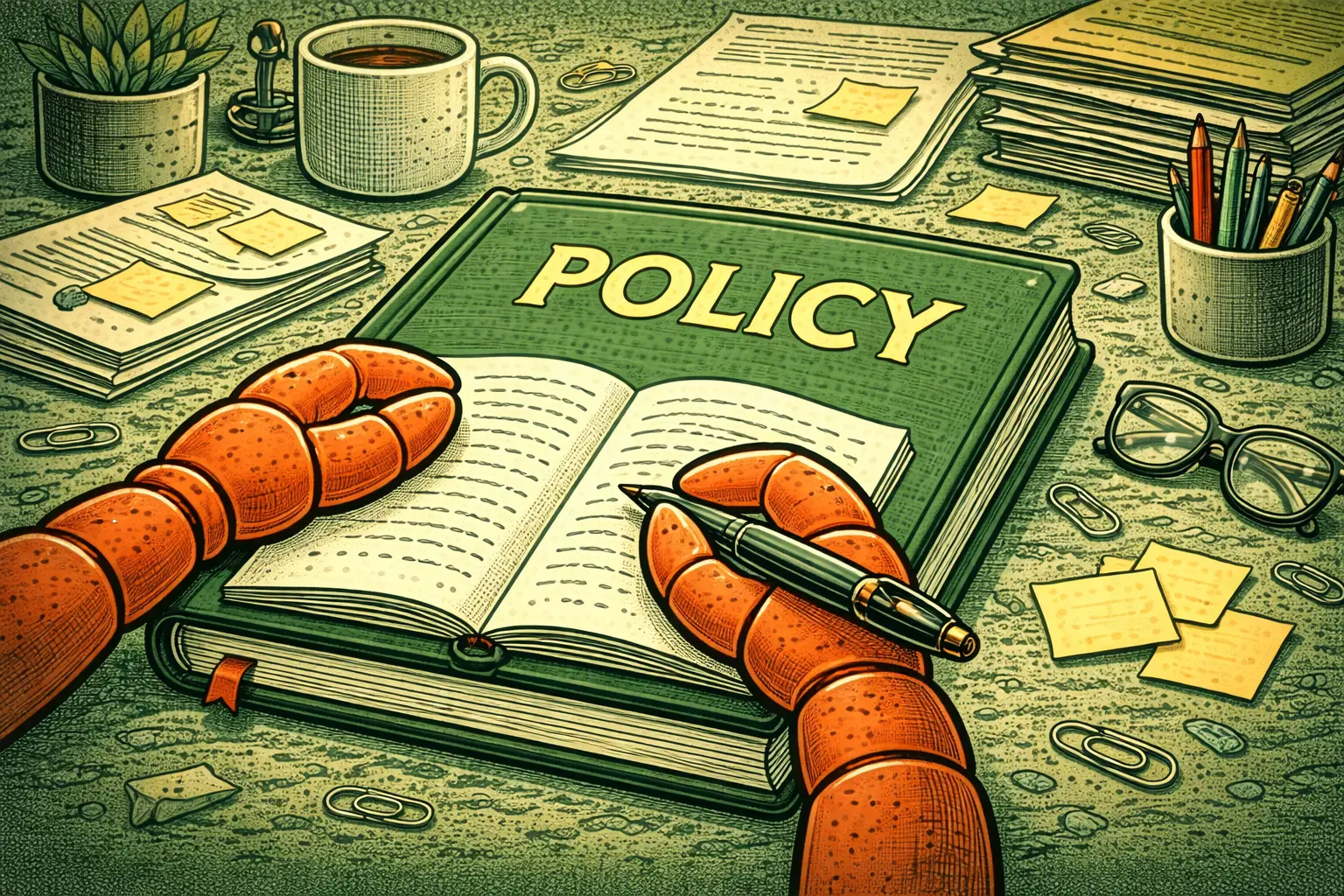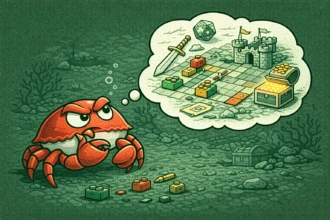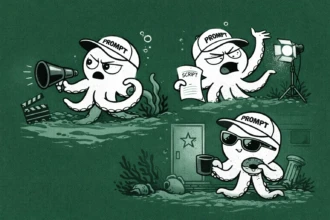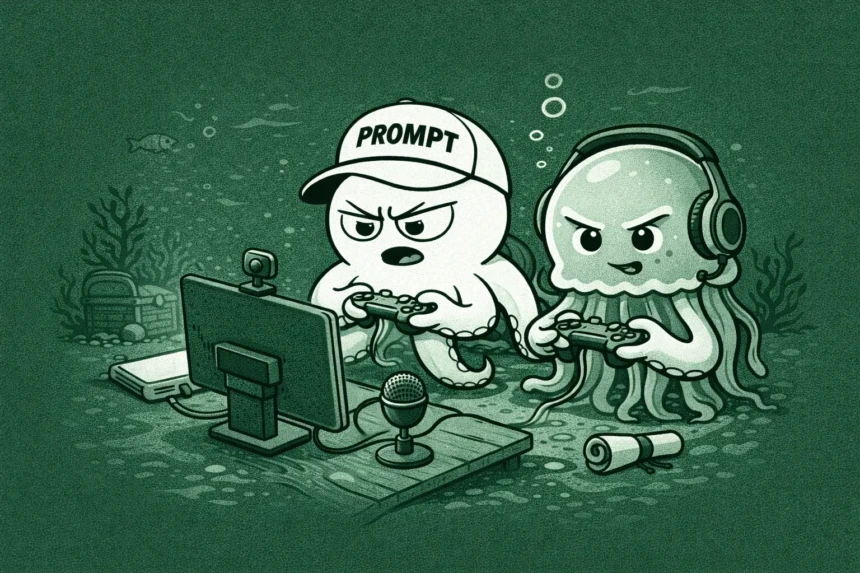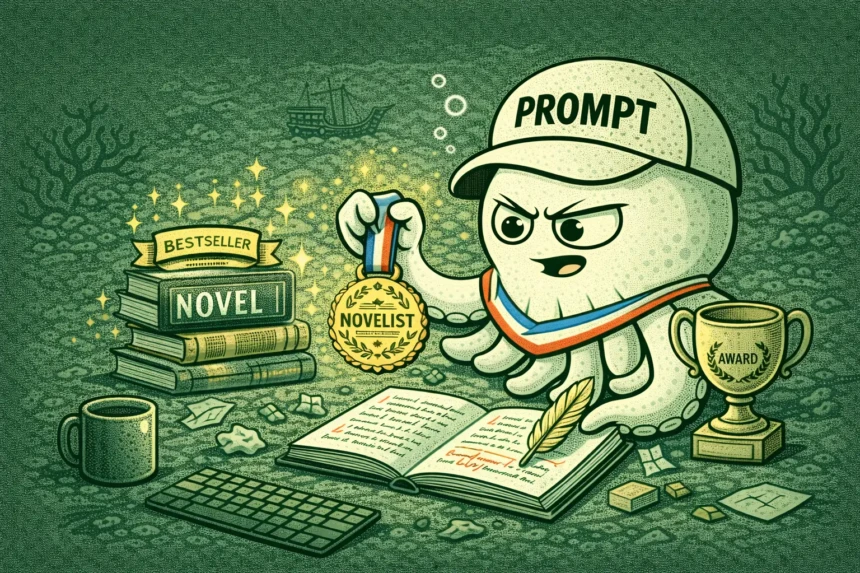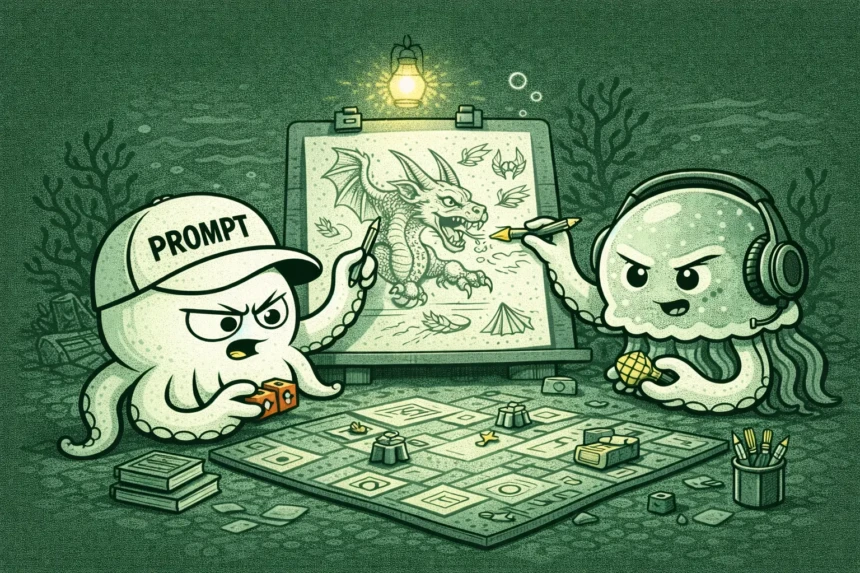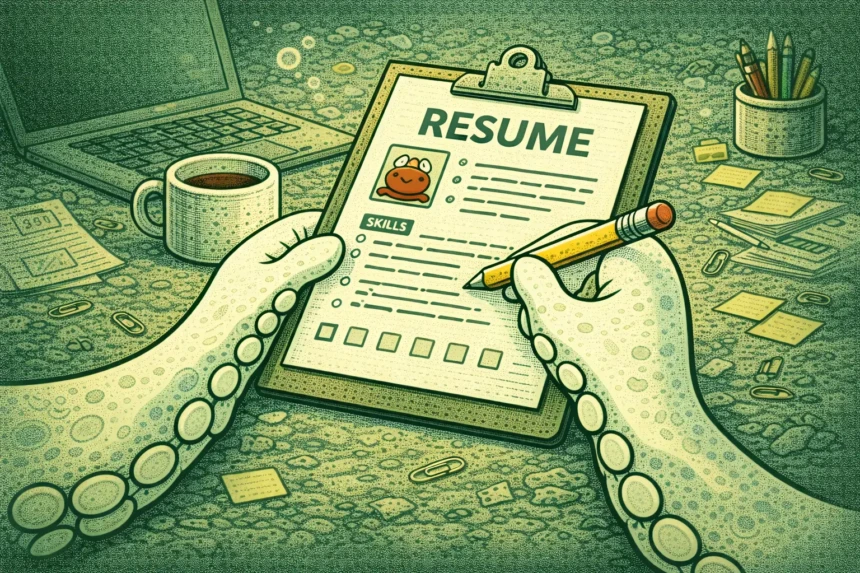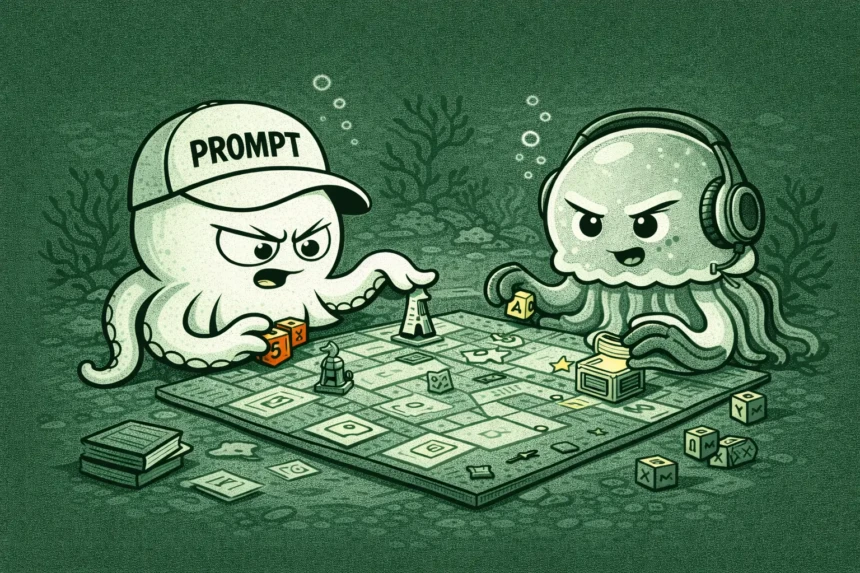Policy writing can be slow, technical, and draining.
- Prompts For Policy Writing
- 1. Draft a Workplace Policy from Scratch
- 2. Rewrite a Policy for Simpler Language
- 3. Create a Policy Outline Based on a Topic
- 4. Compare Two Policy Samples
- 5. Turn Policy Notes into a Formal Document
- 6. Write a Policy Summary for Non-Experts
- 7. Suggest Compliance Additions to a Draft Policy
- 8. Format a Policy for Company Handbook Use
- 9. Translate a Policy into Visual Steps or Flowchart
- 10. Write a Policy Communication Email
- How to Use These Prompts Effectively
- Wrap-up
From structure to tone, clarity to compliance—it’s easy to get stuck.
That’s where ChatGPT can help.
These ChatGPt Prompts can quickly draft, refine, and review policies that are clear, useful, and ready to implement.
This guide shares 10 actionable ChatGPT prompts for policy writing.
They’re designed to help you write faster, think clearer, and reduce errors—without losing professional tone or purpose.
Prompts For Policy Writing
1. Draft a Workplace Policy from Scratch
#CONTEXT:
You need to create a new workplace policy (e.g., remote work, dress code, or leave policy) for your organization.
#GOAL:
Draft a clear and professional workplace policy document.
#RESPONSE GUIDELINES:
Ask for the policy topic and audience.
Include purpose, scope, responsibilities, and procedures.
Use a [insert tone] voice.
Keep sections well-structured and easy to follow.
Include placeholders for customization like [insert department name] or [insert approval date].
#OUTPUT:
A structured workplace policy document.2. Rewrite a Policy for Simpler Language
#CONTEXT:
You have a draft policy that's too technical or dense and want it rewritten for better understanding.
#GOAL:
Make the policy easier to read without losing meaning.
#RESPONSE GUIDELINES:
Maintain the legal or procedural accuracy.
Simplify long sentences and jargon.
Use a [insert tone] voice (e.g., professional but accessible).
Break long paragraphs into bullet points or sections.
Flag any unclear or conflicting parts.
#OUTPUT:
A simplified, easy-to-understand version of the original policy.ChatGPT output
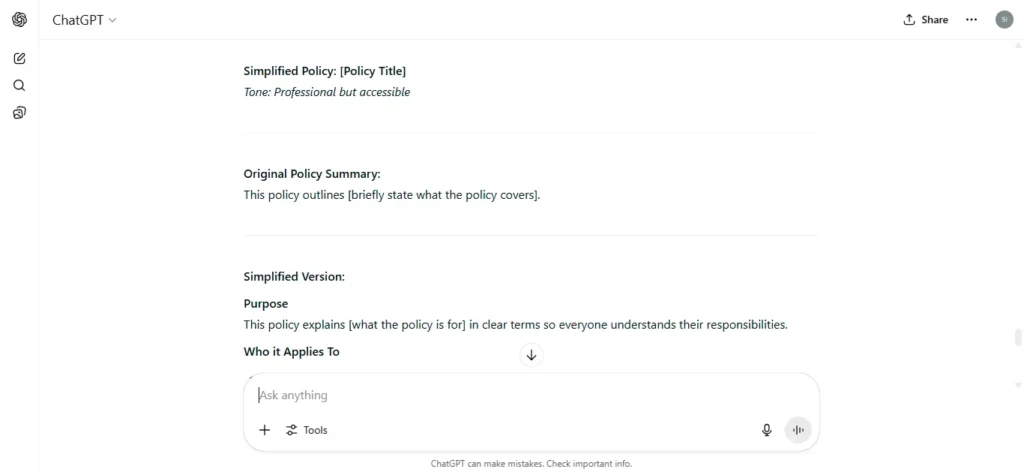
3. Create a Policy Outline Based on a Topic
#CONTEXT:
You know the topic of the policy but need help organizing what sections to include.
#GOAL:
Generate a clear outline for a new policy document.
#RESPONSE GUIDELINES:
Ask for the policy topic.
Suggest headings like “Purpose,” “Scope,” “Policy Details,” “Enforcement,” etc.
Include 6–8 key sections.
Use a [insert tone] structure.
Make it adaptable to [insert organization type].
#OUTPUT:
A bullet-point outline for a policy draft.4. Compare Two Policy Samples
#CONTEXT:
You have two versions of a policy and want help identifying differences or choosing the stronger version.
#GOAL:
Compare both policies and suggest which version is clearer and more compliant.
#RESPONSE GUIDELINES:
Analyze tone, structure, and clarity.
Highlight policy gaps, redundancies, or unclear areas.
Recommend one version or suggest a combined version.
Use a [insert tone] and objective voice.
Provide reasons for each recommendation.
#OUTPUT:
A comparison summary with improvement suggestions.ChatGPT Output
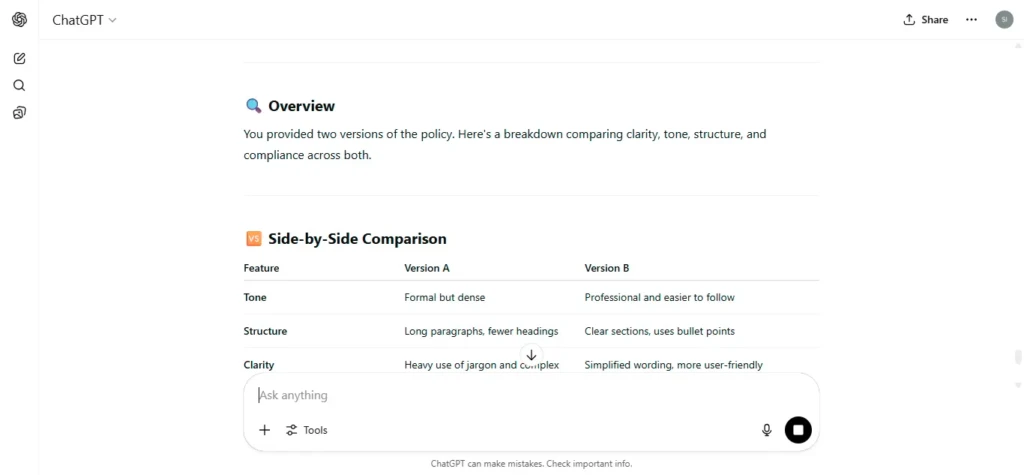
5. Turn Policy Notes into a Formal Document
#CONTEXT:
You have rough bullet points or notes and want to turn them into a full, formatted policy.
#GOAL:
Transform unstructured notes into a polished policy document.
#RESPONSE GUIDELINES:
Ask for the topic, audience, and purpose.
Organize content into standard policy sections.
Use a [insert tone] tone.
Fill in gaps logically while preserving intent.
Include headings and subheadings.
#OUTPUT:
A full policy draft based on original notes.6. Write a Policy Summary for Non-Experts
ChatGPT AI Prompt:
#CONTEXT:
You’ve written a formal policy but need a short summary version for employees or external stakeholders.
#GOAL:
Create a 100–200 word summary that captures the key points.
#RESPONSE GUIDELINES:
Focus on what the reader needs to know.
Avoid technical terms or legalese.
Use a [insert tone] voice.
Summarize sections like scope, expectations, and consequences.
Make it suitable for [insert audience type].
#OUTPUT:
A short summary version of a formal policy.ChatGPT Output
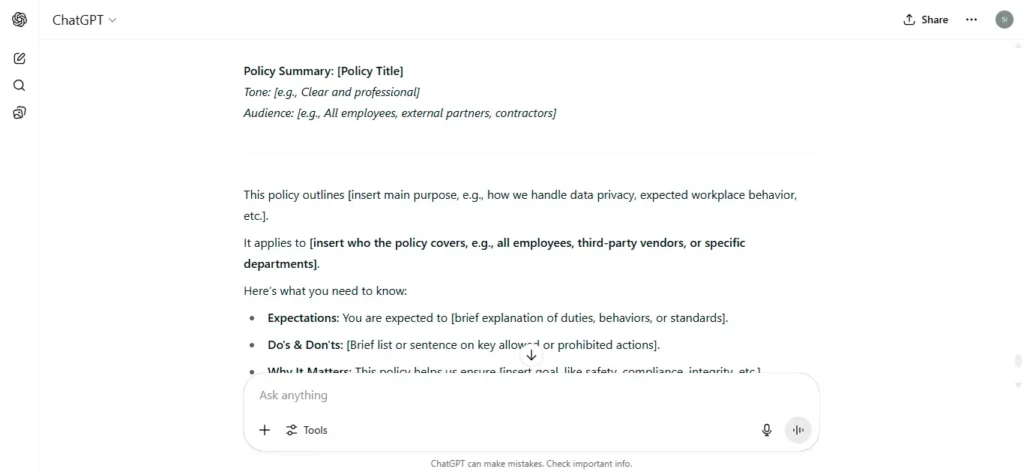
7. Suggest Compliance Additions to a Draft Policy
#CONTEXT:
You have a policy draft and want to ensure it covers key compliance areas.
#GOAL:
Review and recommend missing compliance elements.
#RESPONSE GUIDELINES:
Ask for the policy draft and industry.
Check for regulatory references, enforcement steps, and risk coverage.
Suggest specific sections or clauses to add.
Use a [insert tone] review.
Add placeholders for laws like [insert country-specific regulation].
#OUTPUT:
A list of suggested additions or edits for compliance.8. Format a Policy for Company Handbook Use
#CONTEXT:
You want to include a new policy in your employee handbook and need it to match the formatting style.
#GOAL:
Convert the policy into handbook-ready format.
#RESPONSE GUIDELINES:
Use standard handbook style (short, clear sections).
Add numbering or bullet lists where needed.
Keep tone [insert tone] and employee-focused.
Match format to [insert company style guide] if provided.
Include a short intro and footer note if required.
#OUTPUT:
A handbook-friendly version of a company policy.ChatGPT Output
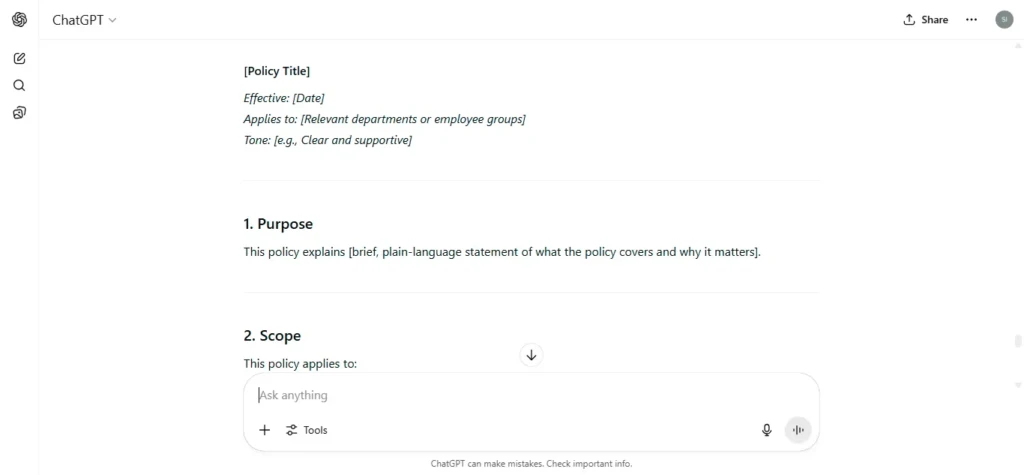
9. Translate a Policy into Visual Steps or Flowchart
#CONTEXT:
You want to present a policy as a flowchart or step-by-step process for better understanding.
#GOAL:
Convert policy content into a visual process guide.
#RESPONSE GUIDELINES:
Break down the process into 5–10 clear steps.
Use labels like Start, Action, Decision, Outcome.
Keep language [insert tone] and action-based.
Suggest a basic layout or structure.
Make it adaptable for [insert policy type].
#OUTPUT:
A step-by-step policy workflow or flowchart outline.10. Write a Policy Communication Email
#CONTEXT:
You’ve finalized a new or updated policy and need to inform employees or stakeholders.
#GOAL:
Draft a short, professional email that announces and explains the policy.
#RESPONSE GUIDELINES:
Include the policy name, purpose, and effective date.
Keep it concise and respectful.
Use a [insert tone] voice (e.g., clear, formal, or friendly).
Encourage readers to review or ask questions.
Include a link or attachment mention.
#OUTPUT:
A ready-to-send policy announcement email.ChatGPT Output
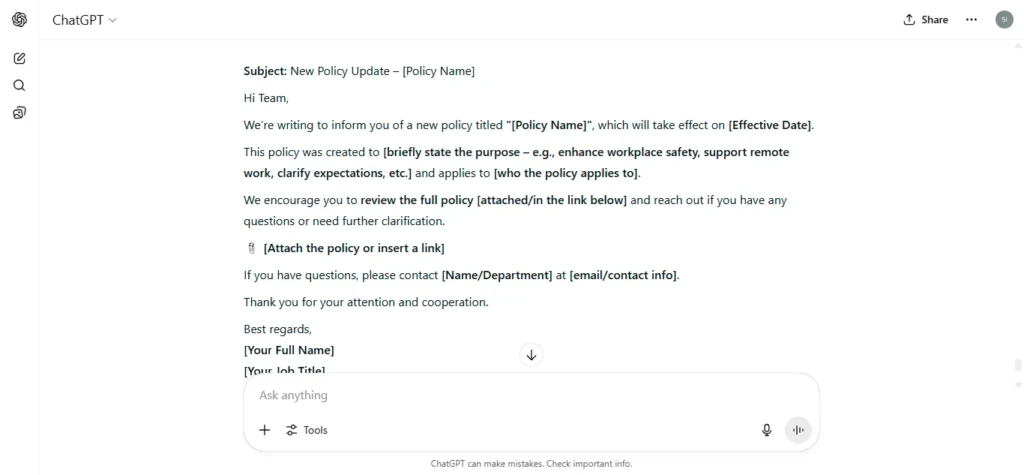
How to Use These Prompts Effectively
Personalize before use – Always update placeholders like tone, audience, and topic to match your context.
Double-check legal accuracy – ChatGPT helps draft faster, but review every word before publishing.
Use the outputs as a base – Don’t expect perfection—edit for voice, format, and compliance.
Build your own template bank – Save your best ChatGPT responses to reuse later.
Focus on clarity – Your end goal is a policy document that’s useful, not just well-written.
Wrap-up
Policy writing doesn’t have to be slow or frustrating.
These ChatGPT prompts give you a faster, smarter way to draft, revise, and communicate policies with confidence.
They’re not a replacement for legal or HR review—but they’ll help you move from blank page to polished draft in minutes.
Try one. Save time. Write better.