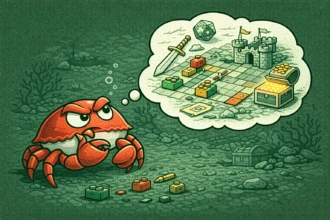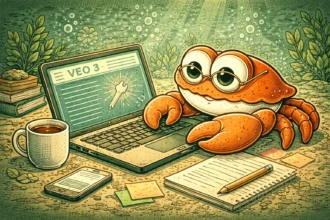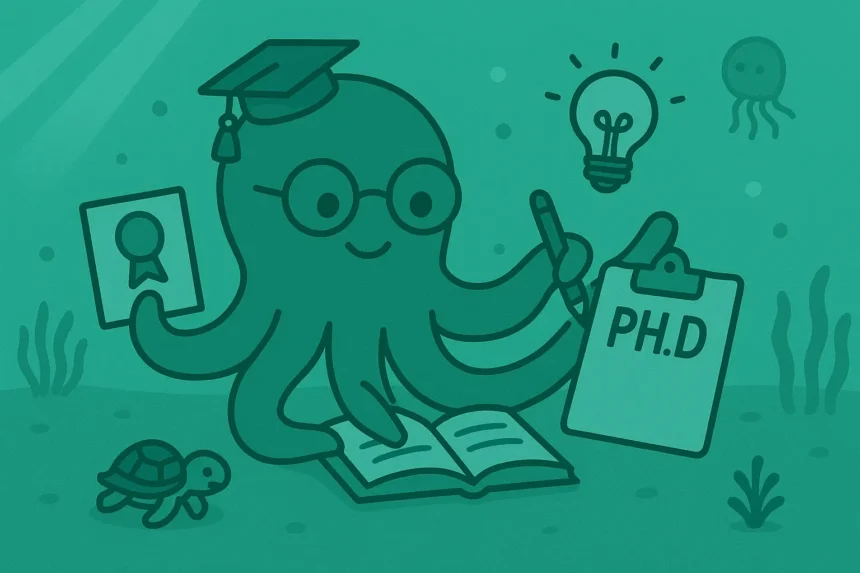Running a small business means wearing every hat — marketing, customer service, content, sales, and strategy.
- 1. Prompts to Write a Business Bio or “About Us”
- 2. Prompts to Write a Sales Email
- 3. Prompts to Create Social Media Captions
- 4. Prompts to Reply to Customer Questions
- 5. Prompts to Write a Product or Service Description
- 6. Prompts to Share a Customer Testimonial
- 7. Prompts to Build a Weekly Marketing Plan
- 8. Prompts to Write a Welcome Email
- 9. Prompts to Share Behind-the-Scenes Content
- 10. Prompts to Respond to Negative Feedback
- How to Use These Prompts Effectively
- Conclusion / Wrap-Up
These ChatGPT prompts help you move faster and sound more polished without needing a full team.
Whether you’re launching, scaling, or just staying afloat, these save you hours of busywork.
1. Prompts to Write a Business Bio or “About Us”
#CONTEXT:
You need a short brand description for your website, social media, or emails.
#GOAL:
Create a clear and warm business bio that explains who you are and what you do.
#RESPONSE GUIDELINES:
• Business name: [insert]
• What you do: [insert product/service]
• Audience: [insert customer type]
• Add 1–2 values or story elements
• Tone: [insert tone: friendly, bold, calm, premium]
#OUTPUT:
An “about” section I can use across platforms.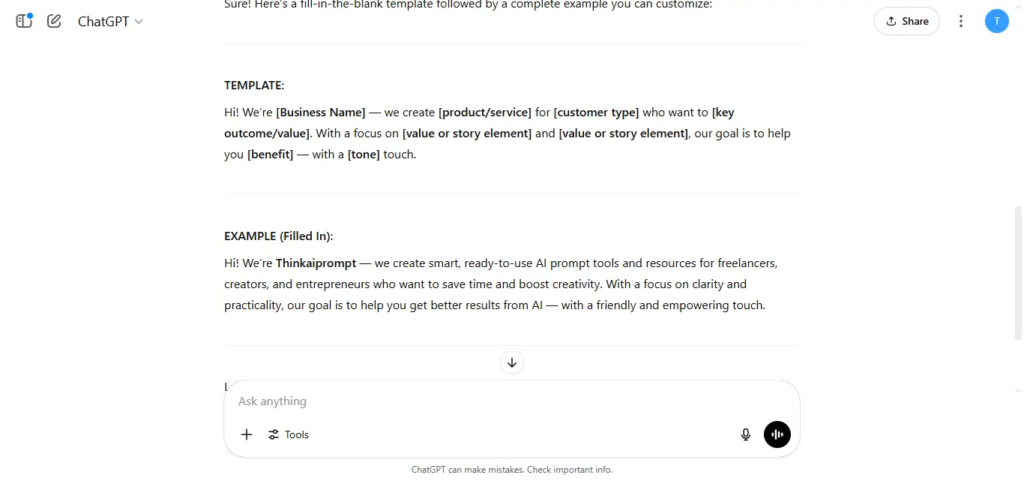
2. Prompts to Write a Sales Email
#CONTEXT:
You want to tell customers about an offer, product, or event — without sounding spammy.
#GOAL:
Create a short, clear sales email that gets clicks.
#RESPONSE GUIDELINES:
• Product or offer: [insert]
• Audience: [insert type: new, returning, VIP]
• Include 1 main benefit and CTA
• Keep it under 150 words
• Tone: [insert tone: excited, confident, warm]
#OUTPUT:
A sales email I can copy into my email platform.3. Prompts to Create Social Media Captions
#CONTEXT:
You have photos or updates — but not the words.
#GOAL:
Write scroll-stopping captions that match your brand.
#RESPONSE GUIDELINES:
• What I’m posting: [insert product, quote, promo]
• Platform: [insert: Instagram, Facebook, LinkedIn, etc.]
• Tone: [insert tone: playful, elegant, bold, cozy]
• Include 1 CTA and 3–5 hashtags
• Keep it under [insert word count or lines]
#OUTPUT:
A caption ready to paste into my post.4. Prompts to Reply to Customer Questions
#CONTEXT:
You keep getting similar customer messages and want to respond quickly and politely.
#GOAL:
Write short, friendly customer service replies.
#RESPONSE GUIDELINES:
• Question or issue: [insert]
• Tone: [insert: professional, warm, helpful]
• Include 1 solution or next step
• Keep it under 4 sentences
• Optional: add link or contact info
#OUTPUT:
A reusable message I can copy into email or DMs.5. Prompts to Write a Product or Service Description
#CONTEXT:
You’re launching or promoting something — and need a clear description.
#GOAL:
Write copy that explains what the product is and why it matters.
#RESPONSE GUIDELINES:
• Product/service name: [insert]
• Key features: [insert]
• Benefits: [insert 2–3]
• Audience: [insert]
• Tone: [insert: simple, premium, friendly, bold]
#OUTPUT:
A product or service description for my website or catalog.6. Prompts to Share a Customer Testimonial
#CONTEXT:
You got a great review — and want to turn it into content.
#GOAL:
Create a post or email that builds trust using a testimonial.
#RESPONSE GUIDELINES:
• Review text: [insert]
• Product or service: [insert]
• Tone: [insert: grateful, confident, casual]
• Add a short intro line or quote pull
• Optional: add a CTA
#OUTPUT:
A testimonial post I can use to build social proof.7. Prompts to Build a Weekly Marketing Plan
#CONTEXT:
You want to stay consistent on social, email, and promotions — but need a plan.
#GOAL:
Create a simple marketing plan for the next 7 days.
#RESPONSE GUIDELINES:
• Platforms: [insert: IG, FB, email, etc.]
• Product or focus this week: [insert]
• Include 1 idea per day
• Format as a quick checklist or calendar
• Optional: add content themes or post types
#OUTPUT:
A 1-week marketing plan I can follow or assign.8. Prompts to Write a Welcome Email
#CONTEXT:
Someone just joined your list — and you want to make a strong first impression.
#GOAL:
Write a short welcome message that builds connection.
#RESPONSE GUIDELINES:
• Business name and type: [insert]
• What I offer: [insert]
• Tone: [insert: cozy, pro, bold, playful]
• Include: thank you, what to expect, and 1 CTA
• Keep under 150 words
#OUTPUT:
A welcome email I can set up in my email system.9. Prompts to Share Behind-the-Scenes Content
#CONTEXT:
You want to show the human side of your brand — not just sell.
#GOAL:
Create a short post that shares behind-the-scenes or founder insights.
#RESPONSE GUIDELINES:
• What I want to share: [insert story, photo, lesson]
• Audience: [insert: loyal customers, first-time visitors, etc.]
• Tone: [insert: real, casual, inspiring, grounded]
• Optional: include a photo or quote
• Keep it short and genuine
#OUTPUT:
A post that connects without feeling like a pitch.10. Prompts to Respond to Negative Feedback
#CONTEXT:
You received a tough review or comment — and want to reply calmly and professionally.
#GOAL:
Write a thoughtful response that reflects well on your business.
#RESPONSE GUIDELINES:
• Situation or quote: [insert summary]
• Tone: [insert: calm, respectful, firm]
• Acknowledge the issue
• Share how you’ll follow up or improve
• Keep it under 5 sentences
#OUTPUT:
A professional response to negative feedback I can send publicly or privately.How to Use These Prompts Effectively
• Use them to build your content library
Once you like a version, save and reuse it as a template.
• Don’t write from scratch
Let ChatGPT do the heavy lifting — then tweak for tone or details.
• Match your real voice
Mention how you speak to customers, and it will match.
• Stack prompts
Use one for the caption, one for the email, and another for the CTA.
• Use them weekly
Build a rhythm — content gets easier the more you reuse your best prompts.
Conclusion / Wrap-Up
Small business doesn’t mean small workload.
These ChatGPT prompts help you work faster, sound sharper, and stay consistent — even when you’re doing it all yourself.
Whether you’re planning content or replying to customers, these give you a head start.