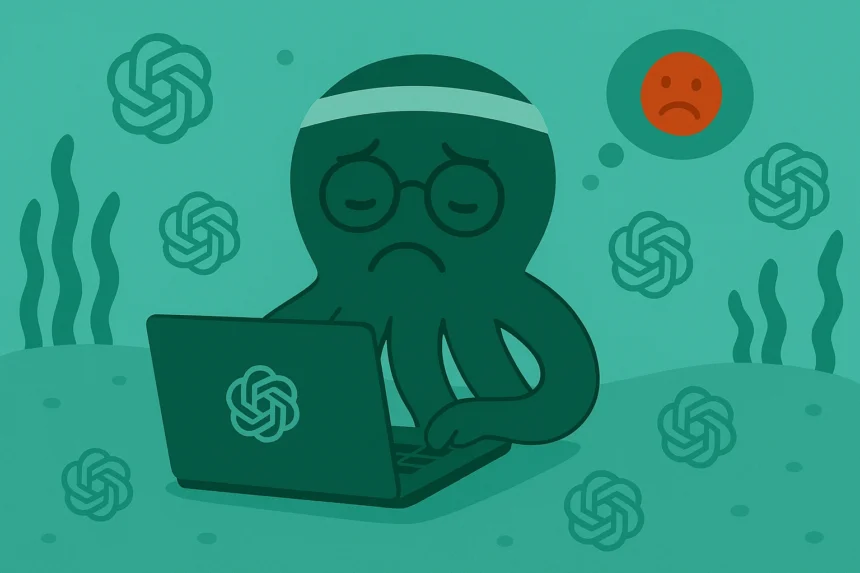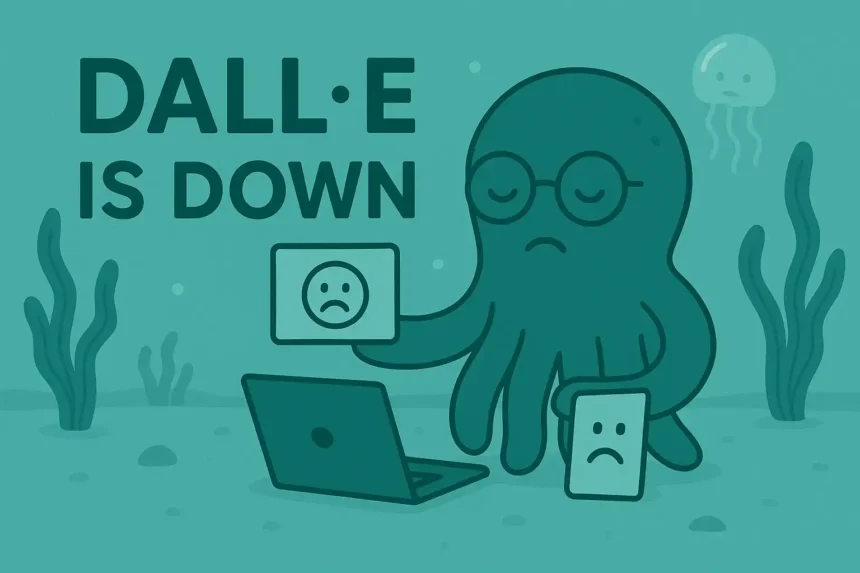I was in a hurry to create an image with Stable Diffusion for my LinkedIn article, but I couldn’t.
“Will using a different browser help?” I wondered.
If you’re facing the same issue with that platform, let’s walk through 5 tested steps to fix it.
First…
Why Is It Down?
When a website is inaccessible to you, what comes first to your mind? “The website is probably down or having some technical glitches…”
But that should be the last thing to come to your mind, because 95% of the time, the problem is from your side.
Let’s look at all the possible causes of inaccessibility to Stable Diffusion.
1. Browser Incompatibility
This is one of the most common causes.
Stable diffusion may support different browsers, but sometimes, if your browser is too outdated or compromised, you might be unable to access the platform.
Websites prevent some specific browsers from accessing them due to security issues.
For example, if the browser hides or changes the information of the person using it, it may be used to perform malicious tasks on the website.
So, which browsers are supported by Stable Diffusion?
It supports a lot of browsers, including Chrome and Opera. The best one? You know it: Chrome.
Let’s look at the second cause.
2. Browser Settings
Heads up, I am not talking about all the settings in your browser here.
We are just concerned with 2 of them: third-party cookies and pop-ups.
Third-party cookies are what websites use to store your information in your browser.
If they are turned off, some platforms can prevent you from using them.
Popups are simply chunks of website content displayed in the form of small windows to convey a certain message to the user or ask them to do something.
So, don’t block them.
We’ve had enough about browsers.
Let’s look at the next essential part of browsing: the internet connection.
3. Poor Internet Connection
Can a slow connection prevent you from visiting certain websites?
Absolutely, it can’t load the content of websites fast, so some websites that load lots of resources might be inaccessible when you’re using a low-quality connection.
Additionally, when your connection is compromised, Stable Diffusion might be inaccessible to you as well.
An example of a compromised connection is one that is set up using a VPN application.
VPNs hide a lot of information about your device; that’s why some websites don’t allow users with VPNs to access their content.
4. Corrupted Cookies and Cache
Cookies and cache are important tools that your browser uses to store your information and some basic data from the websites that you visit every day.
Without them, browsing would be a hassle today: Imagine having to log in to your account every minute.
So, what happens when they get corrupted?
When these tools get compromised, they will affect how accessible every website is to you and how the content of every website is displayed on your browser.
We’re done with the causes. Let’s start fixing the issue.
How to Fix It (5 Tested and Trusted Steps)
1. Update Your Browser (a Supported One)
This is the first step. If you’re already using a supported browser like Chrome, update it to its latest version.
If you’re using an unsupported browser, install one of the supported ones.
What does updating the browser do for you?
When you update your browser, you improve its overall functionality.
So, after finishing this step, your overall browsing experience will be better.
Let’s go to step two with an updated browser.
2. Rectify Your Browser Settings
Check your settings to see if third-party cookies and pop-ups are enabled. If they are disabled, enable them.
Some websites use pop-ups to display major parts of their content.
So, if they are off, the content might be displayed improperly or even be inaccessible.
Now, let’s clean up some mess from your browser.
3. Clear Your Cookies and Cache
Pro Tip: Make sure you remember your login details before doing this step because you’ll need to sign back in.
Clearing the data that your cookies and cache store will delete all your data related to that website from the browser.
So, after this step, you’ll be accessing Stable Diffusion as if you’ve never visited it before.
Let’s rectify your internet connection now.
4. Turn Off Your VPN
If you’re using a VPN to access the platform, turn it off.
As mentioned earlier, all websites try to prevent users with compromised connections from accessing their content.
Why? Well, for one, that might be seen as an invalid source of traffic or MAUs for the website.
5. Speed up Your Connection
If you’re using 3G, upgrade it to 4G. Stable Diffusion is an image creator.
So, having a faster connection will increase its accessibility to you.
It’ll also increase your overall in-site experience. Like, you will be creating your images as fast as possible.
With this, we’ve come to the end of the steps.
Final Words
You’ve learned how to fix the “Stable Diffusion is down” problem.
What if the website is really down? Like, what to do when there’s a technical glitch in the website or something like that?
When that happens, you can either wait till they fix it or use an alternative AI image creator.
What other AI tools do you use?