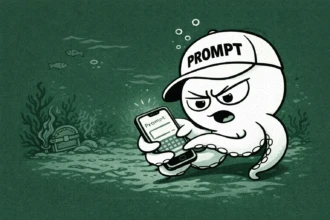Want stunning AI videos with Google Veo 3? It all starts with your prompt.
- The Prompt Is Everything
- What Makes a Good Veo 3 Prompt?
- Anatomy of a Strong Prompt
- Use the Right Visual Language
- Before vs After (Prompt Upgrades)
- Add Motion and Emotion
- Use Lighting, Mood & Weather
- Control the Camera
- Mistakes to Avoid
- How To Refine Your Prompts
- Prompt Templates To Try
- Genre-Specific Prompt Ideas
- Where To Find Prompt Inspiration
- How Veo 3 Handles Prompts Differently
- Conclusion: Think Like a Director
Veo 3 is powerful. It can turn simple words into cinematic, high-quality clips.
But if your prompt is too vague, the result will be… disappointing.
This guide will help you write clearer, sharper prompts so your AI videos actually look like what you imagined — or better.
Let’s get into it.
The Prompt Is Everything
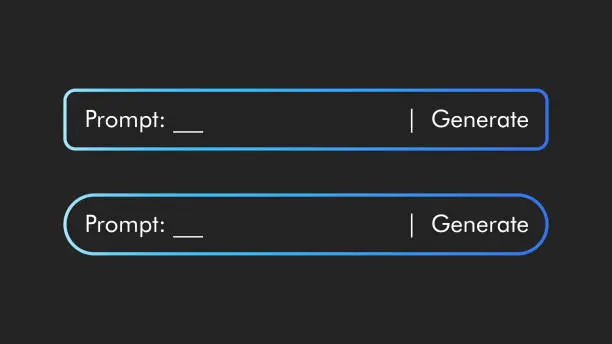
Veo 3 doesn’t guess. It follows instructions. The more specific your prompt, the more control you have over the final video.
If you just say “a man walking,” you might get anything.
But say “a man in a black hoodie walking down a foggy alley at night, cinematic lighting, slow pan,” and the model has something to work with.
What Makes a Good Veo 3 Prompt?
Here’s what Veo understands well:
• Clear subject – Who or what is in the scene?
• Defined action – What are they doing?
• Environment – Where is it happening?
• Style – Mood, lighting, camera angle
The more you include, the better the video.
Anatomy of a Strong Prompt

Here’s a simple structure to follow:
Subject + Action + Setting + Style
Example:
“A female dancer spinning on a rooftop at sunset, lens flare, warm lighting, slow-motion, city skyline in the background.”You’re not just describing a scene — you’re directing it.
Use the Right Visual Language
Think like a director. Use terms Veo can recognize:
• “Overhead view”
• “Dolly zoom”
• “Shallow depth of field”
• “Golden hour light”
• “Cinematic wide shot”
• “Tracking shot from behind”
These give Veo clear visual signals. It’s not about fluff — it’s about direction.
Before vs After (Prompt Upgrades)
Weak prompt:
“A guy outside in the rain.”Better:
“A man in a gray hoodie running through a dark rainy street, neon signs glowing, dramatic lighting, handheld camera motion.”
Small upgrades = massive difference.
Add Motion and Emotion
Motion makes your scene feel alive. Use verbs like:
• Walking
• Reaching
• Turning
• Running
• Smiling
• Pausing
Add emotional tone too: “angry,” “relaxed,” “tense,” “joyful.” It brings the subject to life.
Use Lighting, Mood & Weather
These elements boost the visual tone fast:
• Lighting: soft glow, harsh light, backlit, low key
• Mood: calm, gritty, tense, peaceful
• Weather: snow, fog, rain, clear skies, golden hour
Prompt idea:
“A person standing still under a streetlamp, thick fog all around, soft blue lighting, vintage film grain.”Control the Camera
This is what makes Veo feel cinematic.
Try phrases like:
• “Slow pan from left to right”
• “Zoom in on the subject’s face”
• “Steady-cam following shot”
• “Low angle shot from the ground”
• “360 rotation around character”
The camera angle is just as important as the scene itself.
Mistakes to Avoid
• Too short: Not enough detail
• Too much at once: Overloaded instructions
• Conflicting terms: “Bright and moody” can confuse the model
• Generic words: Avoid “beautiful,” “nice,” “amazing” — be specific
How To Refine Your Prompts
Start simple. Watch the result. Then add layers:
1. Add camera motion
2. Add lighting/mood
3. Specify time of day or weather
4. Add subject details (age, clothing, emotion)
Test → Adjust → Repeat.
Prompt Templates To Try
Use these plug-and-play structures:
• “A [person/animal] doing [action] in [setting], with [lighting] and [camera style]”
• “A [character] walking through [environment], cinematic style, [emotion] tone, [camera angle]”
Examples:
• “An old man walking through a quiet forest trail in winter, soft snow falling, steadycam tracking shot.”
• “A dog running across a beach at sunrise, long shadows, slow-motion, wide shot.”
Genre-Specific Prompt Ideas
Action:
“A woman sprinting through a marketplace, shaky cam, chaotic background, midday light.”Romance:
“A couple holding hands at sunset, warm glow, soft music vibe, slow zoom.”Sci-fi:
“A robot walking through a neon-lit alley, blue/purple lights, fog, digital noise effect.”Nature/Documentary:
“A lion walking across the savannah, golden hour, camera zooming in from afar.”Where To Find Prompt Inspiration
• Movie trailers
• Storyboards from film books
• Pinterest mood boards
• ShotDeck (film references)
• YouTube cinematography breakdowns
Look at how scenes are described or shot — then turn them into prompt words.
How Veo 3 Handles Prompts Differently
Veo isn’t like Midjourney or Runway.
• It understands motion and camera language
• It’s better at long scenes (not just short bursts)
• You can stack details without losing consistency
More control, better quality — if your prompt guides it right.
Conclusion: Think Like a Director
If you want great Veo 3 videos, write like you’re behind the camera.
The better your prompt, the better your result. Be specific, use cinematic terms, and build the scene in layers.
Practice a few prompts today and watch what happens — it’s like filmmaking without the camera.