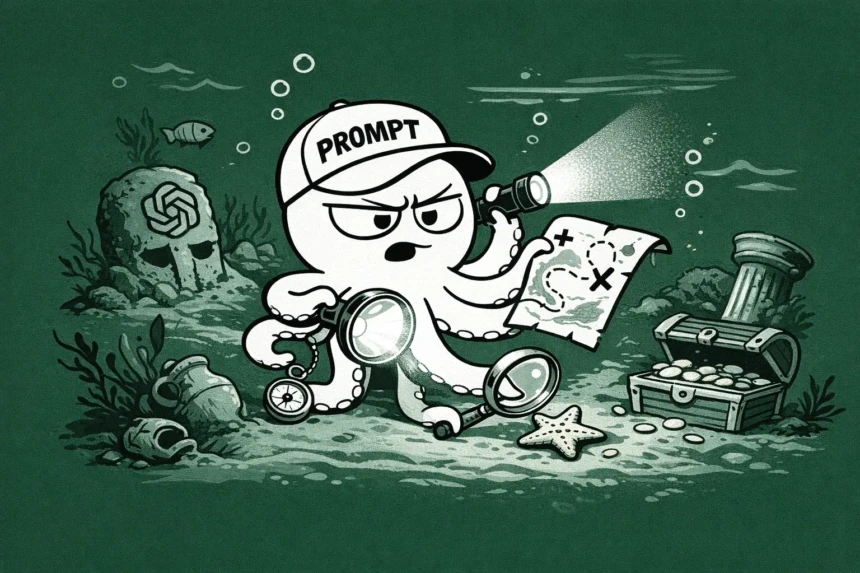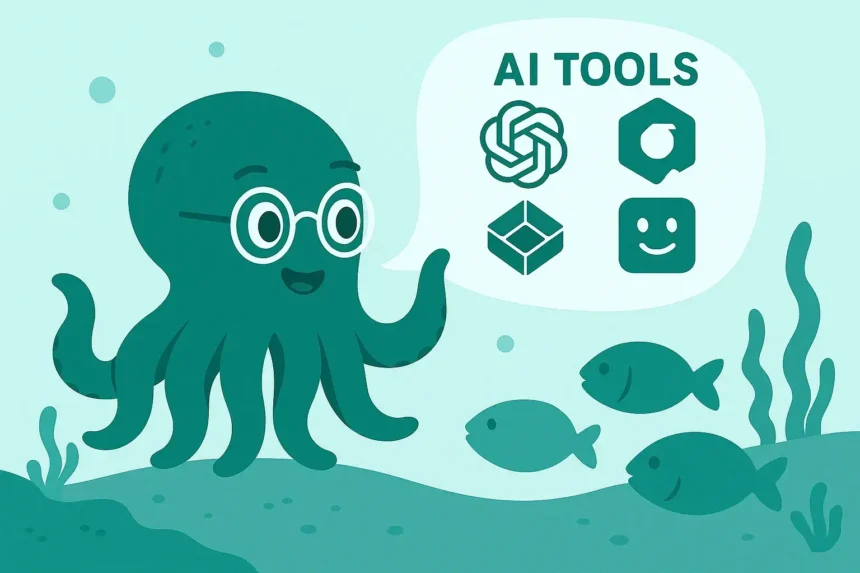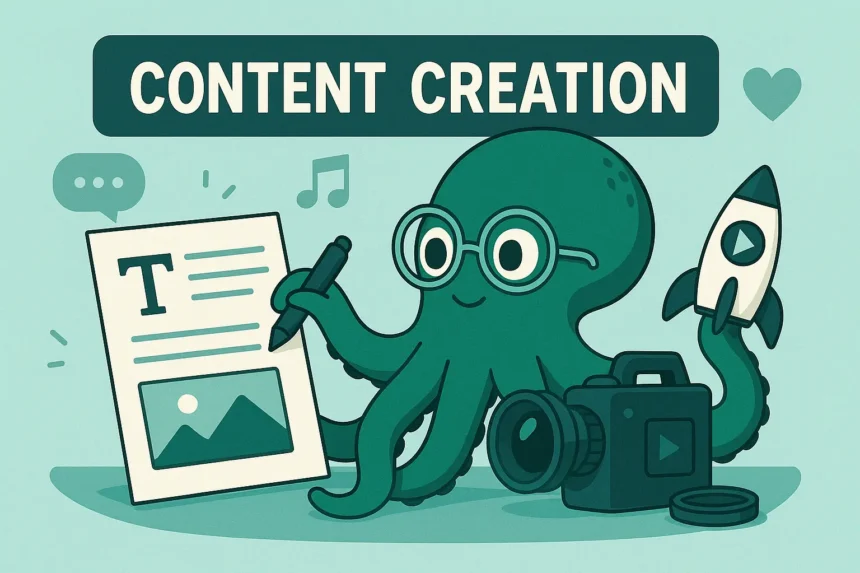I wanted to use Writesonic to repurpose a blog post into a social media post, but I wondered why it wouldn’t work…
I tried using a different browser, but still no progress.
Turns out that’s not the solution.
Let’s walk through the steps I used to solve the problem so you can solve yours, too.
Why Can’t I Access Writesonic?
It depends on what the cause is.
Sometimes it’s from your side, and it can also be from the platform’s side.
We’ll look at the causes here. In the next part, we’ll discuss how you can fix them.
Let’s look at the causes one after another.
1. Poor Internet Connection
Do I mean a slow internet connection here? Yes, the speed of your connection plays a vital role in how accessible websites are to you.
But, by poor connection, I also mean that the integrity of your connection is poor.
Websites prioritize connections that are uncompromised today.
For example, if you’re using the internet with your VPN turned on, that’s also a poor connection.
This is one of the most common causes. Let’s look at the second one.
2. Outdated or Unsupported Browser
The version and type of your browser determine the efficiency of your browsing.
By version, I mean the software version of the browser you’re using.
If it’s a very old version, websites might no longer support it. It may even be seen as a malicious application by some platforms.
Moreover, today you have tons of choices about the browser you will work with.
This means that there are certain browsers that are not supported by websites because of their settings or integrity.
We’ve looked at connection quality and browser functionality. Now, let’s look at the third cause.
3. Compromised Cookies and Cache
What are these? Ain’t they the same? They’re not the same.
Precisely, cookies store your information, like login sessions or preferences, while cache stores the website’s data and some basic content for fast loading.
What happens when they get compromised?
They can prevent you from accessing certain websites, and sometimes they may make your browser display the website’s content improperly.
That’s all about the causes.
What’s next? The real business.
How to Fix It (3 Proven Steps)
1. Rectify Your Internet Connection
How do you do that?
Start by speeding up the connection.
As you browse the internet, the speed of your connection determines how fast the content of each website loads, and, sometimes, how accessible websites are to you.
So, speed it up.
Additionally, turn off that VPN. VPNs change a lot of information about your device and your location.
To some websites, like blogs, those who visit with a VPN are causing issues to the quality of the blog’s traffic.
So, using a VPN is not approved by most websites.
That’s why they kind of stop you from accessing them when your VPN is on.
Now, your connection is fast and uncompromised. Let’s update your browser.
2. Update Your Browser
First, make sure you are using one of the widely accepted browsers, like Chrome or Opera. If the browser is not supported, its version doesn’t matter.
If it’s already a supported browser, just update it to the latest version of its software.
The developers of that browser release updates for a reason: to make its functionality better.
Your connection is fast and uncompromised; your browser is supported, and it is the latest one; these two can solve the issue.
But let’s go to the final step if your issue hasn’t been solved yet.
3. Clear Your Browser Cookies and Cache
You’ve learned what cookies and cache are.
So, what does clearing those mean?
When you clear your cookies, you remove all your information related to Writesonic from the browser.
This means that you’ll be logged out of your account.
So, make sure you can remember your login details before doing this.
On the other hand, clearing your cache means you delete all the data of Writesonic that has been stored in your browser.
When you clear those two, your browser will treat the platform as though you have never visited it before.
If it’s not a global accessibility issue, then these steps will absolutely solve your issue.
What to Do When You Can’t Fix It
First, start by confirming whether you can’t fix it.
To do that, use tools like Downdetector to see if it’s down.
If Writesonic is down, then you can’t do anything about it. Well, you can do something about it… by looking for an alternative.
If it’s down, simply look for an alternative AI tool that is good at the task you want to accomplish.
If I were in that situation, I’d just use ChatGPT. It’s pretty good at all writing-related tasks.
What if you believe only Writesonic can do the task effectively, or you have Writesonic Pro?
In that case, you can wait until they fix the issue. They usually try their best to fix it as soon as possible.
Which other AI content assistants do you use?